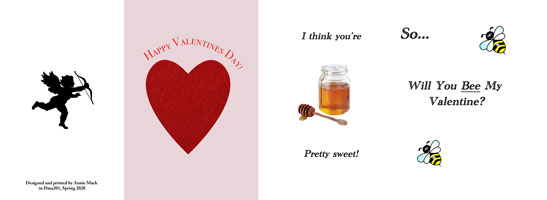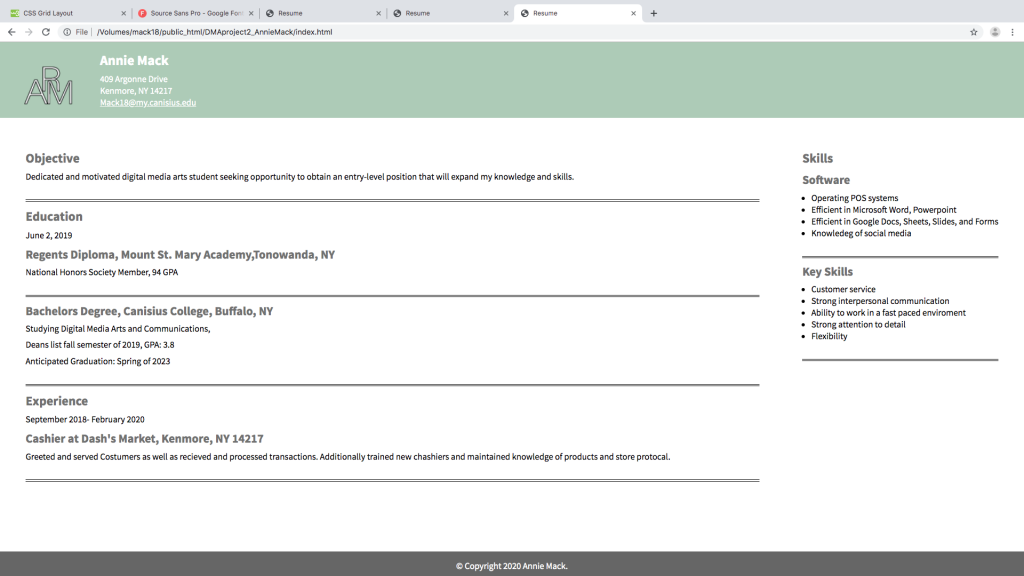
I learned many new skills in project 2. One thing I learned was how to save an image in Adobe Illustrator as a logo so it could be included in the resume. The biggest thing I learned was how to use brackets and I got an introduction to how html and css code work as well. I learned how different fonts, borders, and colors can be changed in css code so they could also be changed in my resume. The easiest part of this project for me was changing the text in the html part of the resume because it was pretty straight-forward and easy to figure out. The most challenging part was getting used to how brackets worked and also figuring out how to save my project because there was a few times where I lost work because I did not put the correct files in brackets. I think my submission could have been improved if I could have figured out how to change the layout a little bit more, but nice I am a beginner to coding I was limited to what I knew and what I could find on the internet. I think I could improve my assignments for the next classes by working on my projects in small increments instead of trying to do them in 2-3 days. Hopefully I can apply my very basic beginners knowledge of css and html coding to future projects. No specific video or reading was specifically helpful but I did use a website that gave explanations of different css features so I could change the layout of the resume.