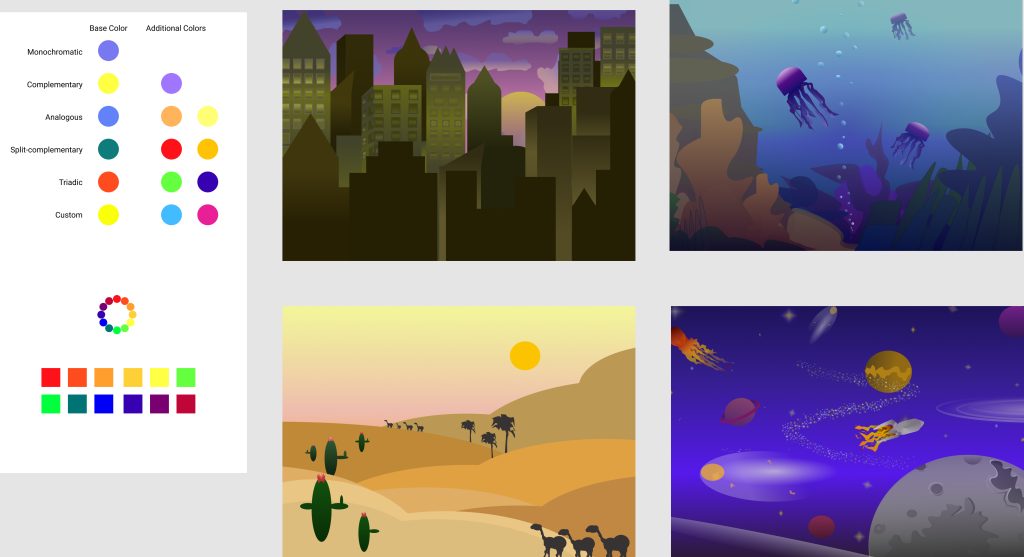
What did you learn?
I learned how to add depth using different gradients, while maintaining aesthetically pleasing images.
What was easy?
I found it easy to create the buildings and images themselves. I found it easy to create depth using the different gradients. It was easy to figure out how to change the different gradient colors in order to create the depth.
What was challenging?
I found it challenging to create super creative images because the pen tool on figma is difficult to use. It was hard to figure out how to create the depth in some aspects because it is not as simple as using a pen and paper. It was hard to work out in my brain how to arrange the objects and images to create an aesthetic work.
How could your submission be improved?
My submission could be improved by arranging the urban city scene into a street setting rather than having all of the building right up front. It would have added depth to be able to configure them in a street, so it would have been as if you were looking down it, rather than a silhouette looking city. I also could have improved my desert by figuring out how to make the sand hills look more rolling than just layered in front of one another.
How could I improve the assignment for the next class?
I could improve the assignment by restarting some of the frames to create an image that has many layers of depth.
How might you apply your knowledge in future assignments or work scenarios?
This assignment further developed my understanding of figma. It challenged me to create a color scheme that fit into the name of the scene. It will allow me to better understand the use of gradients in my future assignments.
How did a specific reading or video inspire or help you?
I found it beneficial to see other students’ projects in class because it further challenged me to brainstorm more things that I could add to my project.