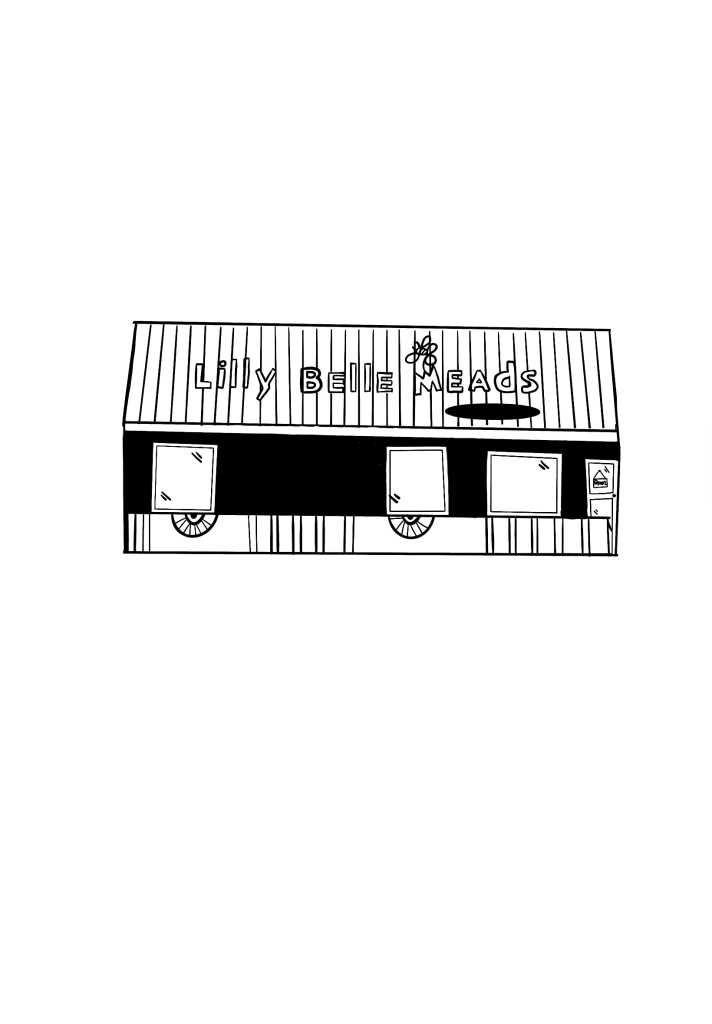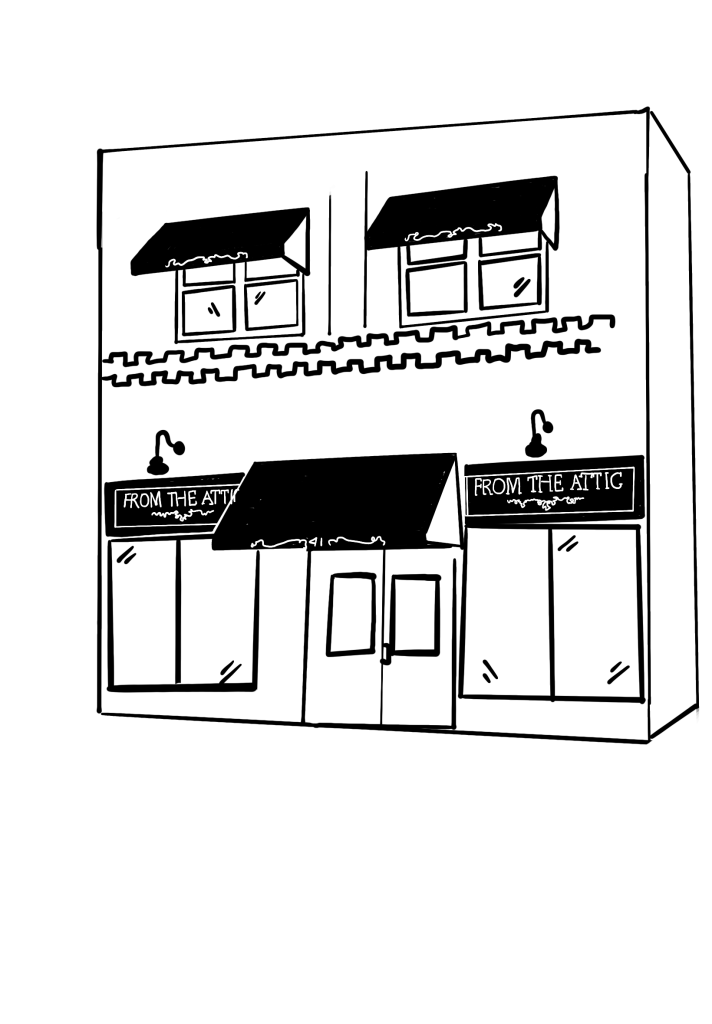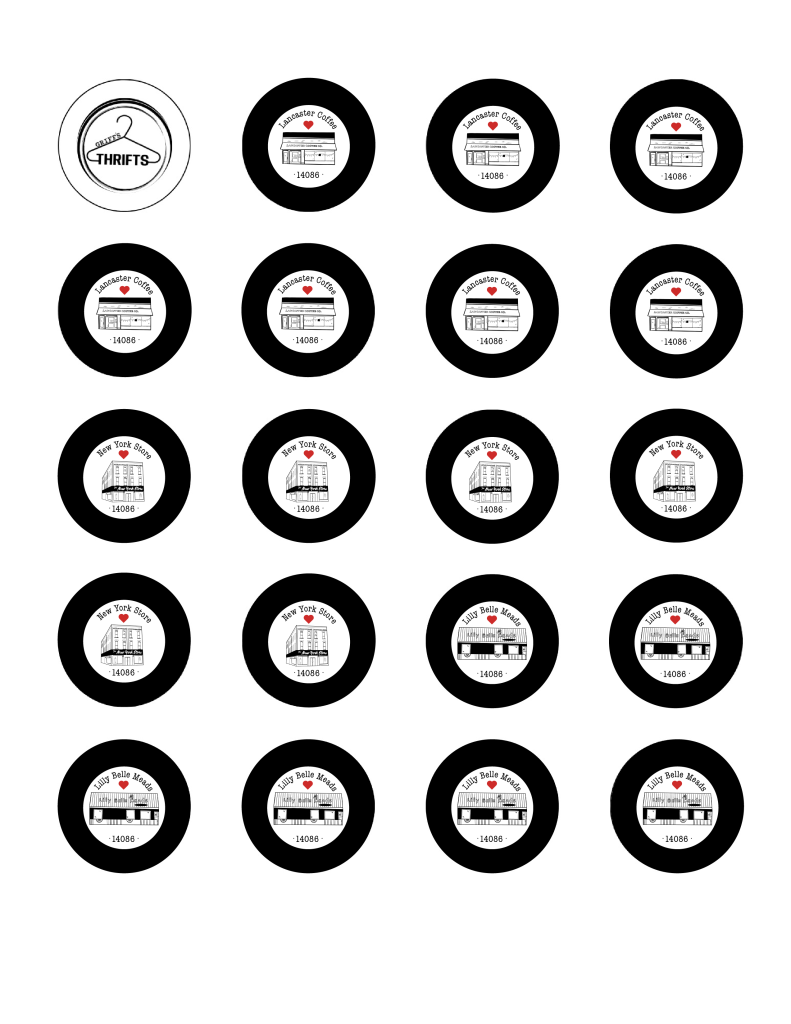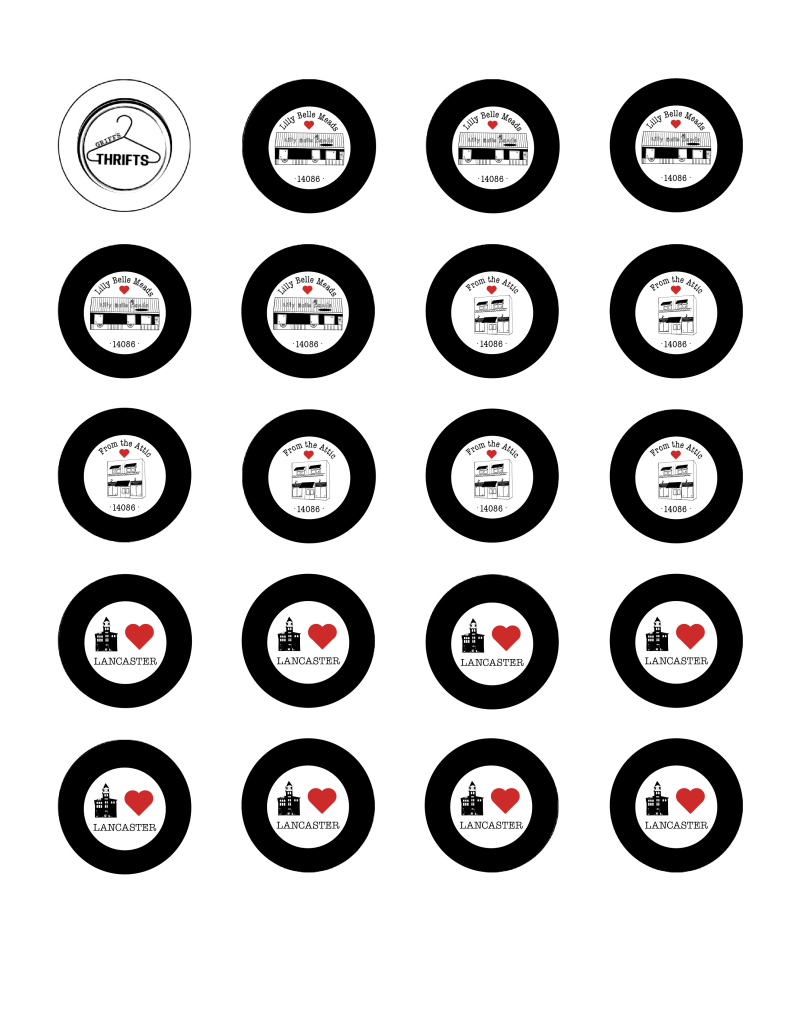- What did you learn? When completing Project 2 I learned the process of silk-screening for my bag design. I also learned how to make buttons using my mom’s button machine.
- What was easy?: I learned how to use the “image trace” on adobe illustrator. This was not only a new skill to learn on Adobe Illustrator, but provided an easier way to create a detailed silhouette instead of hand drawing. I also used procreate to draw the button designs which is a software that I have used before.
- What was challenging?: One thing that was challenging was button assembly. It was hard to create a “perfect” button with the lineup of the pin in the back of button. I would need to use a more high-end button maker to create an orientation that I am happier with and that is more consistent.
- How could your submission be improved?: With the button design being so small the one thing I would change is to make the design more impactful small or get larger buttons to be able to appreciate the detail in the the building drawing.
- How could the professor improve the assignment?: I think having a more step by step tutorial of the each of the merch options would be helpful in the construction and choosing which products to make.
- How might you apply your knowledge in future assignments or work scenarios?: I would like to create a more permanent screen design for screen printing to be able to make more bags and t-shirts in the future.
- How did a specific reading or video inspire or help you? One thing that inspired me was the “I love NY” logo made by Milton Glaser.