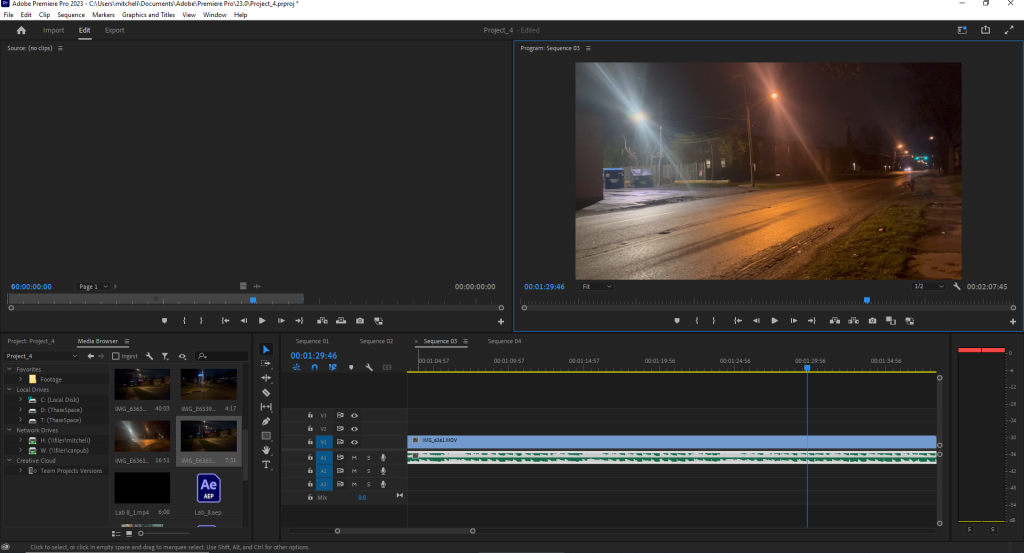1. What did you learn?
I learned how to edit videos on Adobe Premier, make a soundtrack on SoundTrap, and how to make a title page with Adobe After Effects.
2. What was easy?
Filming the video was the easiest part and making the music soundtrack that matches the vibe of the film you shot. It was easy to find the primary thing I wanted to film, it could be anything I wanted to film and I enjoyed exploring what I wanted my video to be about. It was also exciting to make a song that matched what I wanted to capture what the video was about.
3. What was challenging?
Making the video was hard, I tried importing my videos into my thawspace from my phone but some of my videos never showed from my phone library. When I tried sending them through email, it either took more than 5 minutes exporting and sending a 15 second video or the computer said that whatever I tried to send was too big to be sent through Gmail. So I had to make do with what videos I was actually able to get.
4. How could your submission be improved?
My submission could be improved by better editing and also a better song. Again, some of my videos never even showed up so I couldn’t get my video to be the right length or use some of the footage I shot that I thought would look good in my video. Also, when I imported my song some parts of the sound came out weird and no matter what I tried in SoundTrap and not make my sound sound different , it didn’t work.
5. How could the professor improve the assignment for the next class?
Everything the professor did was great.
6. How might you apply your knowledge in future assignments or work scenarios?
I think this is an interesting project that’ll help if I ever try to do anything with video editing. In my major digital media is involved in everything we do, so this will come in handy some time.
7. How did a specific reading or video inspire or help you?
I looked up on YouTube how to animate my font on Adobe After Effects, some of the tutorials weren’t for beginners at all, but the video I found manage to explain how to do what I did very easily.
8. Post images of your work.