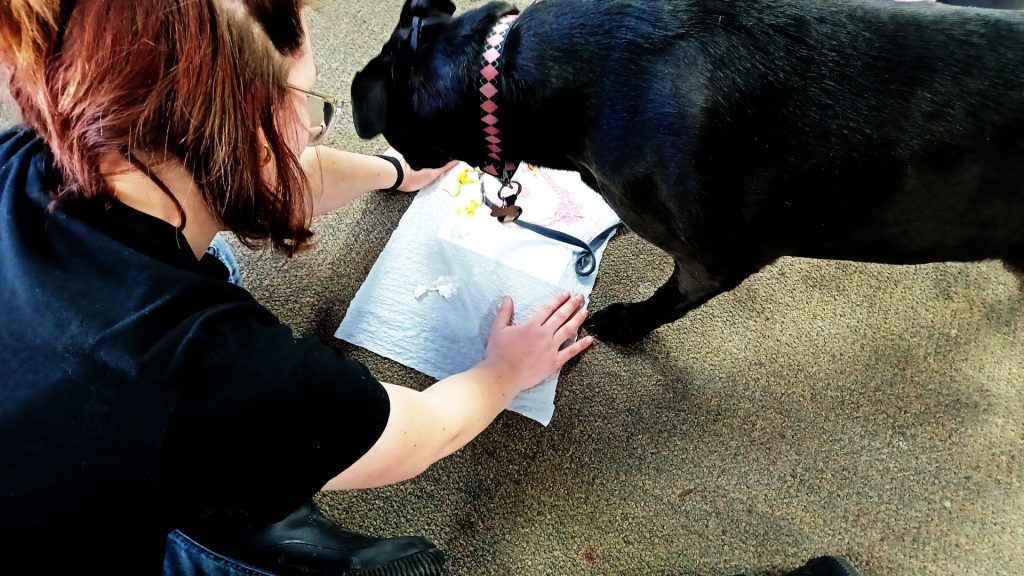- What did you learn?
What I learned in Project 1 was how to create a Portfolio for the project, take 16 images and use them to create like a theme and to use Adobe Photoshop to retouched by using the Levels and Curves and to save them in the Project 1 Folder, cropped the photos and save it to the thumbs folder, saving the photos in a .psd format, and replace the images that Professor Dunkle had with my own pictures, and also learned how to scan photos and retouched by using the gray card to make the picture look better than the original.
2. What was easy?
It was a bit easy because you are getting yourself familiarize with how to do retouching, cropping, and saving it to the desktop or to your USB drive. I like how I retouched a wallet size photo of my grandparents that survived going through the washing machine and to make it look better which I’ll admit, I was surprised that it came out looking better than it was before.
3. What was challenging?
The challenging part of this project was that I was stressing out on how to retouch it, saving it, and to put where it goes into a folder in the file on my USB drive. It was a bit confusing but after having talking with Professor Dunkle, it was becoming a bit easier.
4. How could your submission be improved?
I think I could have done better on how to make the pictures more perfect and to save them in the correct folders.
5. How could the professor improve the assignment for the next class?
For improvement in my opinion, to maybe do some clarification on some parts of the project, and I felt it was going to fast and I was starting to get really stressed out.
6. How might you apply your knowledge in future assignments or work scenarios?
To look at the project descriptions more carefully and to understand it better and if I have a issue or a question, then I’ll talk with Professor Dunkle and he can steer me in the right direction.
7. How did a specific reading or video inspire or help you?
With looking through the PowerPoint presentation, what inspired me and helped me was scanning and retouching an image like the a old photo or a $2.00 bill, and or using a wallet size photo of my grandparents. It’s so amazing on how you can really tell the difference on how the pictures look just by using Adobe Photoshop.