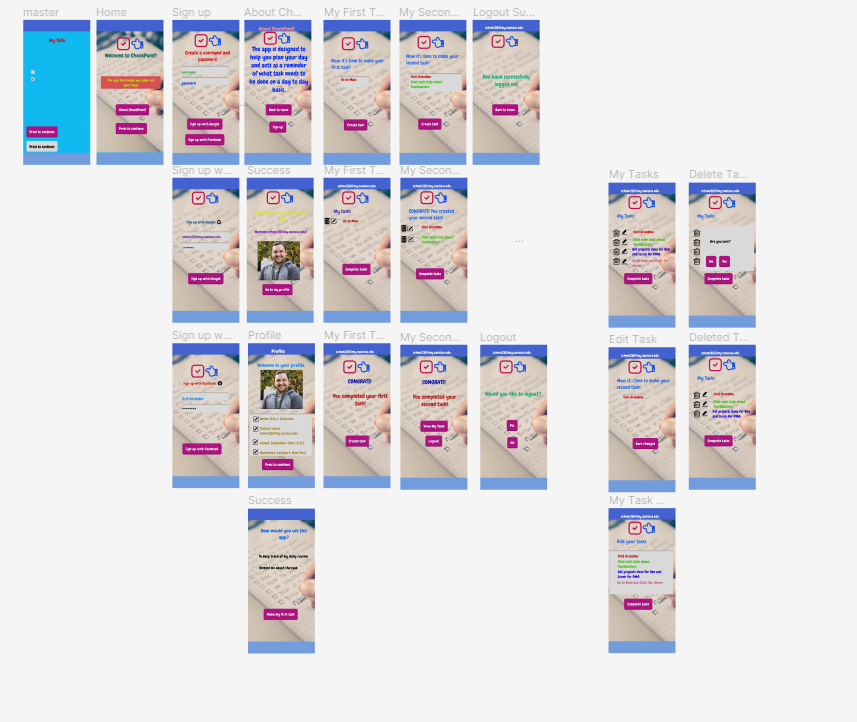1. What did you learn?
For this first project of the semester, we learned how to create and run a prototype for a todo app using Figma and how you would you use your app. Also, we learned how to created a Button Label so when it came to prototyping the app, we can click or press on the button to go to the next slide or screen on the app we are designing. We also used icons for logins such as Facebook or Google and using their logo and used several icons by using Iconify in the Plugins section of Figma. We also used a website called Maze to prototype out our app and have other students, family members, and friends test it out too to see the results if they thought it was easy or difficult.
2. What was easy?
The project was a bit easy because you are basically storyboarding on what your app will be and it’ll be either for your health, sports, groceries, anything you want for your app to be.
3. What was challenging?
The most challenging part of this project was putting and dragging the noodles to the slides to where you wanted to go in your app. When it came to prototyping, it was stressful because as you were seeing if it works to your advantage, I was frustrated that I missed something and had to go back and figure out what I did wrong so I don’t make the mistake again and putting the noodles or arrows to the right place.
4. How could your submission be improved?
I could’ve maybe put more pictures or add some animations to make the app look more fun and appealing to my target audience instead of looking dull and not appealing.
5. How could the professor improve the assignment for the next class?
Give more clarification on the project. I was a little confused but, I was starting to get the hang of the project but maybe some more clarity would have been good too.
6. How might you apply your knowledge in future assignments or work scenarios?
I would like to present this to my family because I would like to show them how I designed the app and how it functions and hopefully use it down the road for their own benefit.
7. How did a specific reading or video inspire or help you?
Just watching Professor Dunkle showing on creating the button label and how you can use the Alt. key to just copy it over to the next slide of section of the app and putting the arrows to show where it goes next.