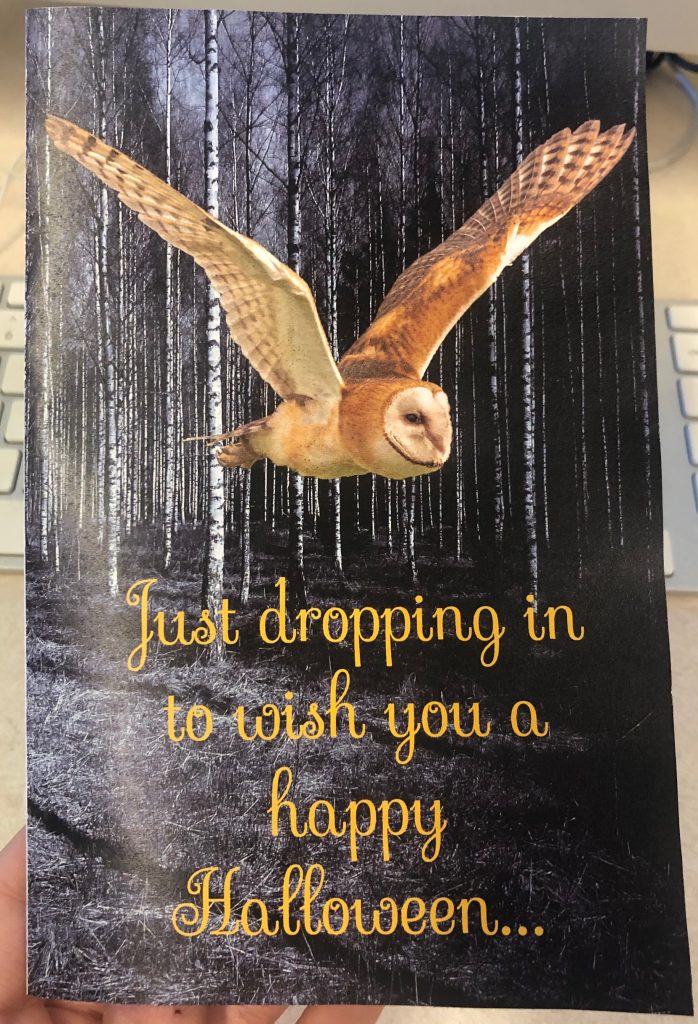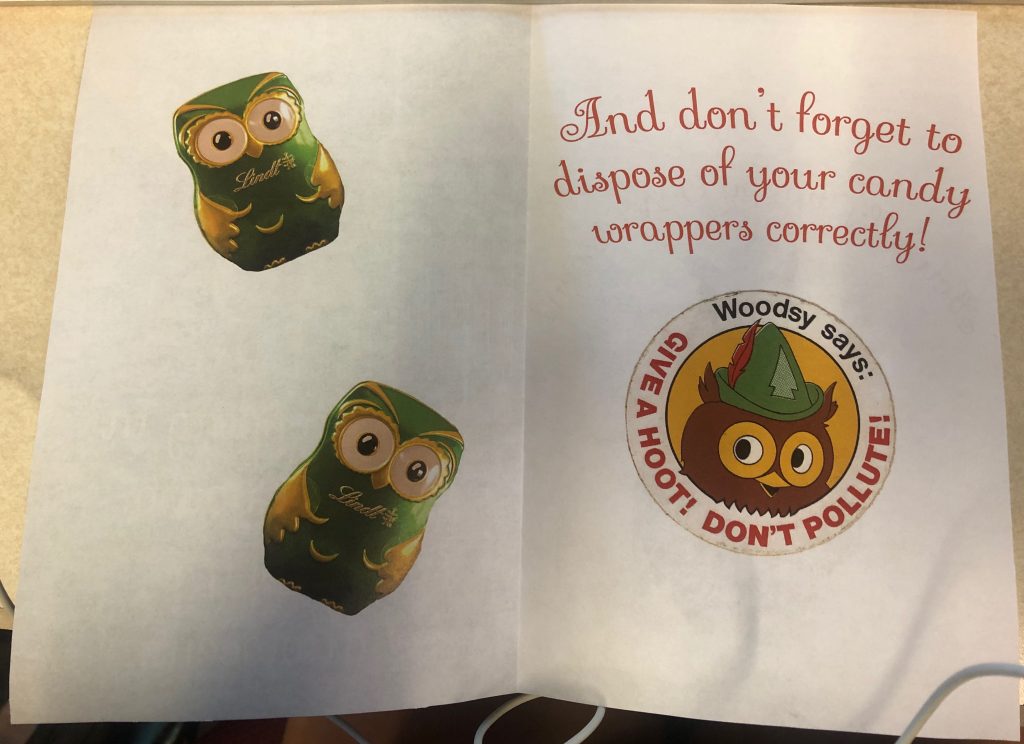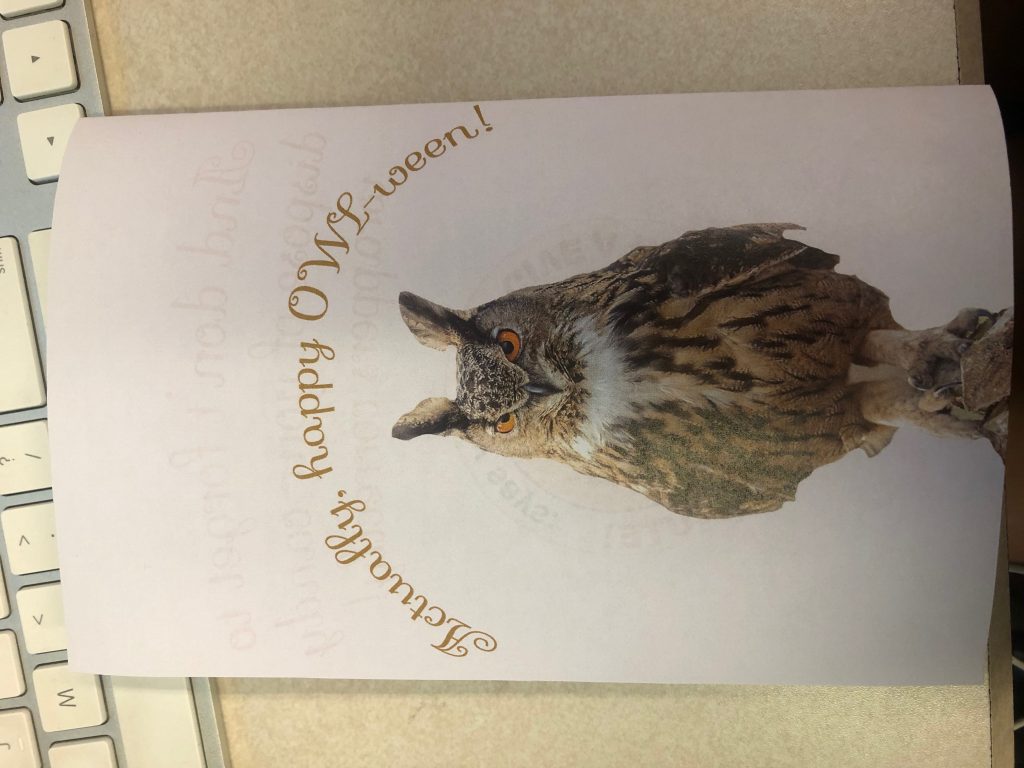Literally every aspect of this project was new to me. Prior to this class, I had never used Photoshop. Each and every step in creating this greeting card was a learning experience. I now know how to create layers (and layer masks). I also know how to use the wand and brush tools. I can even shape and edit text to make it fit around images. Because of my lack of prior knowledge or experience, basically the entirety of this project was a challenge for me. I had the most trouble fixing errors I made when I accidentally selected the wrong image or tool. The easiest part by far was choosing images and downloading unique fonts. I believe my card could be improved by cleaning up the edges around my cropped images. Perfecting the use of the brush tool was a lot more difficult than I had expected. Also, I may choose to implement a color gradient background for the inside of the card should I ever create another one. As for how Prof. Dunkle could improve the assignment, I would recommend a highly detailed instruction packet for students who are not DMA majors. I was (mostly) able to get by with the instructions given on Google Drive, but due to my lack of prior knowledge, I found myself stumbling around the vaguer steps in the process. This was exacerbated by the fact that I also am still adjusting to using a Mac instead of a PC. In the future, I might be able to use my new skills to create brochures or initial exhibit designs. I am an ABEC major, so my ability to Photoshop images may come in handy when proposing new exhibit features or when promoting educational programs through brochure drafts. My inspiration for this project came from my ABEC background. I wanted my card to include animals, and I stumbled upon an owl Halloween pun on Google. From there, I ran with the owl theme, incorporating the ever important message to not litter empty wrappers.