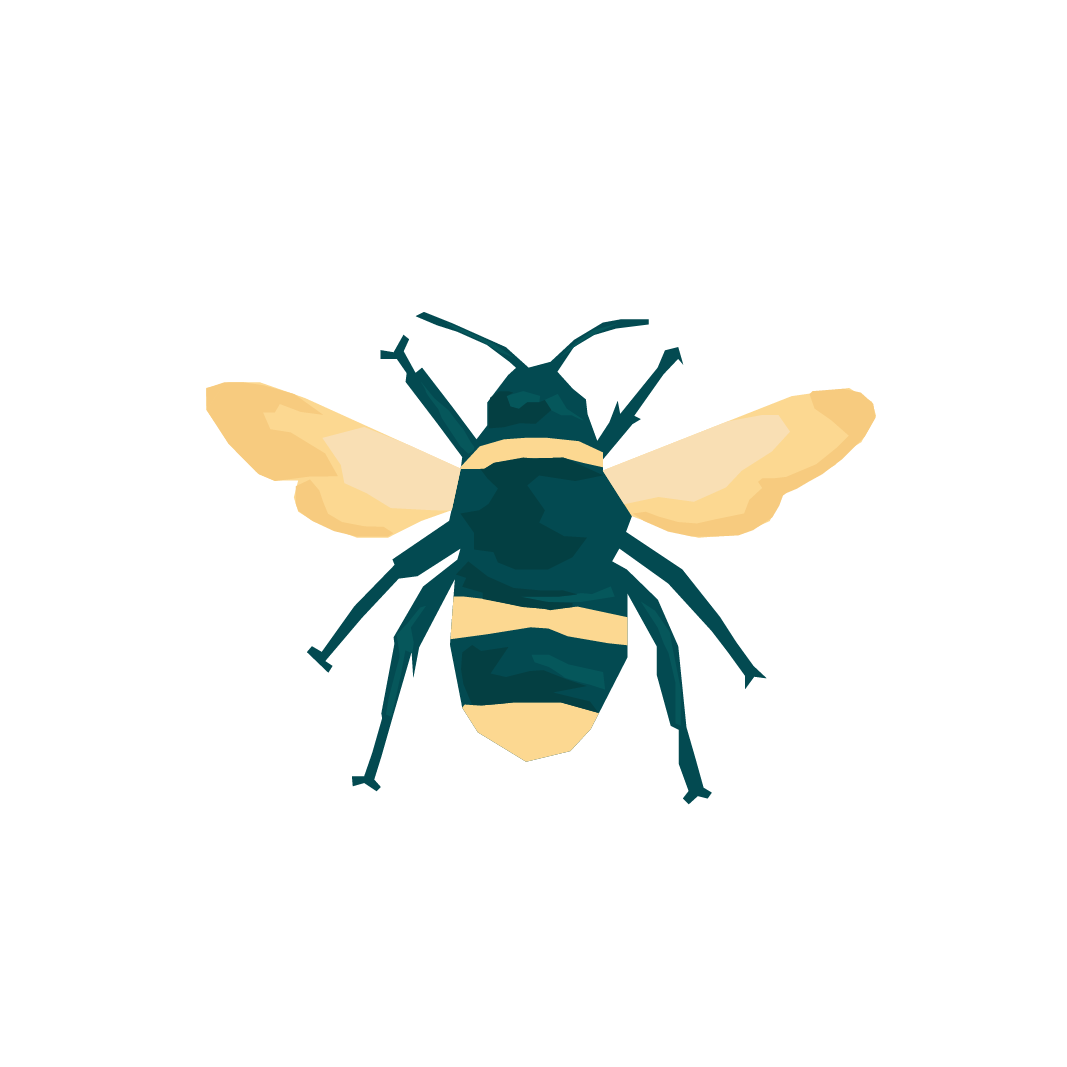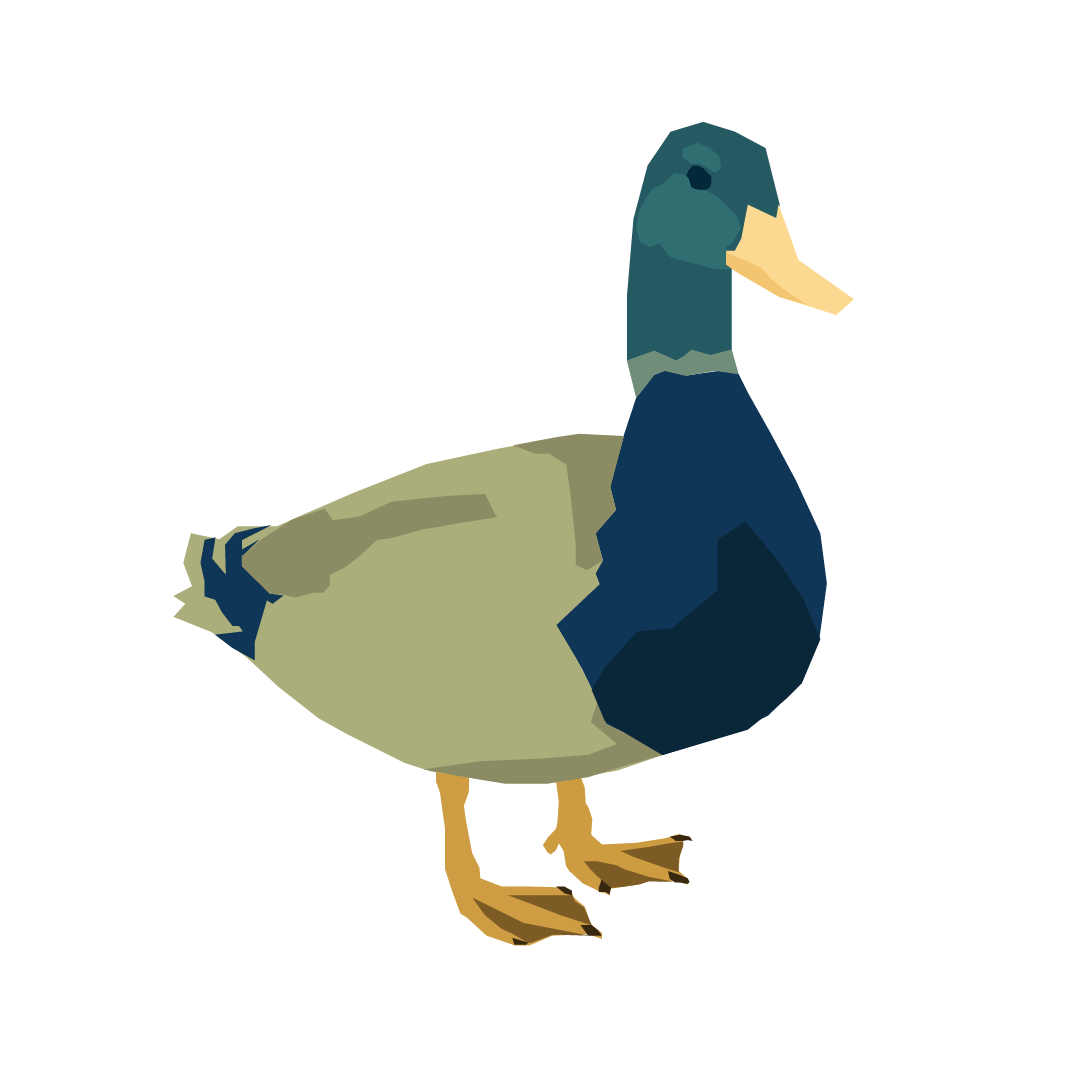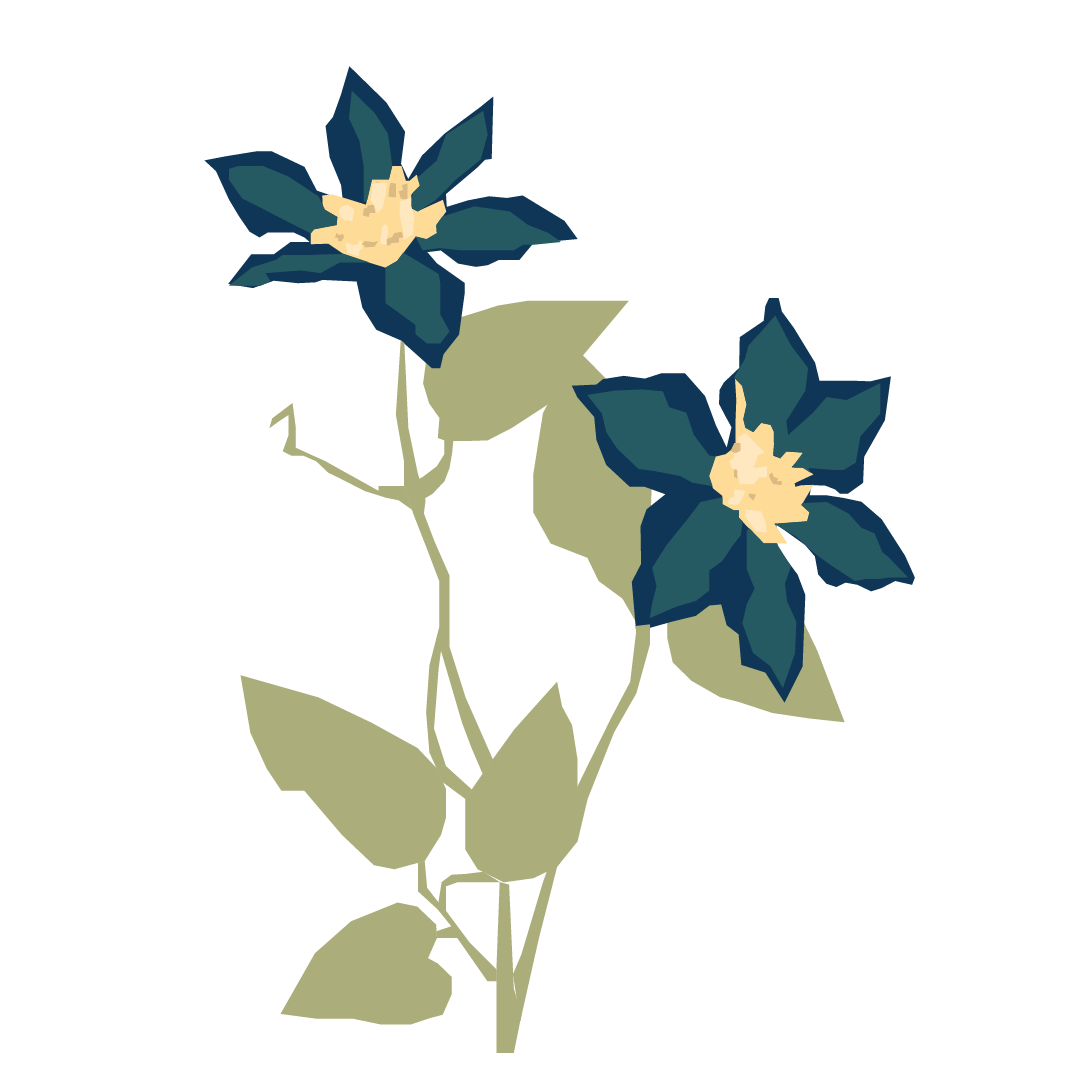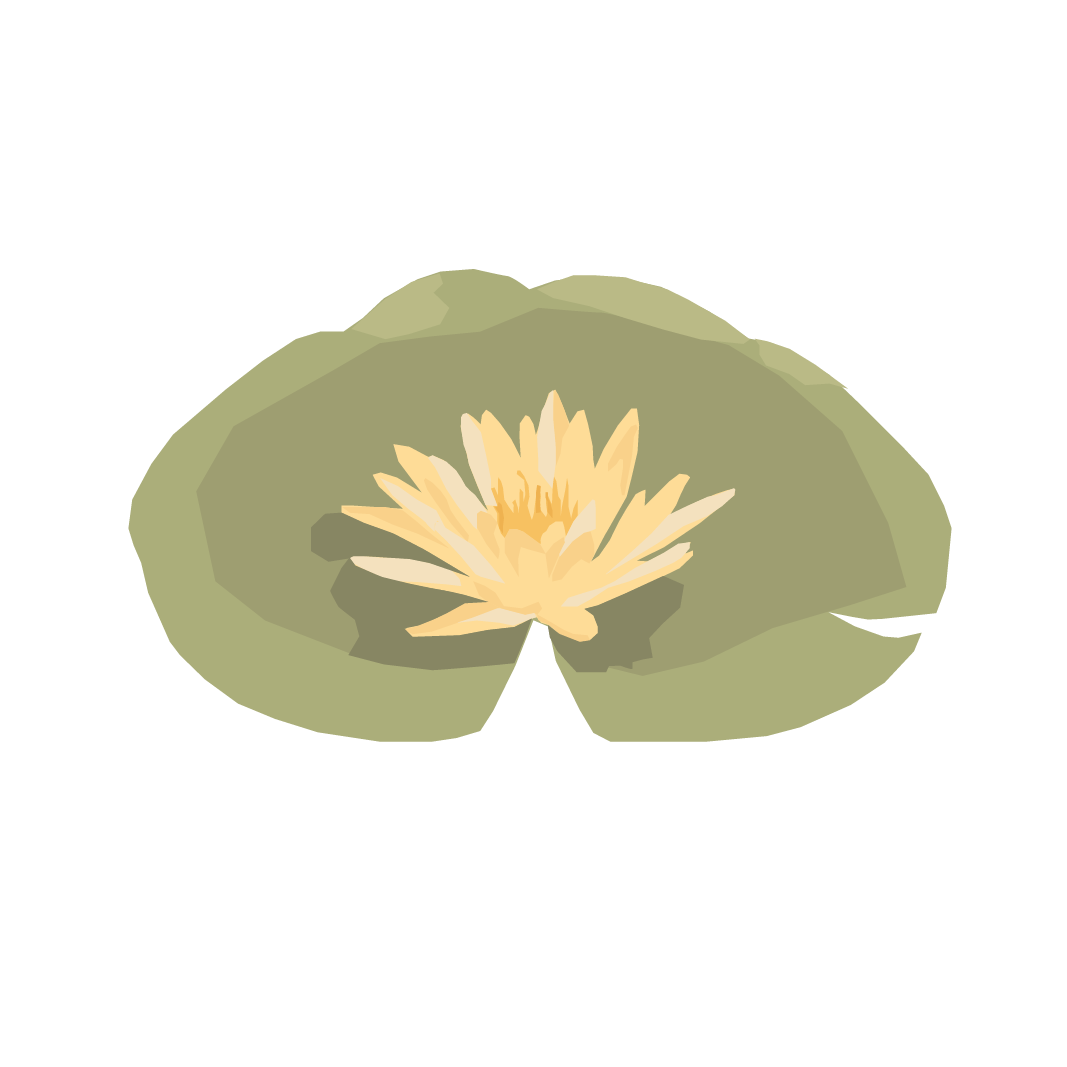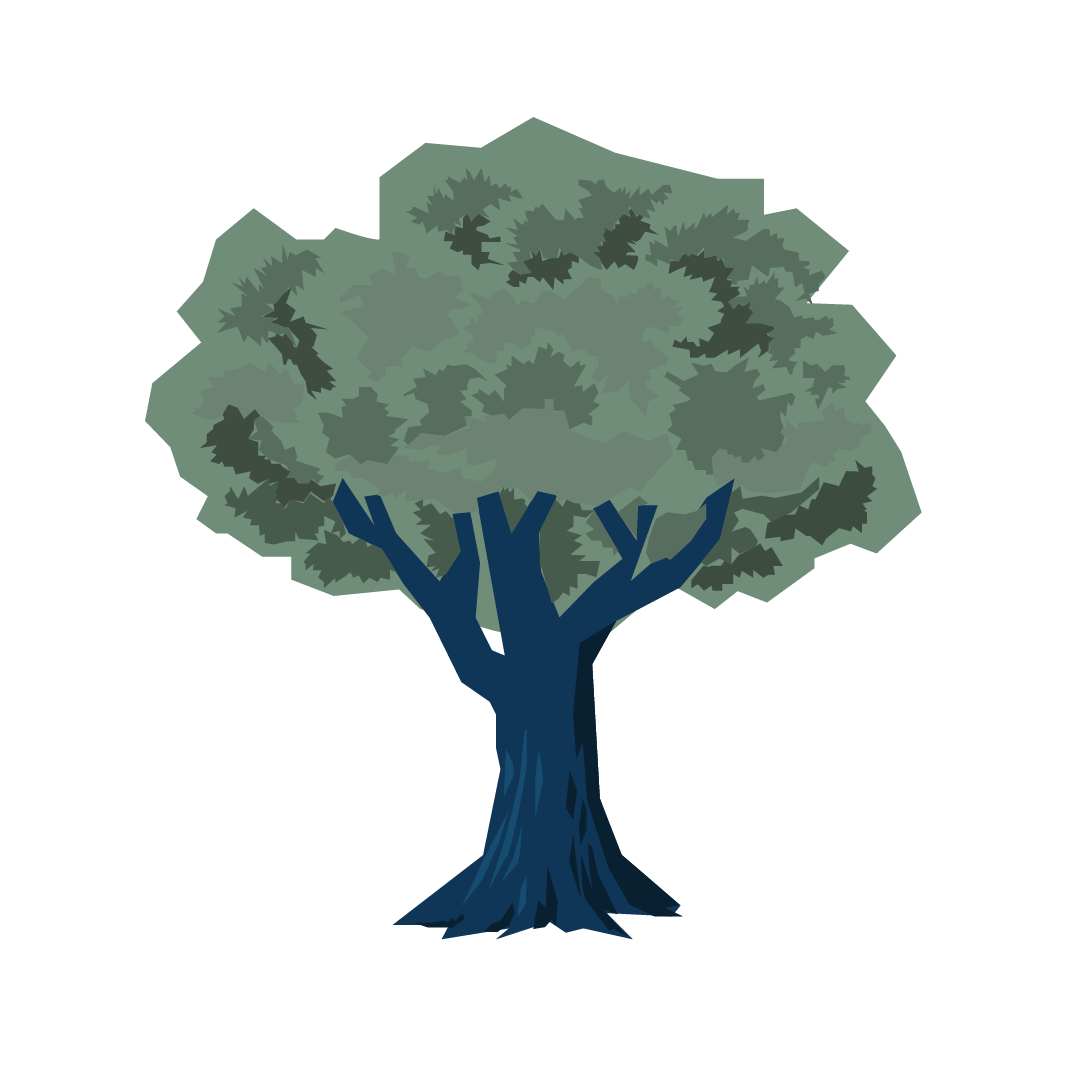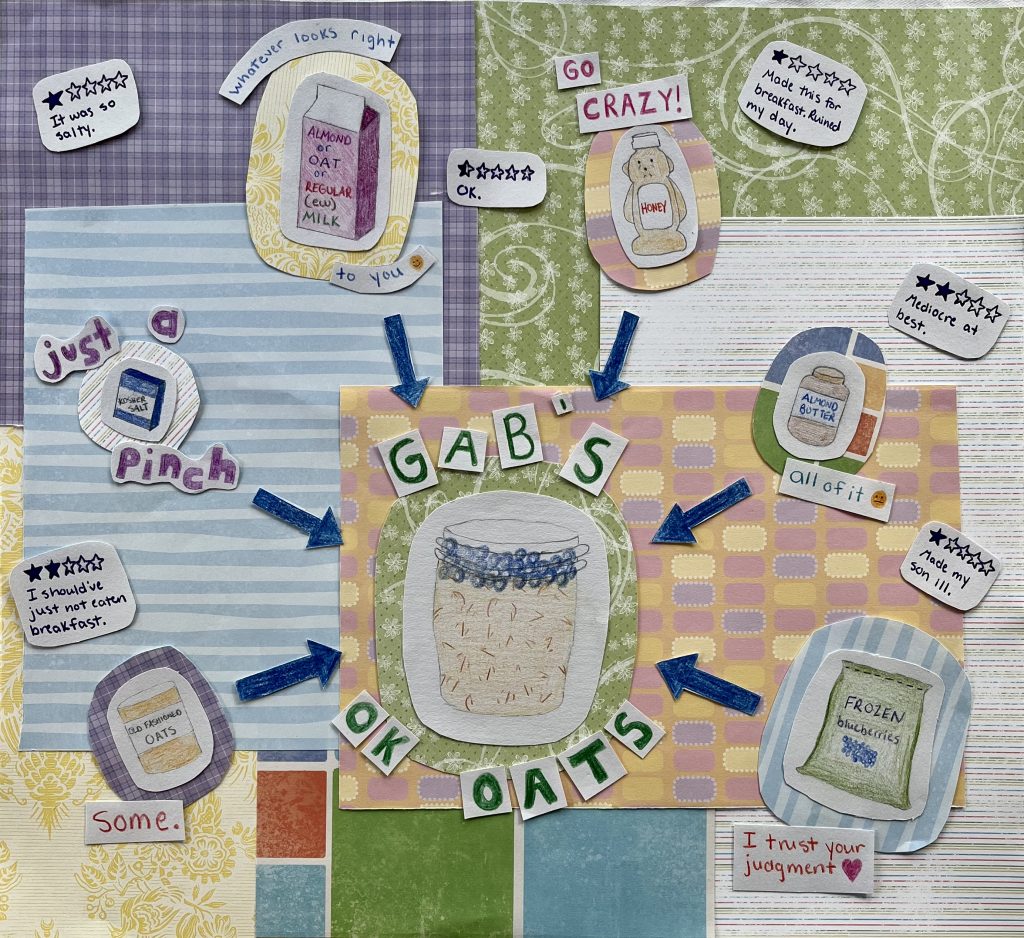
I did my project on how to make subpar overnight oats. I chose this because I make overnight oats almost everyday and decided to stick with what I know. I wanted to do the project completely non-digitally because I had completed every other project on my computer. I love working with my hands and was craving some arts and crafts, so I saw this as the perfect opportunity. I did multiple sketches before beginning the project, which helped develop the concept. I normally do not sketch before a project, but I thought it was important since this medium does not allow me to easily make changes. I had the last minute idea to use different patterns and make it look like a scrapbook. I like to put some sort of twist on my projects, so I guess that was how I did it this time. I had a lot of fun with this project and it was really enjoyable to create something with my hands rather than on a screen.