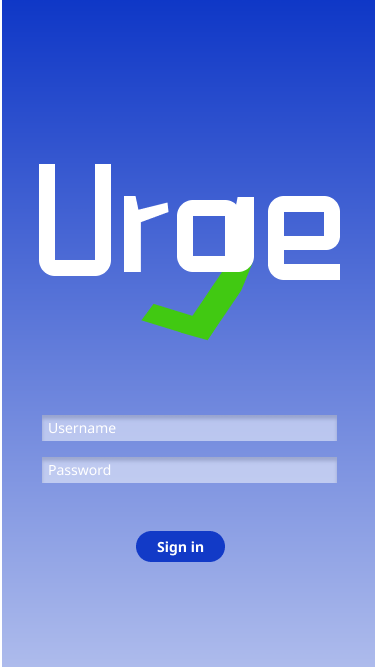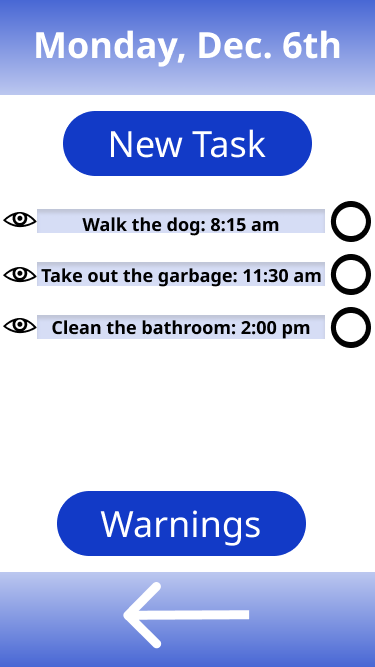- What did you learn? I learned how to design the frames of an app. I also learned what the design of a To-Do app is supposed to look like as I studied the designs of some of them. Additionally I learned how to prototype the app so you can go through and interact with it.
- What was easy? The easy part of this project was the prototyping. Sure it can get a bit tedious after a while but I actually found it quite satisfying to drag the arrows and position them.
- What was challenging? A challenging part of this project was coming up with the design of the interface. I tried to make it simple and easy to understand and for the most part I think I did that.
- How could your submission be improved? My submission could probably be improved by showing more of the slides that could be possible. Then again it might be a little redundant to go through making all of them when all you would need is one example.
- How could I improve the assignment for the next class? You could change the assignment up for the next class by changing the theme of the app the students will design. Instead of a To-Do app you could assign a mobile game for everyone to design. That way there would be more creativity and many more variations of projects instead of them all being a To-Do app.
- How might you apply your knowledge in future assignments or work scenarios? I could apply my knowledge to create an app for a company that is trying to go digital. I could also prototype it for them and show them how the app will run.
- How did a specific reading or video inspire or help you? A video that helped me was on YouTube. I think it was called design better UI’s or something like that but it really helped me see how UIs are designed.
Here is a link to my prototype: https://www.figma.com/proto/YR6vKT2WoCcJ5T9u5LVD2G/Project-1?page-id=0%3A1&node-id=102%3A100&viewport=241%2C48%2C0.16&scaling=scale-down&starting-point-node-id=2%3A2