This was the final project of the class. The project was about making an emotional video. You can choose any emotion that you want to show in your video. The video is supposed to be a minute and half long. Also, you’re required to create music that is based on the emotion that you chose for your video. My project was based on a sad emotion that went along with sad music that i created using GarageBand. I used Adobe Premiere to edit my video. I also added many effects that made my video to look awesome. One of the effects was the “cross dissolve”. This effect is awesome because it can add time to the end of the of one clip and the beginning of the other, so there is footage to fade in and out. Another effect was the “Warp Stabilizer”. This effect is cool because it can stop a shaky video. Your clip with play smoothly without shaking. I finished the project without having many struggles because the instructor was always there when I needed him.
Game Design
In this project, I was creating a video game using Unity. Unity is an app that you can use to design video games without any charge. The purpose of the project was to create a terrain with rocks that are lifted at the point someone cannot climb or get out of the zone. Inside the terrain, i placed trees, and mud. In the end when i was finally done with the game, I began playing. I looked like it was real and that i realized that “Unity” is the best app for creating video games. In terms of struggles, The project was challenging especially when i was Unity of the first time. In the end, i was able to finish the task and run my game.
Removing background
The main point of this lab is remove the background the leaf. It was a fantastic lab that i enjoyed doing. In order to remove the background you have to use Adobe Photoshop. Adobe Photoshop is an amazing app that you can use to remove the background. I used the app i found it so interesting and fun. I was able to remove the background using different kinds of tools like; magic wand, lasso, and quick selection. The lab was not challenging in my opinion because i was following along with video that professor made. The time was also enough for me to finish the lab.

Business card monogram
In this project, I was designing a business card using Adobe Illustrator as the tool. It was an easy project in my opinion. I made my business card to look amazing with the designs. To the left of my business card are my initials and to the right is my contact information. I this project was not complicate for me at all. Everything went smooth without any issues.
Maya Chess Pawn
In this lab I was designing a chess pawn using an app known as “MAYA”. This is an amazing app for someone who wish to design and decorate things using online resources. The good news is that the app is free to use, you don’t have to pay for it. I was able to design a chess pawn by following the instructor and by using my outside knowledge. I had a tough time trying to shape the chess piece so it can look perfect. luckily, I saw the directions on instruction page. In terms of time, the lab did not took that long for me to finish when it was assigned. Also, the lab was straightforward for me.
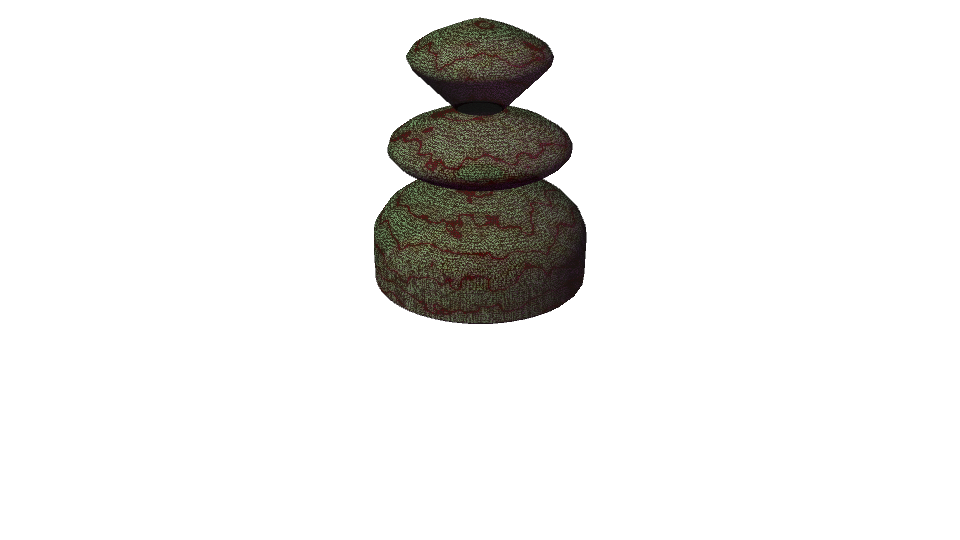
RESUME
This project is known as html resume. In this project we were designing our own resume with different kinds of styles. We were changing the fonts so everything can look unique. We also designed our own logos with our using our initials. what i learned from this project is that, I was able to change many things on my resume. I implemented new colors and fonts. I didn’t have any struggles from the start to finish because the instructor was always there for me.
Figma Prototype
In this project i designed a basic figma prototype of an app. Figma is a web-based design tool with real-time collaboration. It’s like Craft Freehand but with all the features of Sketch (and more). It works in web browsers, and there are also native apps that let you work offline. I designed an iPhone x with two visible screens. I used different techniques and ideas as i was designing. Although it was my first time using the app but l learned more from it.
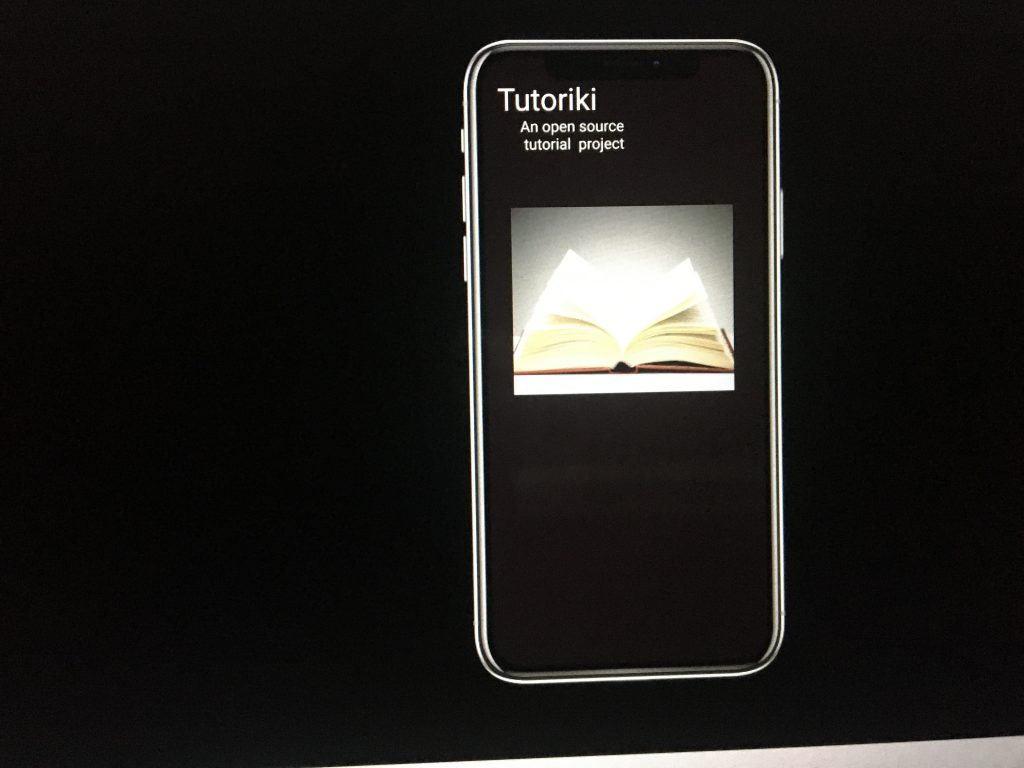
project 1 reflection
In this project I learned how to design a halloween card. Although it was my first time designing a card using photoshop, I didn’t have a lot of struggles. Removing the background of the picture was easy for me. The challenging part where I was struggling was when I was using the magnetic lasso to remove the background. I had to be carefully outline the entire picture without messing up. My submission could be improved if i get enough time working on the project. The professor also can improve the assignment in the future by providing long procedures of performing a task instead of shortcuts. Also, one thing that helped me to finish this project was the video that professor posted. The video was a complete guide because it talks about the project and how to design from the beginning to the end.
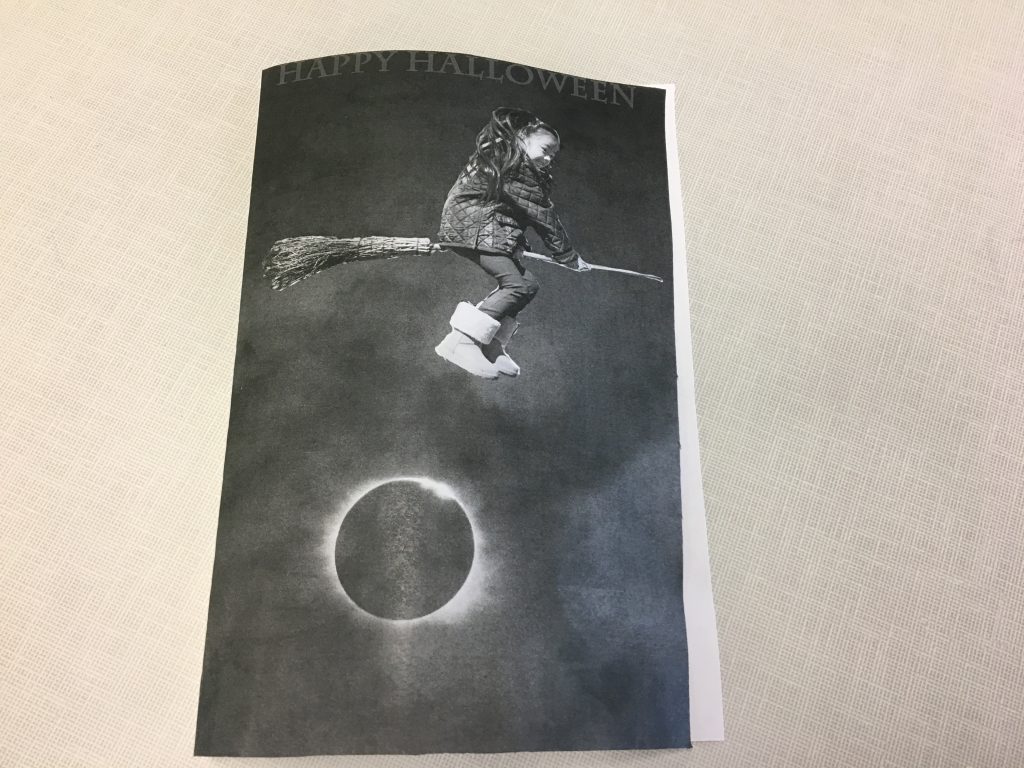
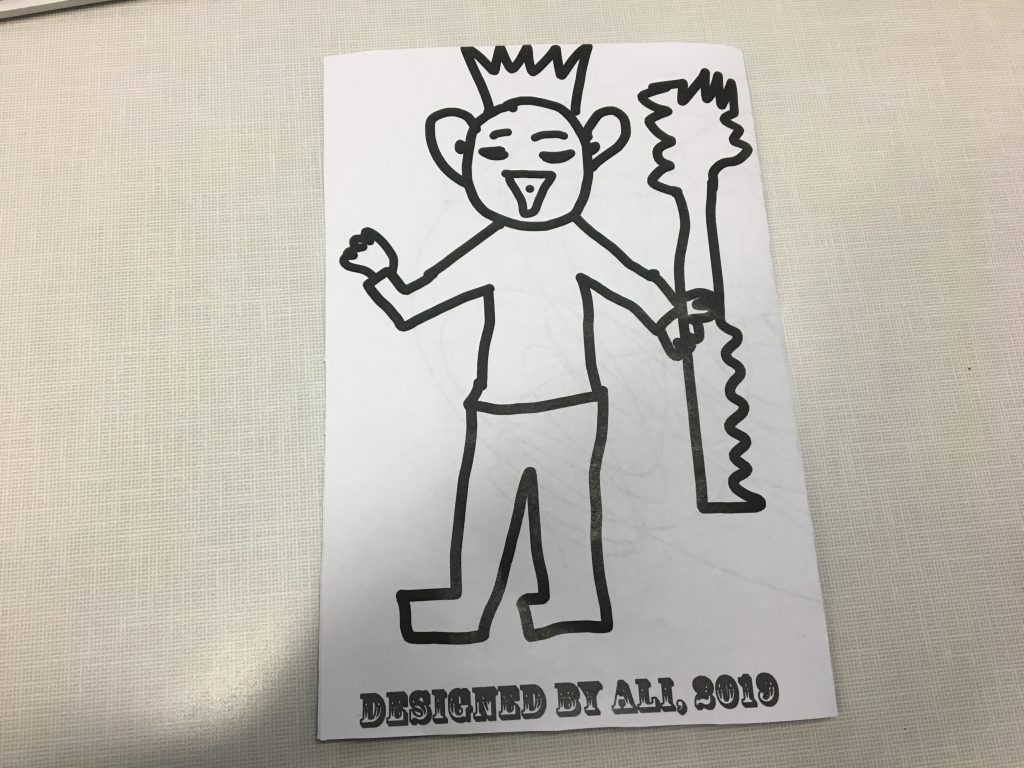
Hello world!
Welcome to DMA Sites. This is your first post. Edit or delete it, then start writing!