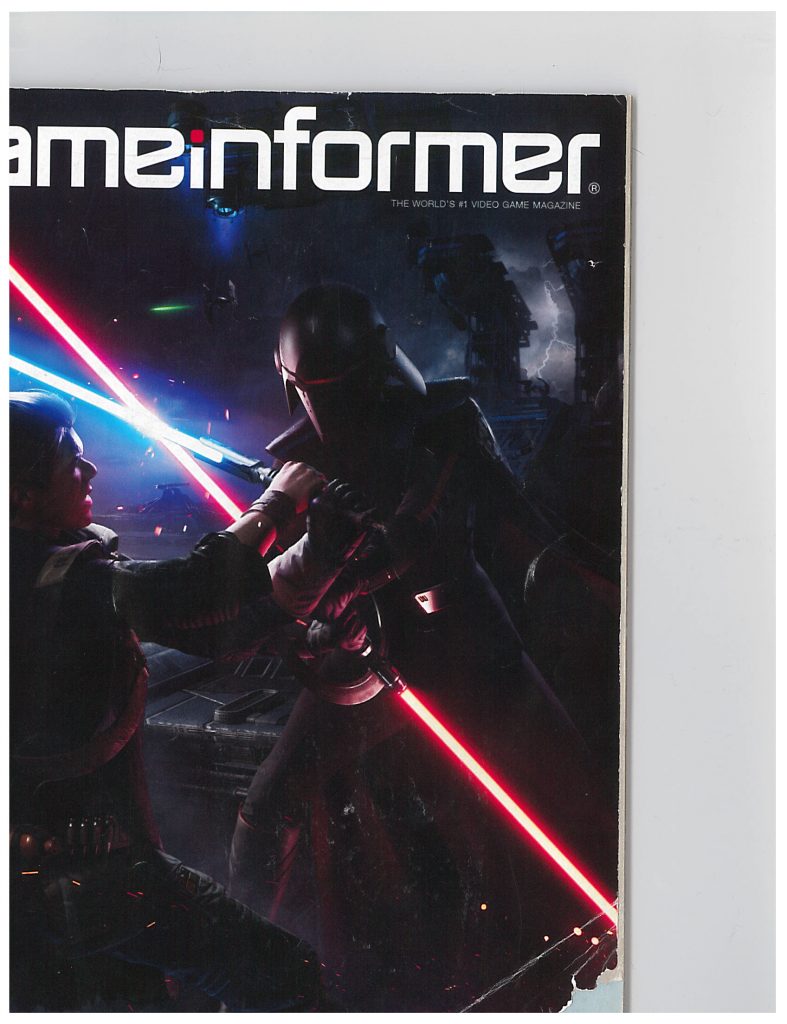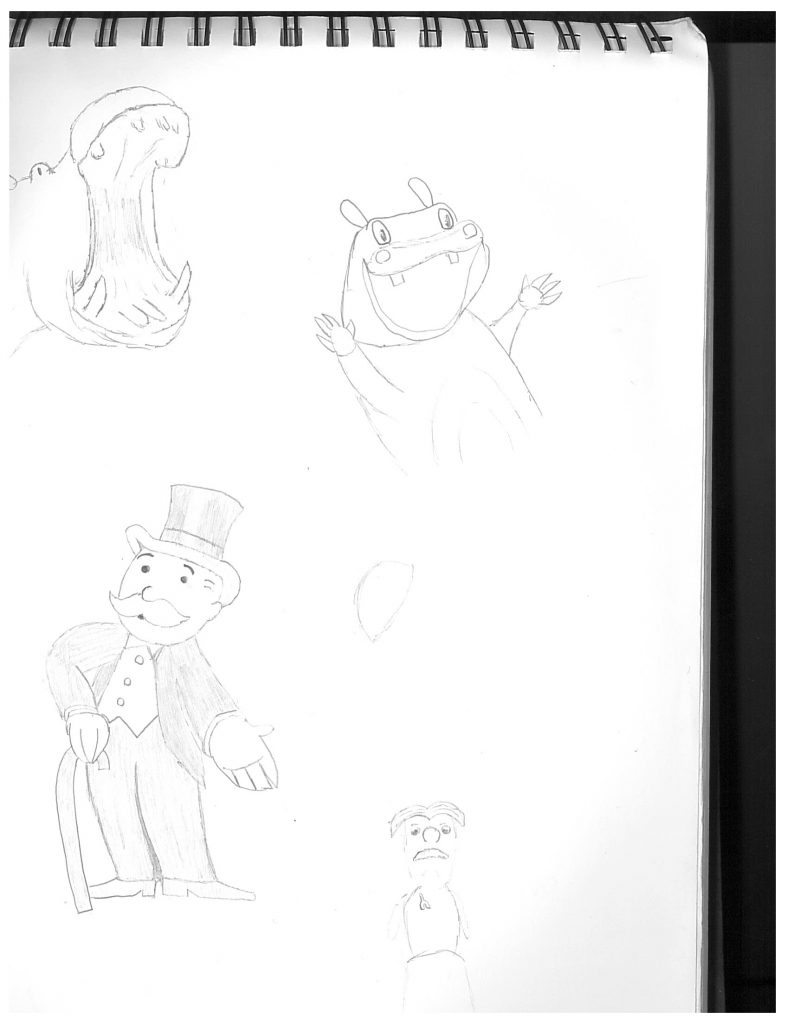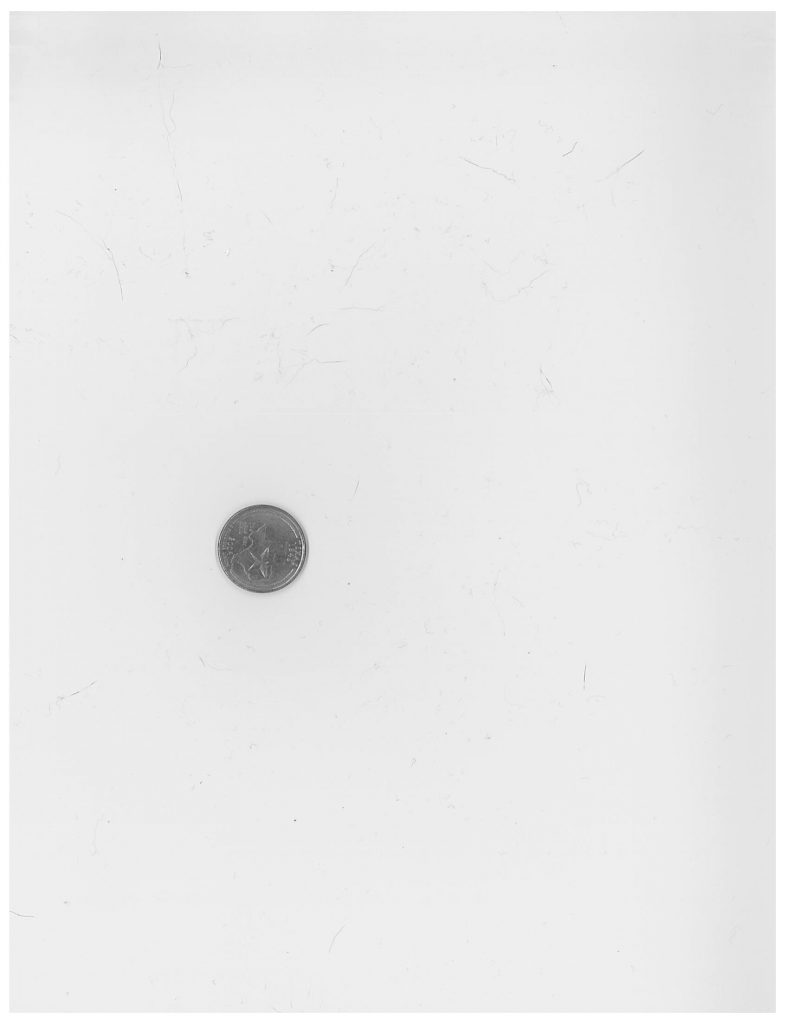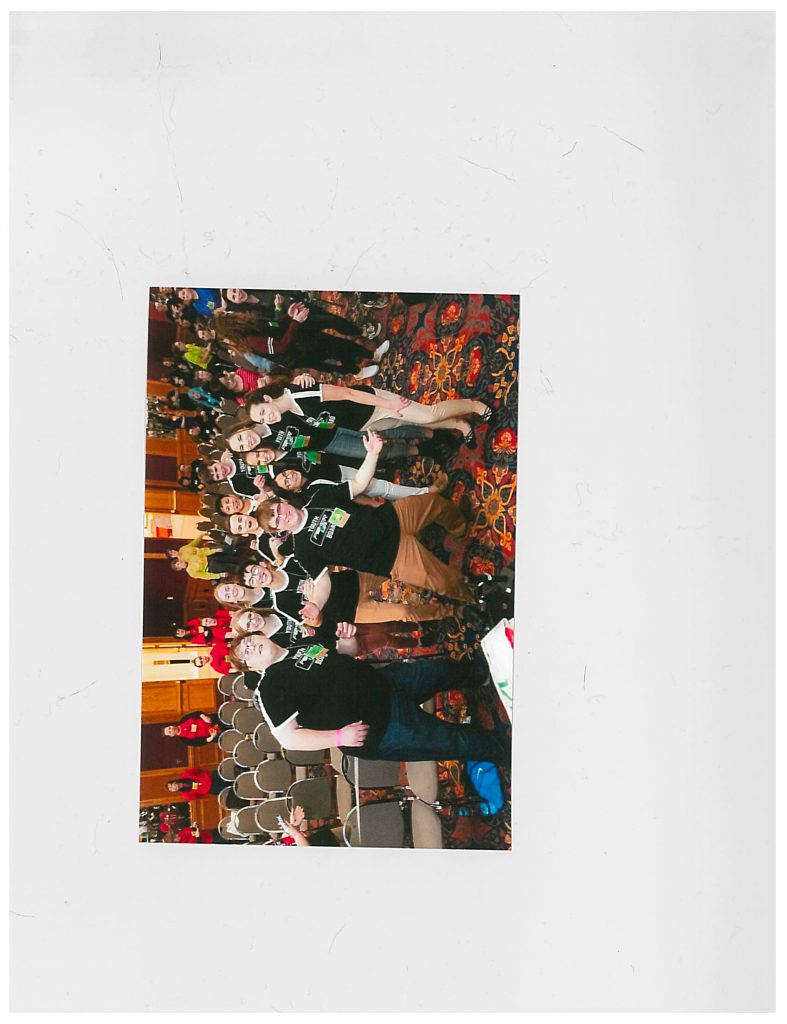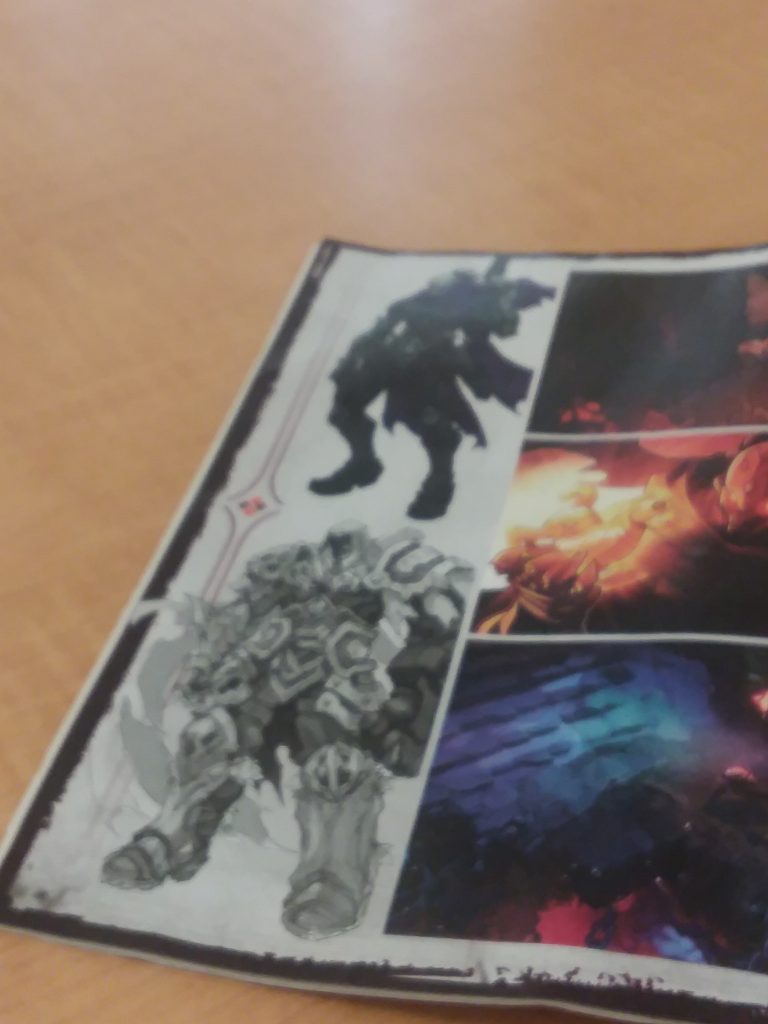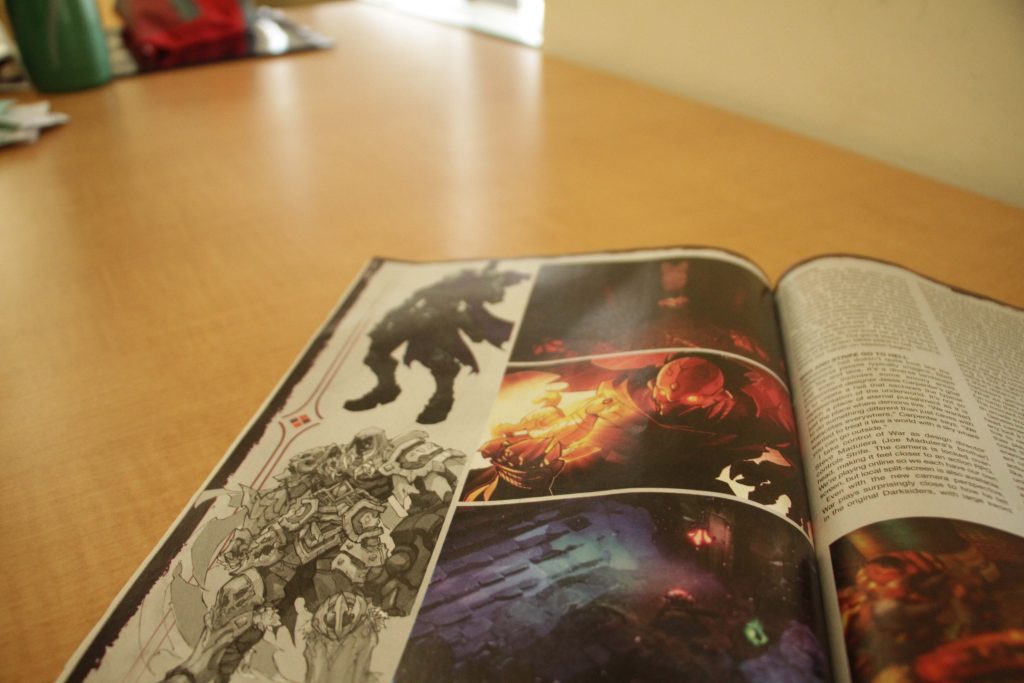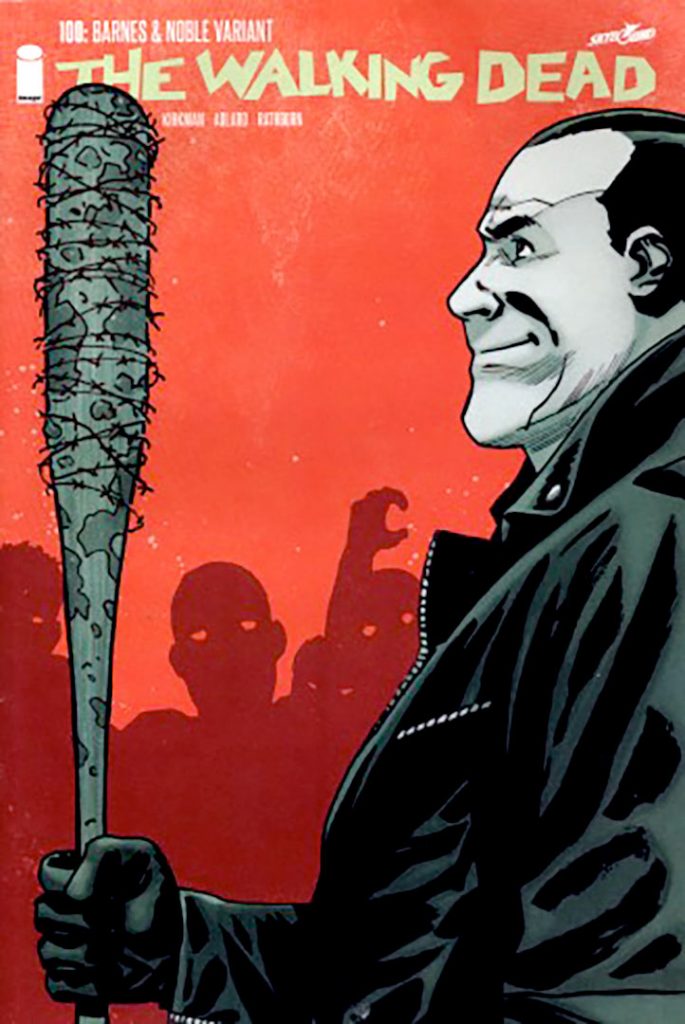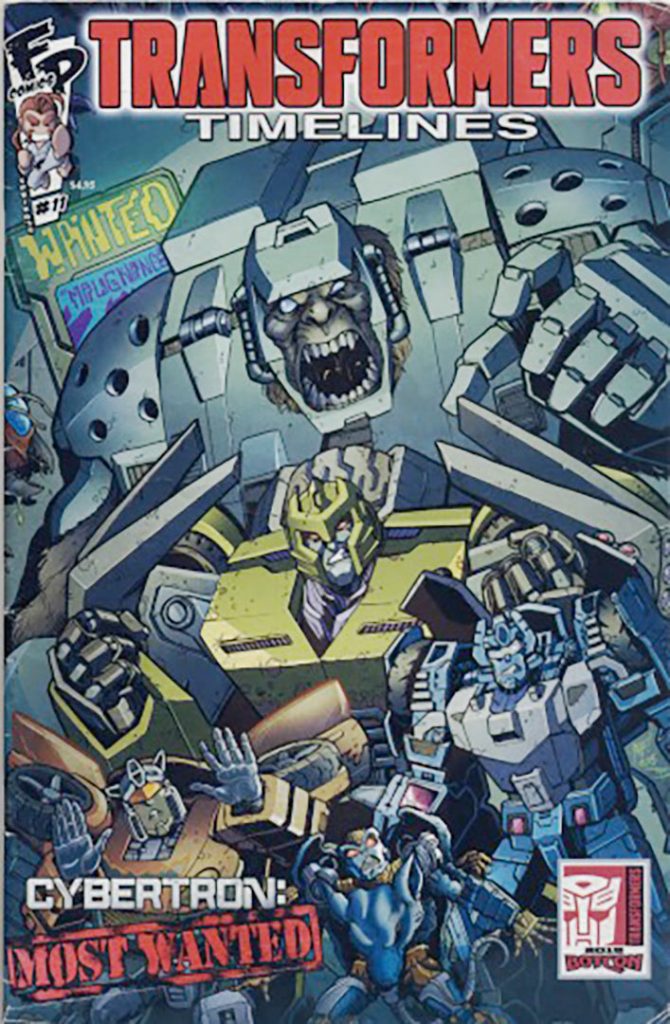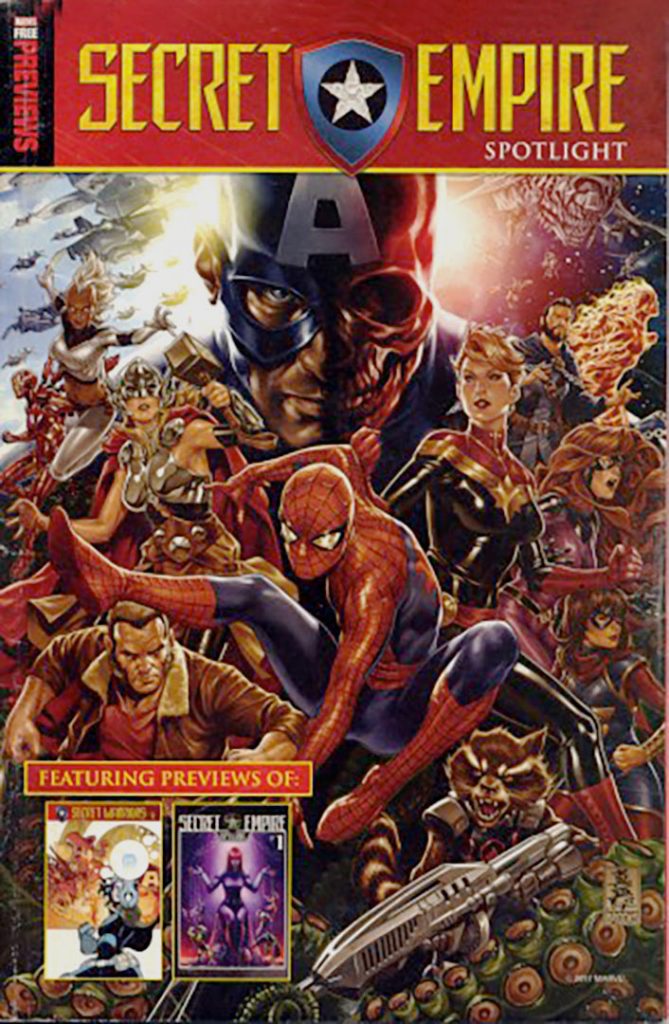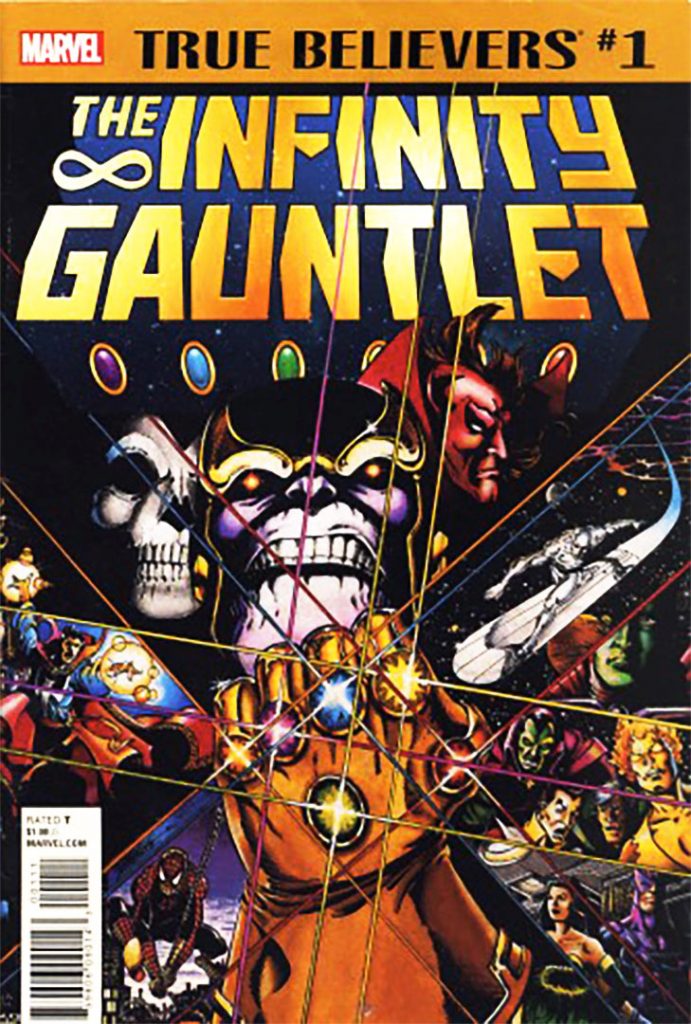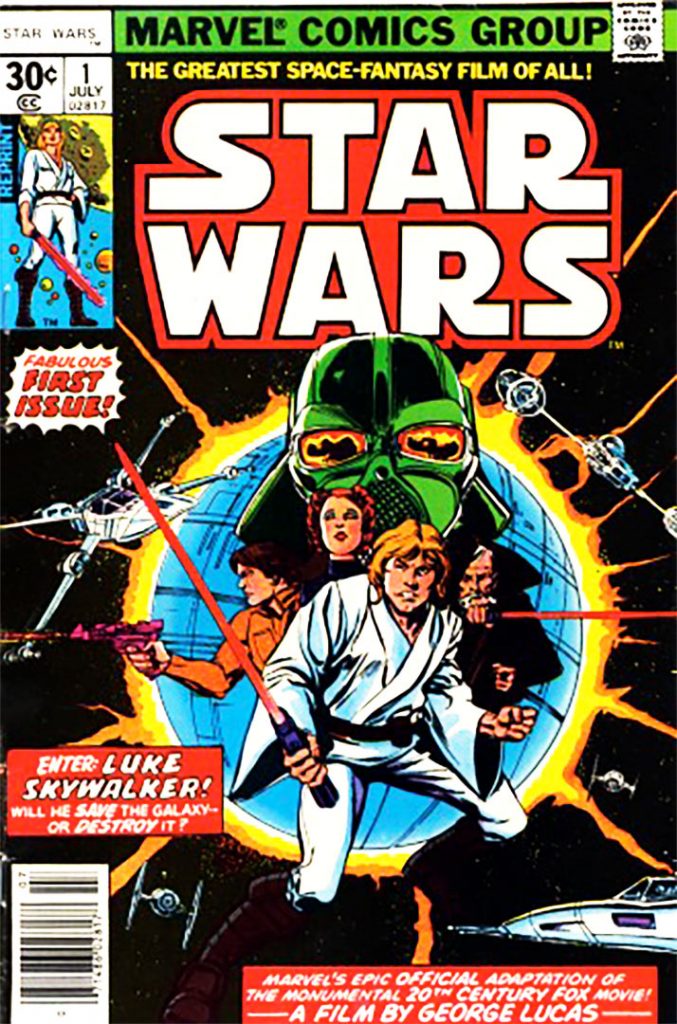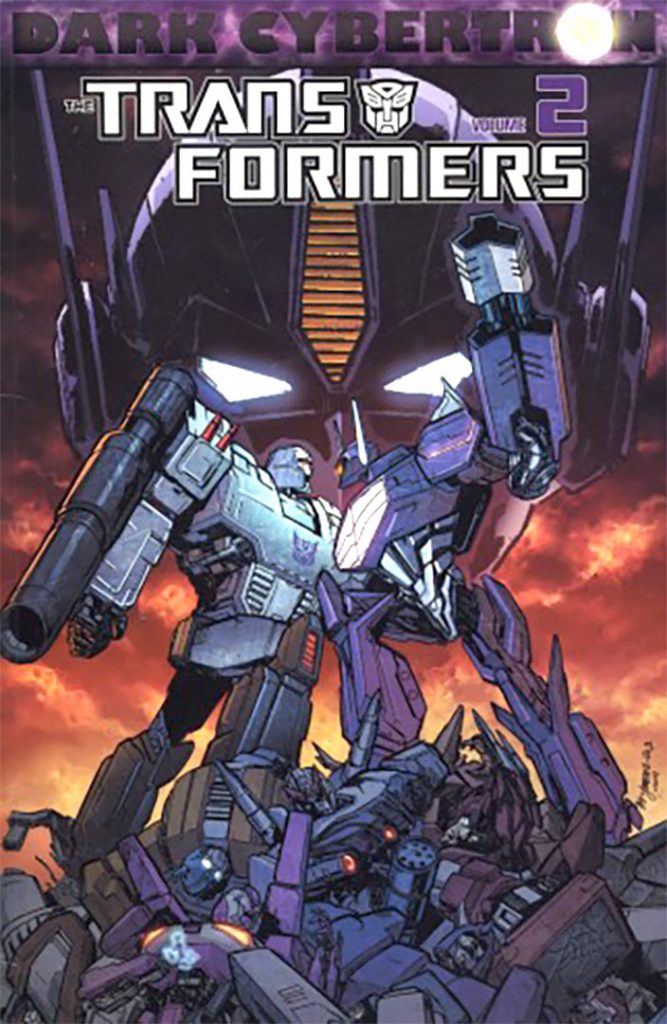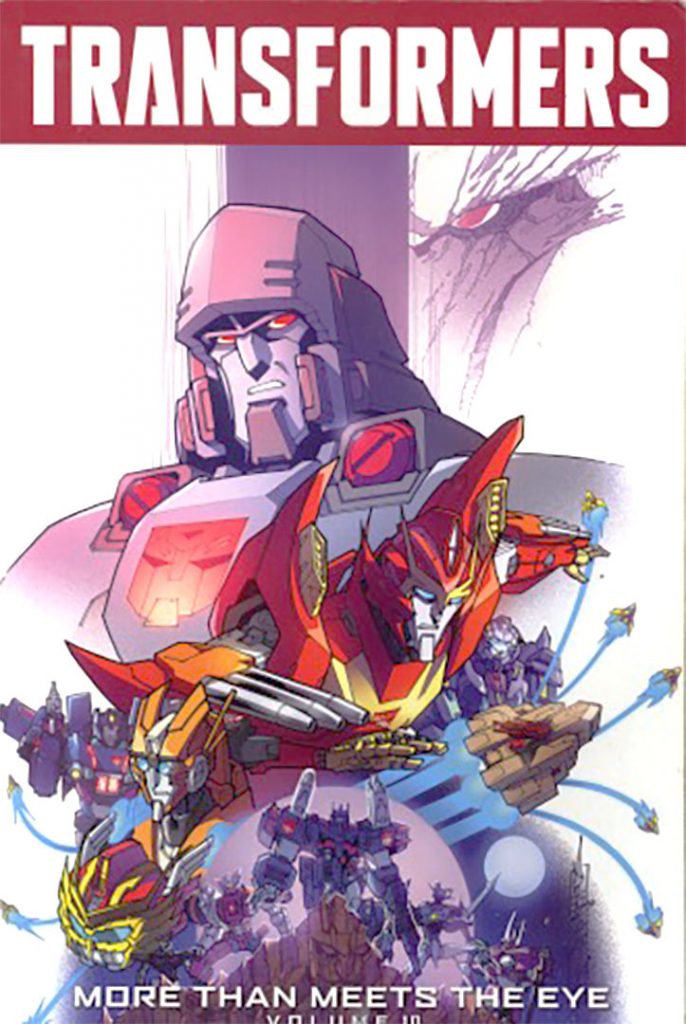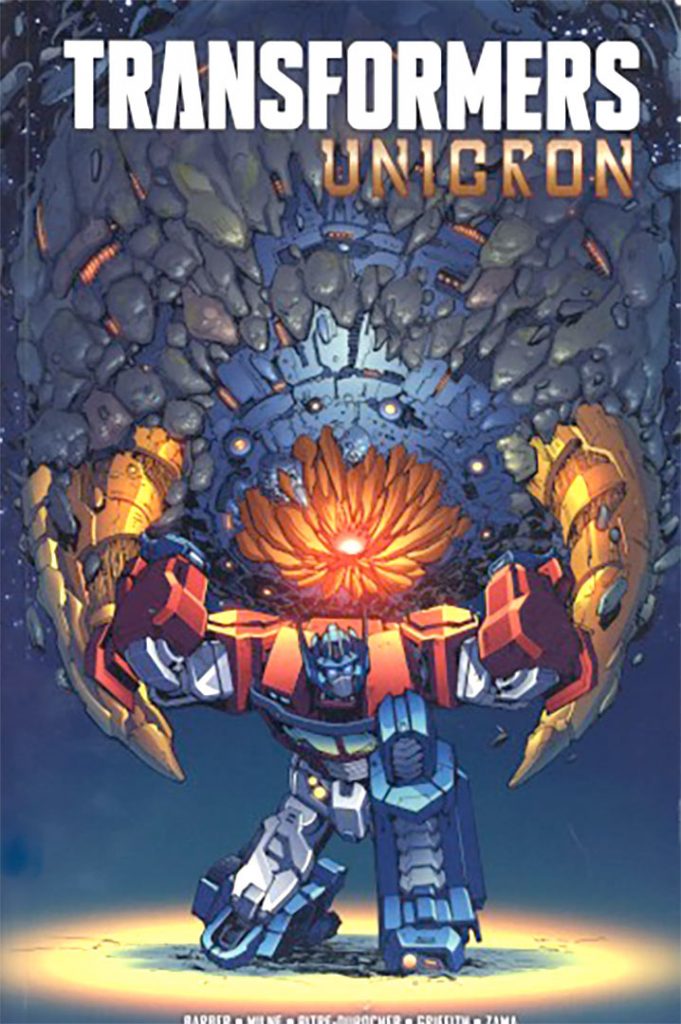Category: DMA 212
For this project, I learned more of my way around Illustrator and some of the possibilities that I didn’t understand that it could do. Overall, the project was relatively easy thing to take on. Even though getting a handle on the different tools of Illustrator took a bit of time, once I did the task at hand was pretty simple. The most challenging thing of the project was just trying to get the overall final look to seem appeasing. The submission could have been improved if I had figured out a better color scheme and better images to match.
I feel that the project was very nicely given to us. The only way i could see improvement would be to give us more options of packages to make. I could apply this knowledge to any firther illustrator projects in the future.
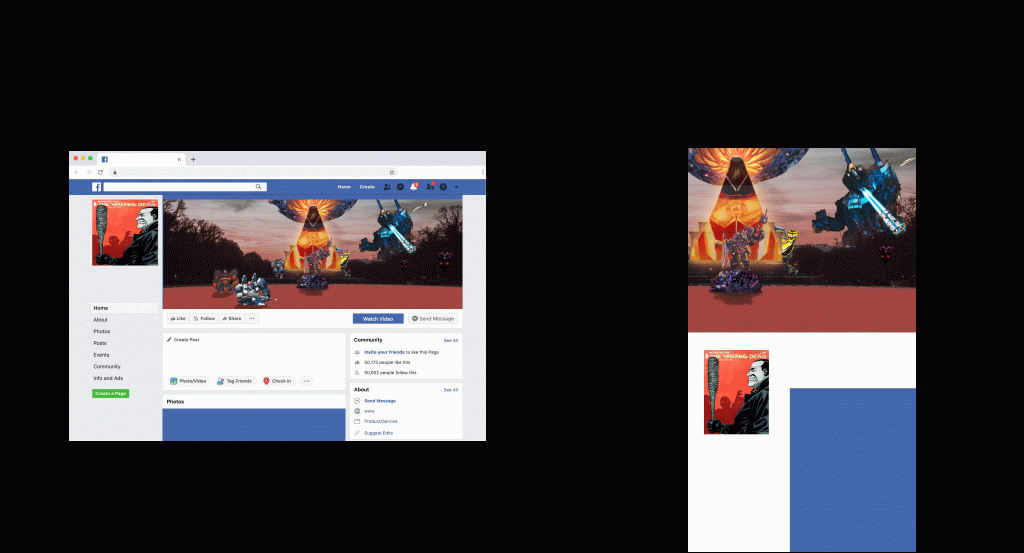
For Project 2, I created an image composition of a group of Cybertronians from invading the National Mall in Washington DC. I had gathered these images from the cover of different Transformer comics and graphic novels along with a picture of the National Mall from UnSplash.
From this project, i learned how important it is to properly combine different images to create a smooth and combined image. The project was not super easy as many of the images i had to use were not easy to cut out to make a new and different image. It made it difficult to find a way to make a good image.
The project could be improved by giving a wider range of previous examples from students to get a better idea of different ways we could take the project.
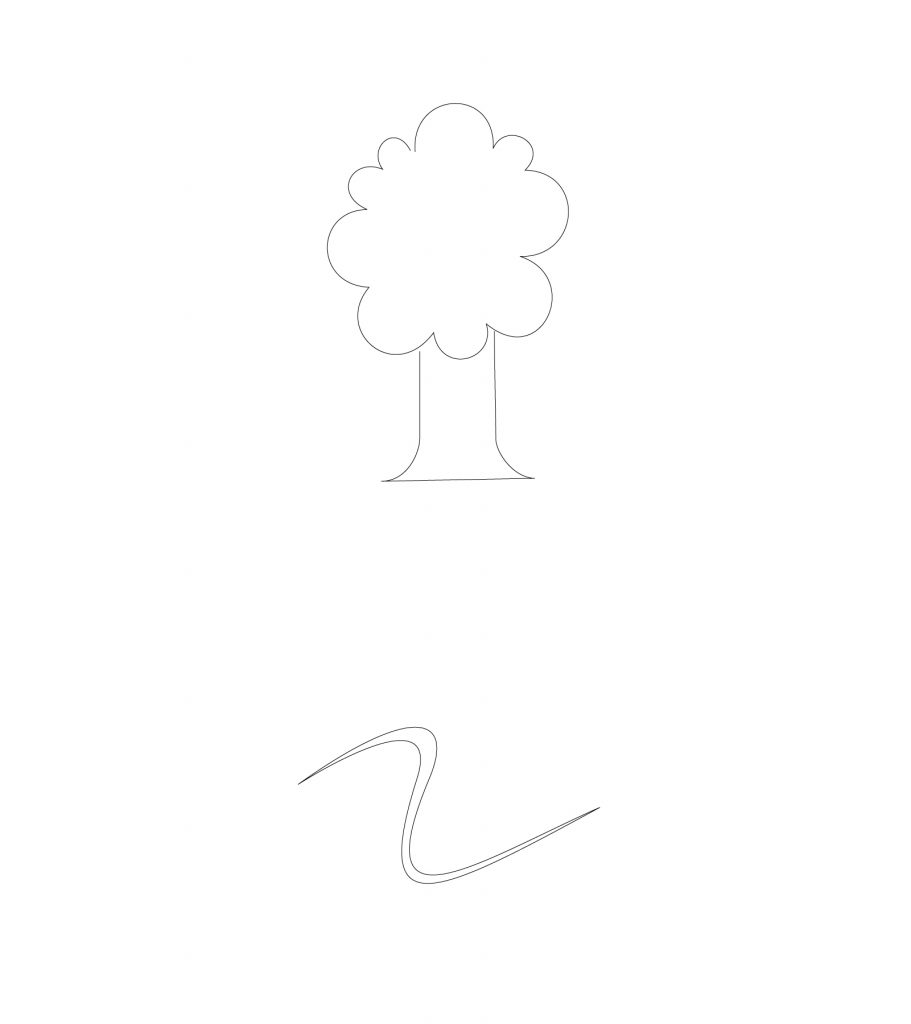
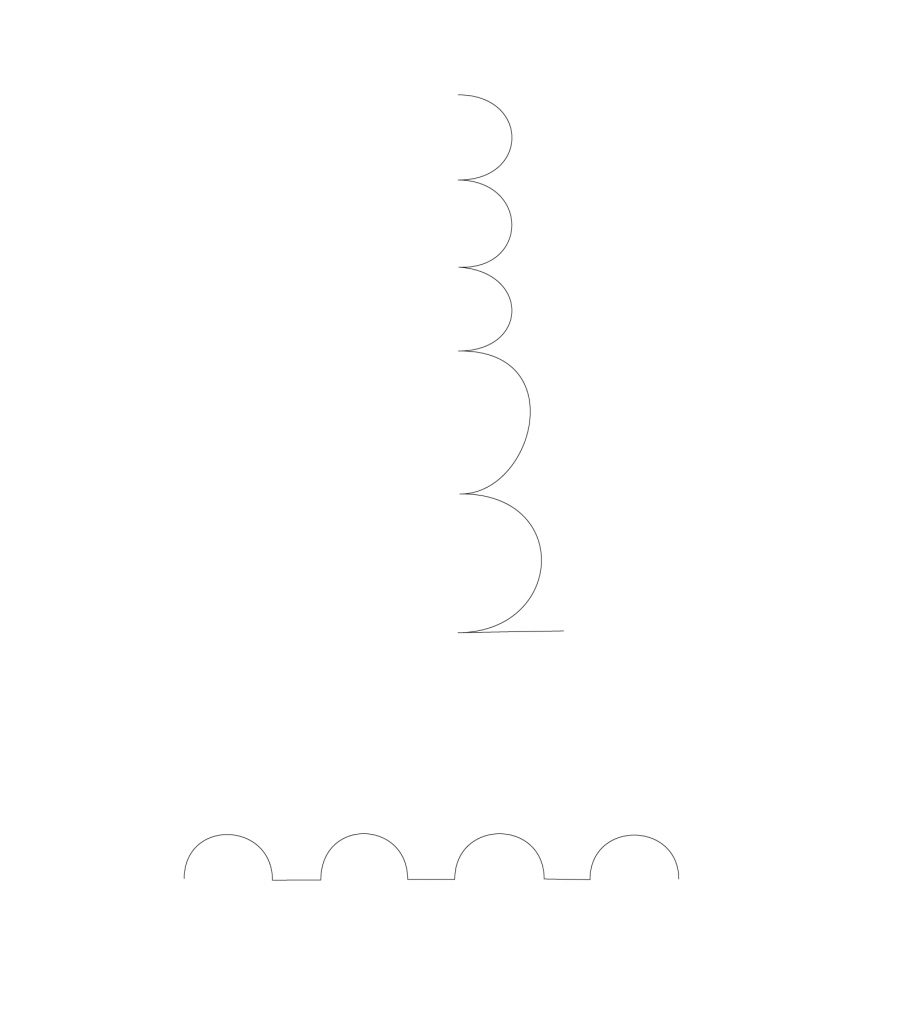
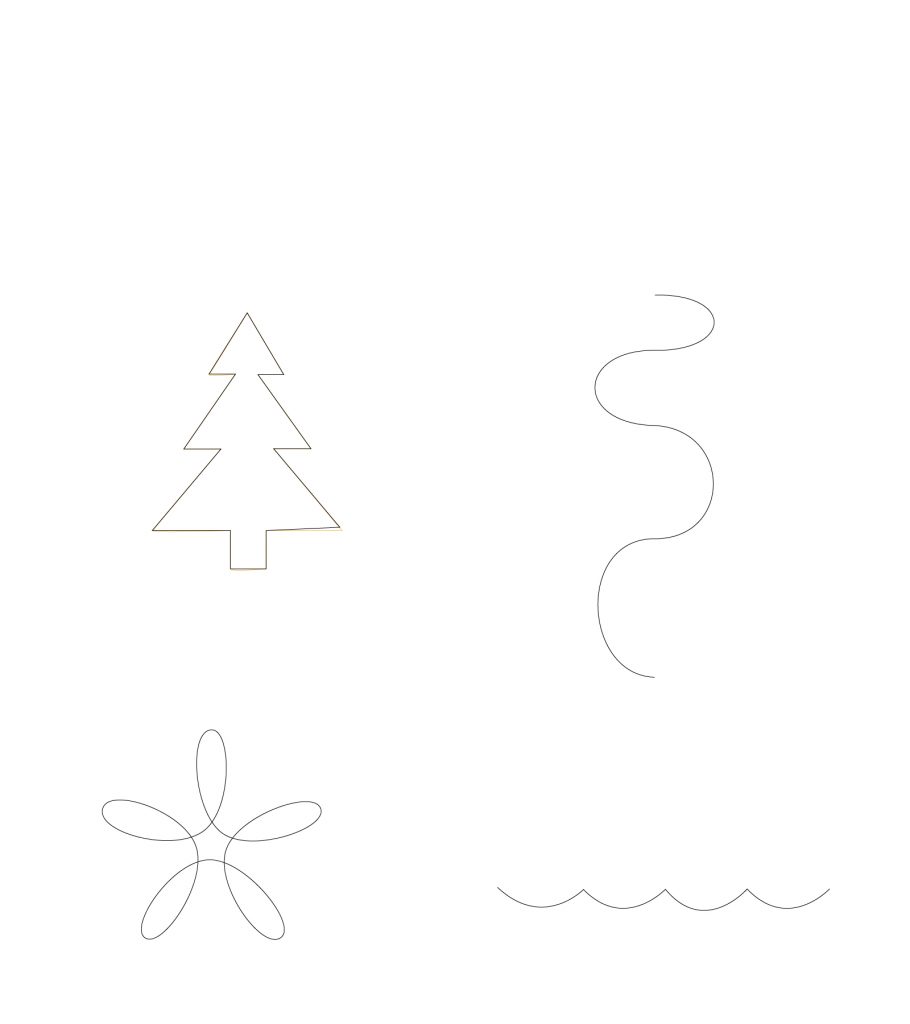
What I learned from this lab is how to more properly use the illustrator Pen Tool. What was easy was that once i learned how to do everything it became simply and easy. What was challenging was learning how to properly make the lines and different functions work. The assignment could be improved by making it more clear what we are suppose to do.


In this lab I learned how to create textures with using solo tools in photoshop. Using these tools i can create much more unique textures to use in future images instead of just importing images. With these techniques such as the gradient tool, i can improve the look of images i do import to Photoshop. It was also interesting to learn how to crop images to make a texture to fill an image, as this could lead to many interesting textures to use in future images.
For this project, the reason I choose the images that I did was because of the personal connection I have to them. I am a geek and so the images I choose are geek related. Of the pictures i took with a camera, they are either from my collection of geek things i had collected over the years along with my xbox controller that i use to play video games. Of the scanned images i choose, they are either from comic i love or special/rare editions comics i have collected.
Image 1-Old comic from 90s, Image 2-Issue 100 of TWD, Image 3-Issue from2015 BotCon. Image 4-Issue from first Free Comic Book Day I attended, Image 5-Basis for my favorite marvel Movie, Image 6-2nd Edition of First Star Wars Issue, Image 7-Loved image from a great series of comics. Image 8-Loved image that is a dark reflection of a former issue, Image 9-First Graphic Novel I purchased, Image 10-Great series that I love, Image 11-My xbox Controller, Image 12-Collection of characters from RvB that i have collected, Image 13-Collection of Transformers I have collected, Image 14-Iron Man Infinity Gauntlet from Avengers Endgame, Image 15-Favorite Volume of all time, Image 16-Second favorite Volume
Through this project I learned how important but also simple some color collection can be to an image to improve its quality. The most challenging thing about the Project was just figuring out the best color combinations to use. This will help me in future works as this has shown me a great and easy way to improve images in future works.


All of the techniques used in this lab better increase the quality of photos. In the past when I would use photoshop, I would try to do these same things but without these tools which made the task much harder. these methods greatly increase the quality of work able to be produced while decrease the time needed to do it.
Project 1 Review
The reason that i choose these images is because they are the things i either love to do or things i love. Many of the images were of comic books that i have collected over the years and i have worked hard on collecting. Some of the images are either from stories i love while others are rare copies such as the 2nd edition Star Wars comic. One of the things i included was my xbox controller because that is something i really like to do and spend a lot of time with. The other images, like the comics are just from properties that i have loved for years and like to collect from. The final image is a picture of my dogs because they are my favorite and are great. For all the images of comics i scanned them while the others i took pictures with high quality camera. Overall the photoshop patchworks was used to drastically increase the quality of the images.
In this lab, I learned the importance of color correction and how important it can be to the overall look of the image. Overall, the lab was easy for me as todo as i use the posted guide and the process wasn’t difficult to begin with. What was challenging for me was just trying to find the right balance between the different darkness and brightness levels. How the professor could have improved the assignment would be to possible provide examples of before and after on the images to give a better demonstration of the affects of the tools. How i could apply these lessons to further assignments is to better improve the quality of my pictures and make the best possible image.
The differences between the phone photo’s and high end camera’s is both the quality and colors. In the phone pictures, the quality is often blurry and the images don’t distinct lines of the images. Along with that the colors look very distinct in the high end camera photo’s while they look out of focus in the phone camera.
When i scanned the images it would make them seem much larger then they original were. It took images that what i had put down to scan and made them appear to have more detailed image. Along with that, it very accurately portrayed their colors and images scanned over. No quality was lost in the process.
How i decided to set up the image size for the photoshopped image was from the original photo i brought in. Once i had brought in that image it set the boundaries for building around it. The original image provided me with the size I would use and the dimensions of the image.