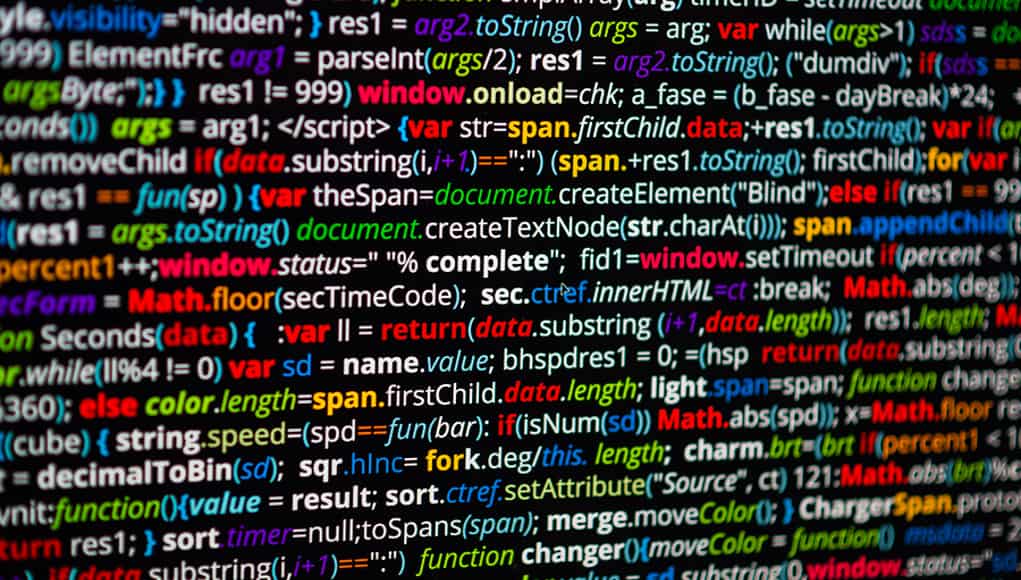Lab 6 we worked with Blender to create a 3d chess piece. Blender is an easy to use software that was easily accessible and simple. I followed the directions off of D2L and had little struggle figuring out how to navigate the software. There are a variety of ways to make shapes expand and compress, as well as rotating and scaling the shapes to different sizes. All of this was readily available through edit mode and using shortcuts. In order to specify what part of an object you want to edit, you simply must highlight the “points” throughout the object, at the top or bottom. Through this I created my own signature chess piece that looks like a king without the crazy crown. Although Blender is easy to use, I am still not advanced enough to understand making the unique shapes found at the top of a chess piece.