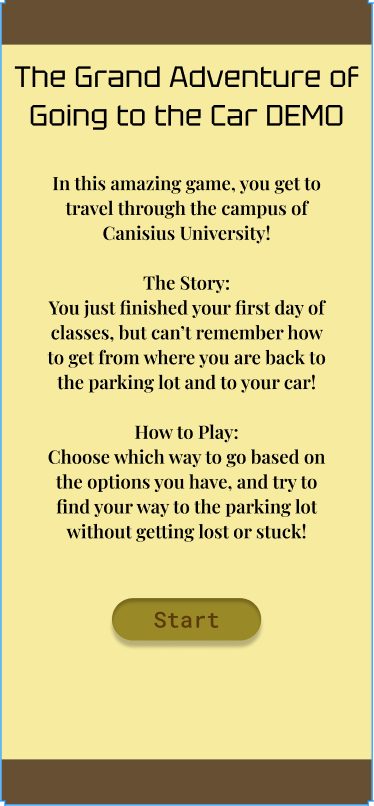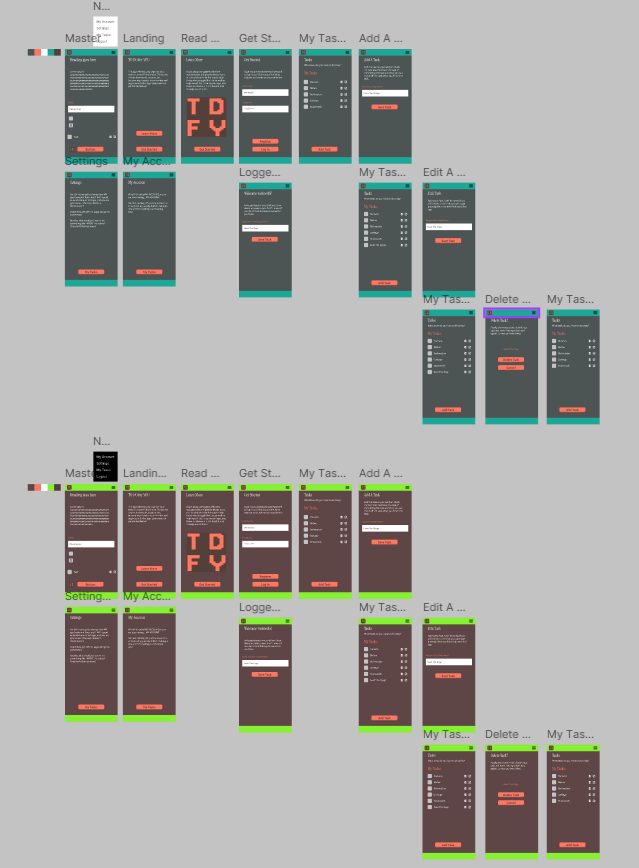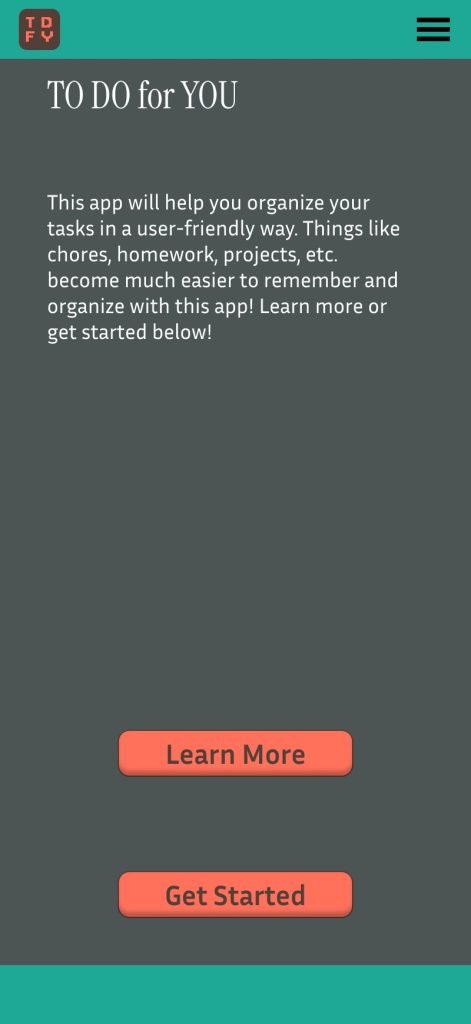This was my second project, a fully functional website about my favorite game, Minecraft. Here are some screenshots:
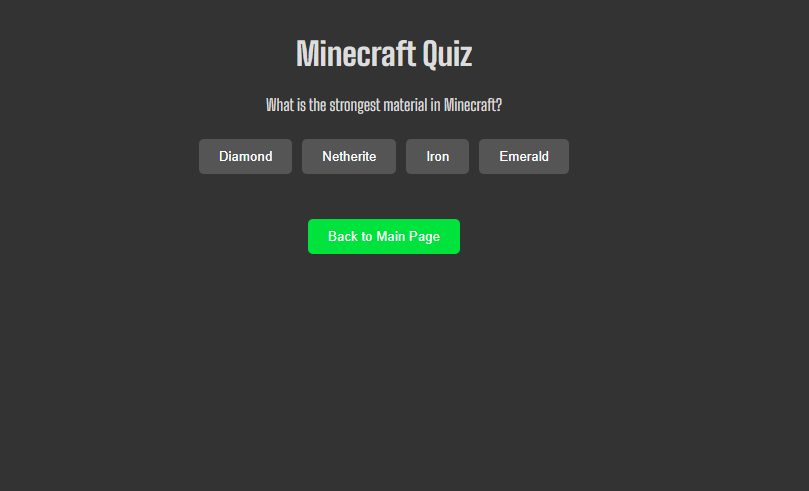

I learned how to use Javascript, HTML, and CSS to make a functional website.
Being able to use Gemini to get the code necessary to make the website possible.
It was very challenging making sure all of the code was functional and inputted correctly as most of the time there would be something wrong because of a small mistake, and the whole website wouldn’t work.
I could find more things to add to my website, like more Minecraft related games and links.
Perhaps another guest speaker for the next time, as they were very insightful about the process of making the website.
I am able to make my own websites about anything I am passionate about and share them with the world.
The guest speaker we had was very helpful and inspired me to be more creative with my website and to add the quiz along with my website.