
This was a project for pretty much combining everything we learned for the semester. One thing I learned more of is the fact of the image trace more in depth. It allowed to expand and mess around with the images I used to make them more of a vector image.
I found it very interesting to make this with a city because the ideas flowed with me endlessly.
There was nothing too challenging about this assignment because I felt that I gained experience using illustrator. I guess I could say the organization of the words was tough along with complementing it with a color scheme.
My submission could be improved by mostly adding the stamp rip like you showed or making the color schemes pop more.
I generally like this assignment along with all of the ones in this class but maybe add some more stamps to make.
This knowledge will help with design in the future knowing color schemes and allowing to transform images to pretty much whatever you want it to be. It will help with my creativity in the future with projects I am sure I will have to encounter.
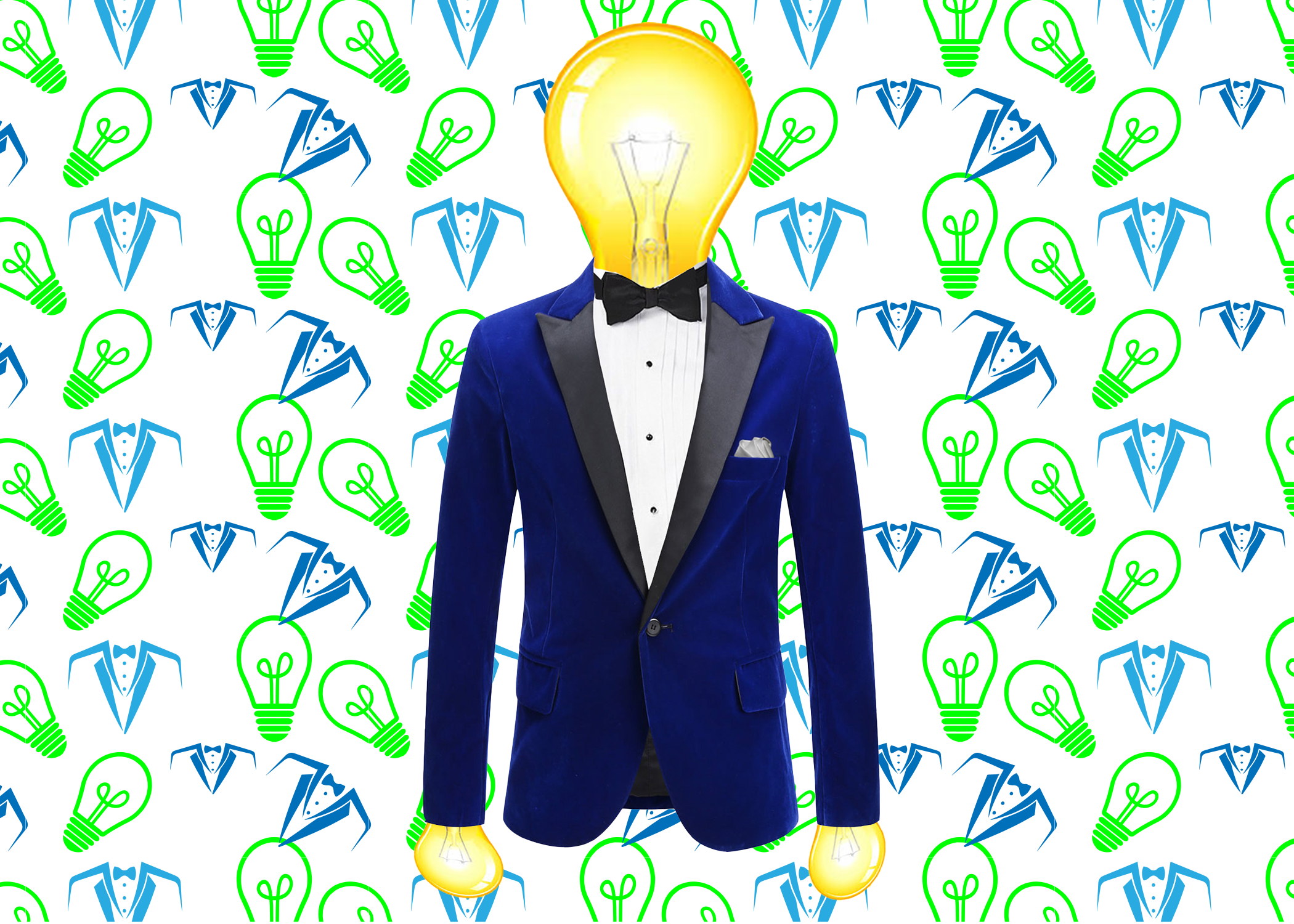 Out of all the projects so far this was probably the easiest one for me due to the fact that I have a little experience with photoshop and how it works.
Out of all the projects so far this was probably the easiest one for me due to the fact that I have a little experience with photoshop and how it works.