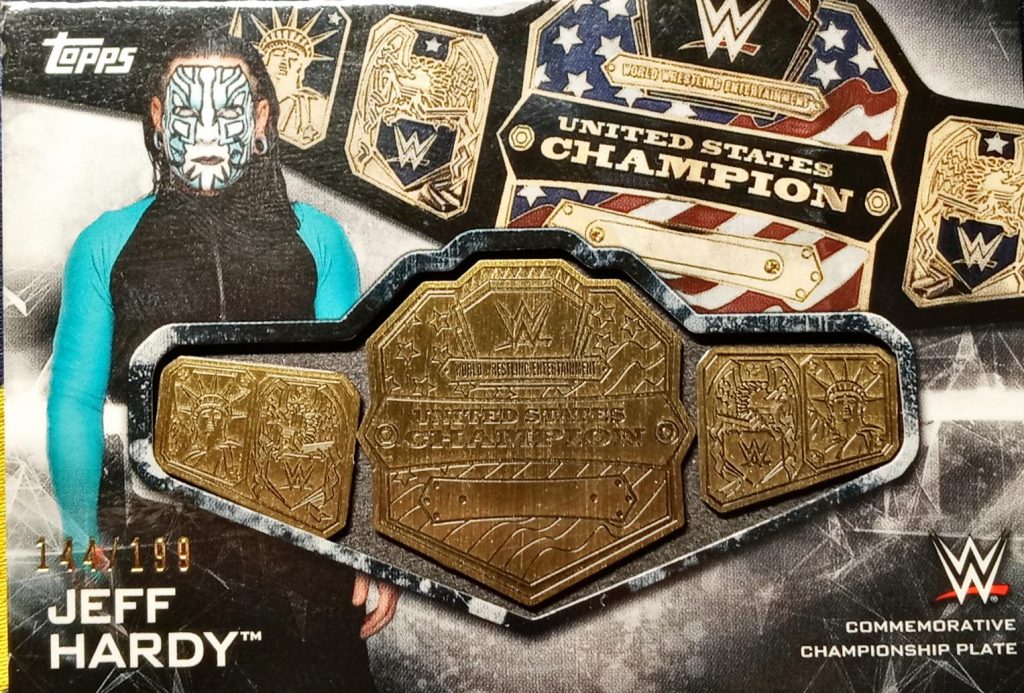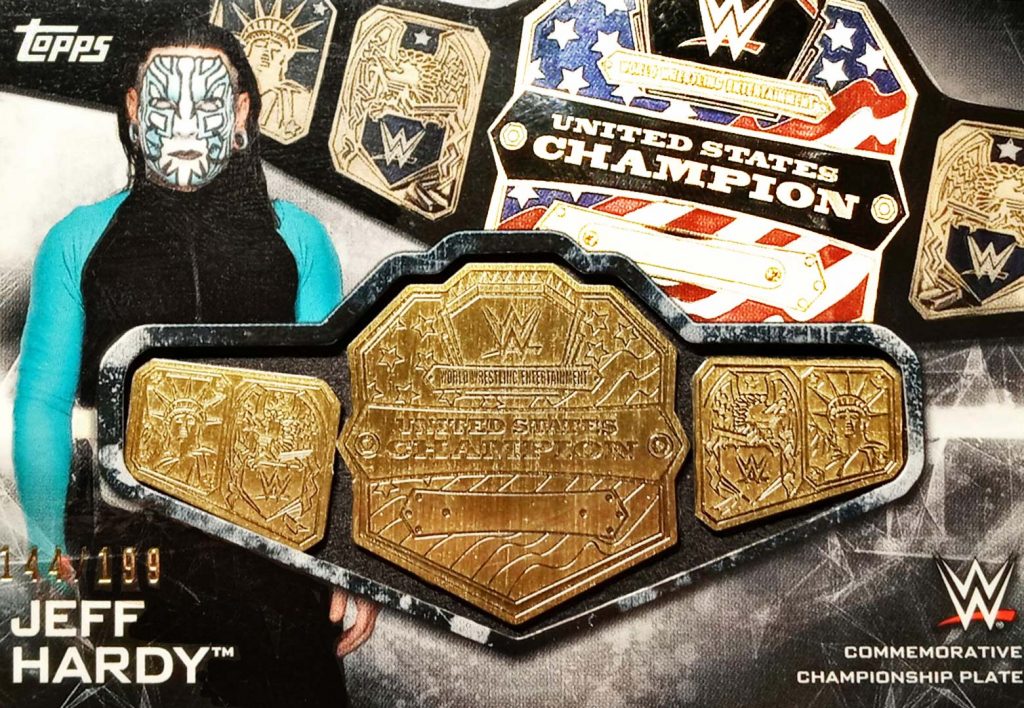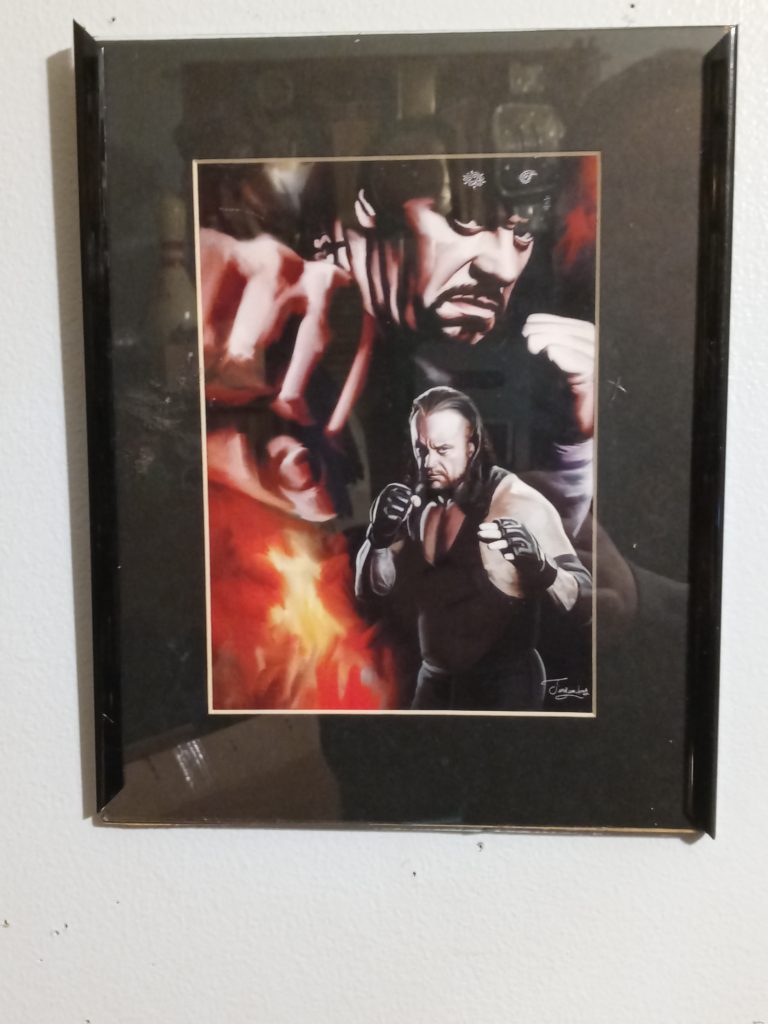- I have learned how to take pictures of a higher quality and improve them in Photoshop so that they fit into web & print portfolios. I also learned multiple ways to adjust images and change their sizes so the images fit properly in each portfolio. I haven’t used InDesign before this project, so that was a nice experience. I learned how to crop images to create thumbnails and name the photos so the coding for the web portfolio could function properly. I learned a lot from this experience.
2. Using InDesign was easy in my opinion. Although I have not used it before Project 1, it was not hard to use at all for this project. Once I went back and saw how to place each photo in a frame, the process was pretty repetitive. It was a nice learning process that could be a good alternative to many of the programs I have used previously for presentation-like projects. Also, changing the image size and playing around with adjustments was getting easier the more I progressed through the project. It just took some time to get used to.
3. Taking the pictures was kind of challenging. I took many of them with my phone camera, but the quality was not so good at first. I was unhappy with how most of the pictures have came out originally, so I retook almost all of them. When I did that, I tried other techniques to improve the quality. I turned the lights off in my room and used my desk light to create a soft light that greatly improved the quality of my images. I tried a different camera as well, but the quality was not great so I went back to using the phone camera. That took a long time to do and a lot of trial & error. Once I did that, it took a while for me to get used to understanding which photos would go in which portfolio. After reviewing parts of the class videos and the Project instructions, my confusion was greatly lowered and I had a better understanding of what to do. After all, files can get a bit messy when you need to have 3 separate files saved for 16 different images. After progressing through the project, however, I felt more confident and less confused.
4. To improve my project, I am sure I could have done more to improve the quality of my photos in Photoshop. A few of my photos, especially towards the end, were a bit lacking in terms of how many adjustments I have made to them because a few images I thought looked better without a ton of changes. Maybe I could have done a better job with the compression of the images, but I think that went okay. I did not want to lower the image quality too much, but I had to get some of the images to a smaller size so they would fit properly. I also could of possibly played around with the image size better when taking the photos so that they would not look so weird in the InDesign frames, but I tried my best. Furthermore, I could have taken the images better because some of them I had a hard time cropping due to some strange angles I took the photos at, hoping those angles would improve the quality of the images. They did, but in doing so, they were kind of harder to make look better when cropping them in Photoshop.
5. To improve the assignment next time, I would ask the professor to organize the instructions document a bit better because I found it a bit difficult to follow at times even when a lot of my confusion was cleared up in class. I just took me a while to understand which photos were going into which portfolio and to realize which sizes each photo would need to be for each portfolio. The instructions could have probably been simplified a bit more and organized a little better to clear up confusion. I think I did okay though the more I progressed through Project 1.
6. Since I now understand image sizing better, I could use my newly acquired knowledge to change the size of the images to enhance their quality for specific reasons. Also, I would definitely use InDesign again because it was not difficult to use and would work well for many art-related projects in present and future DMA classes (In DMA, there is quite a bit of art-related projects.) I now also have a better understanding of how to improve image quality, so of course I will use my knowledge in other courses because I use Photoshop a lot for all my DMA courses. Also, since I now better understand file organization, that will come in handy for sure.
7. Going back and watching a couple of the class videos from the past few weeks have helped me a lot in understanding what to do because I could follow the processes that Professor Dunkle was showing us on his screen. I also read a couple articles on image compression so I could better understand how to do that since some of my photos were kind of big. I think those helped improve my understanding of the project. I probably could have watched videos on how to make better adjustments in Photoshop, but I think I did good.
Here are a few before/after shots of my photos: