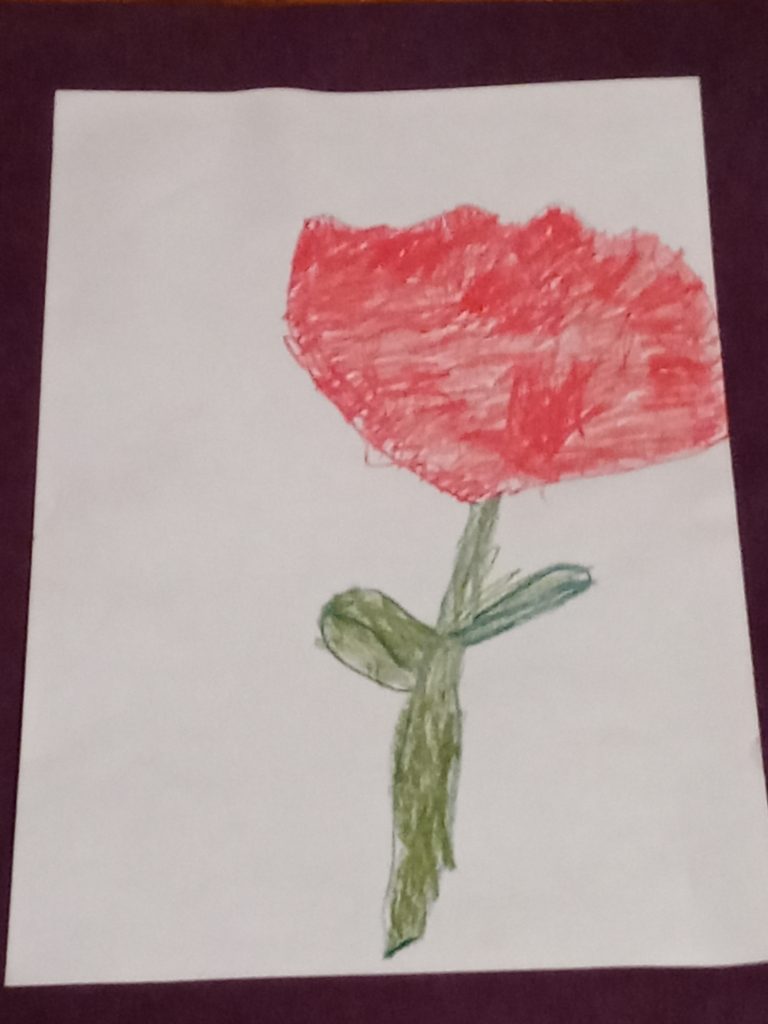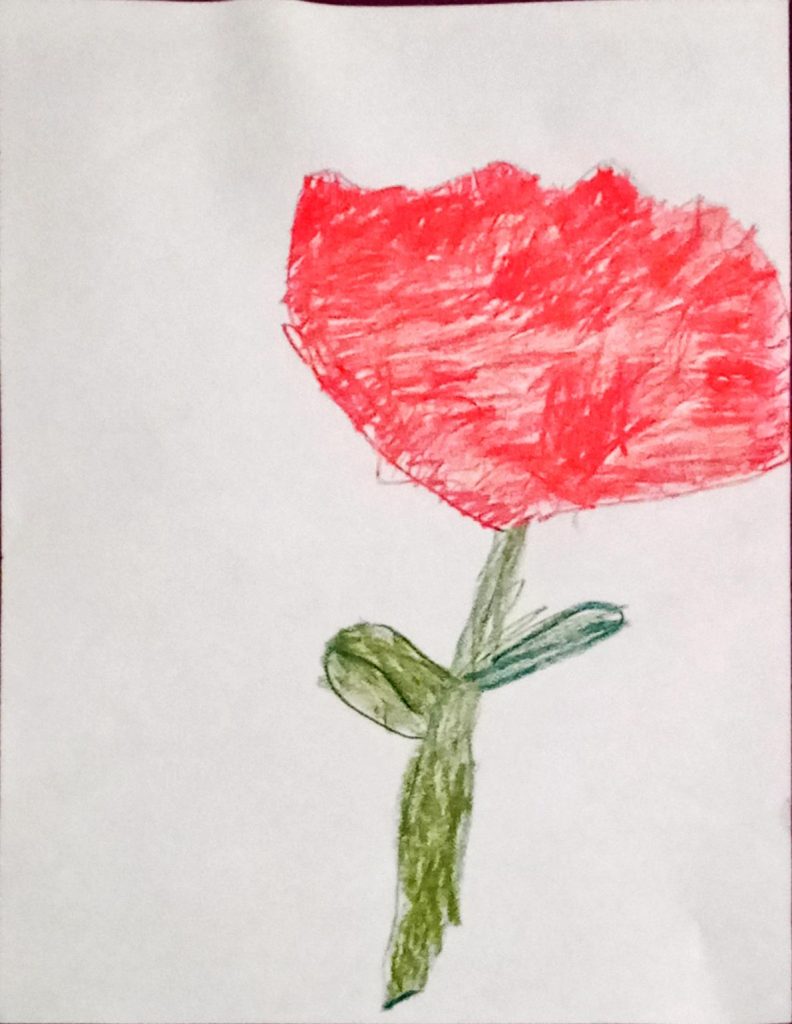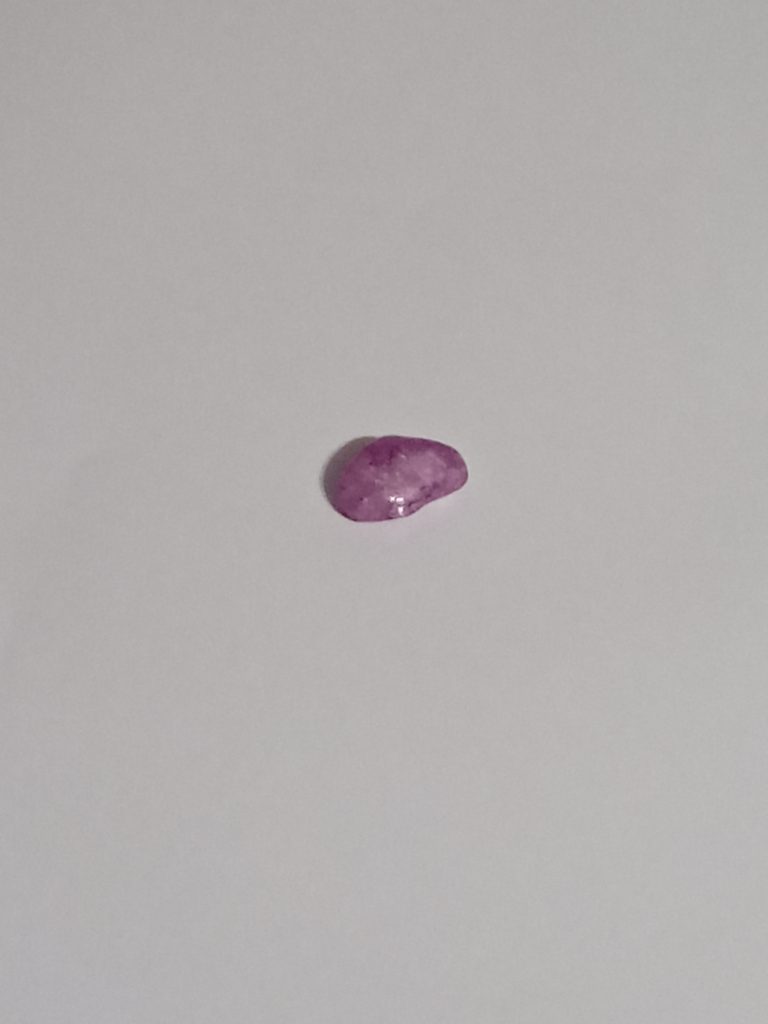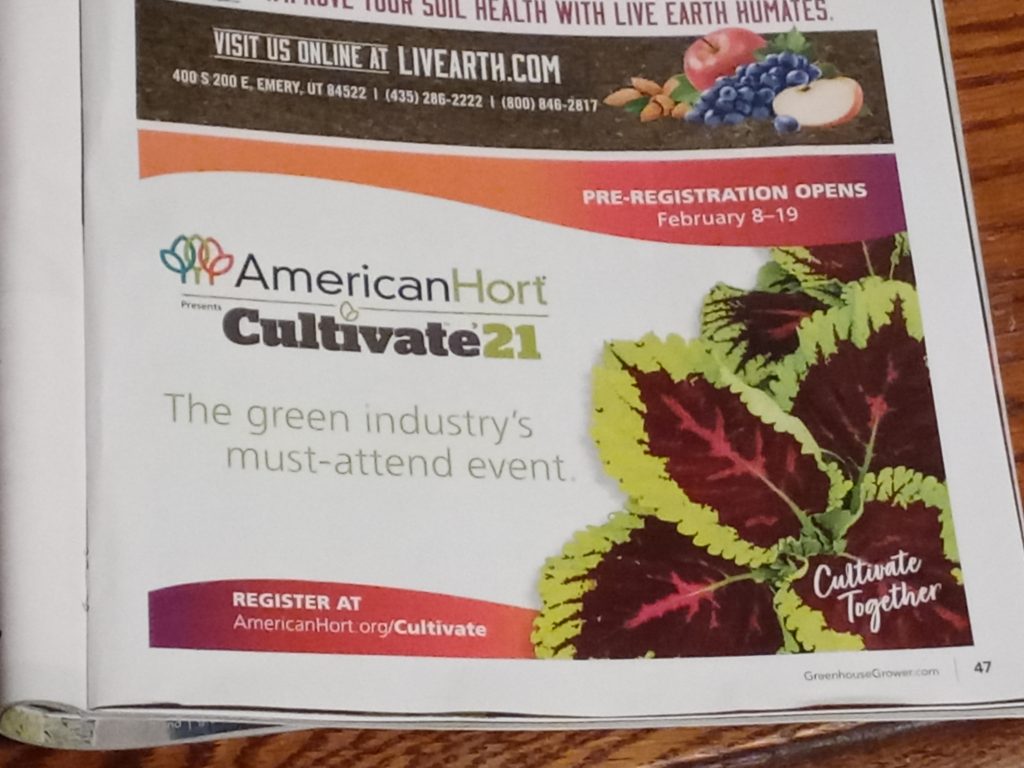When comparing the pictures of the Shih Tzus, it is obvious that the photo taken from unsplash.com is better. In the unsplash photo, the background is blurred but the dog is not to purposely to make the dog pop out since it is the main piece of the photo. In my picture, however, the whole photo is blurry. It was difficult to take a good photo of my dog since he wouldn’t stop moving long enough for me to get a better photo, and I probably should have focused the photo better before I took it so the blur wouldn’t be so bad. When the unsplash.com dog photo is zoomed in to, you can clearly make out the features of the dog as it is of high quality, but it my photo, the whole picture looks pretty messy once you zoom in. Also, my dog needs a haircut and is probably a bit dirty, so that contributes to the messy photo as well. I could have tried to capture a less blurry and more organized photo of my dog, but Buddy wouldn’t stop moving plus I didn’t have another photo of him that matched well enough with the unsplash photo.


The scanned photos of the drawing, 3D object, and the magazine ad came out much better than the photos that were not scanned. My family recently bought a new printer so I could not quite yet figure out how to scan with the new printer. Instead, I scanned the photos with the Office Lens app, which works well enough. I took each picture in my bedroom since I had better lighting in there compared to the other rooms in my house. However, the lighting still was not great but it worked. The colors in each scanned photo are much more appealing to look at than the unscanned photos. When the unscanned photos are zoomed in to, they appear to be extremely blurry like the dog photo and are not very exciting to look at since the colors are dull. In the scanned photos, the details are easier to make out once zoomed in to. Also, some of the backgrounds of the unscanned images are visible, making them look unprofessional and unorganized. The backgrounds are not so visible in the scanned photos, making the photos more appealing.
To improve the quality of the unscanned images, I could have found a better way to improve the lighting since the lighting in the room I took the photos in wasn’t the best. I could have attempted to better focus the pictures in my camera app before I took the photos. Or, perhaps, I could have tried playing around with the settings in my camera app to see if they would allow me to fix the photos. Maybe I could have placed the photos in a better angle or I could have zoomed in a bit more before taking the pictures with my phone. Also, I could have tried a better camera but I figured the phone camera worked fine. For the scanned images, I could have used a different scanner, but I have experience using the Office Lens app and I knew it would work well. Also, I could have tried to figure out the issue with my printer but I was not yet able to figure out how to scan. It also may not be set up properly since it was bought only a couple weeks ago and it hasn’t been used much yet. The Office Lens app allows you to crop out the parts of the photo that you do not want so it can better focus on improving the quality, so I could have maybe done a better job of cropping but I think I did fine with that.