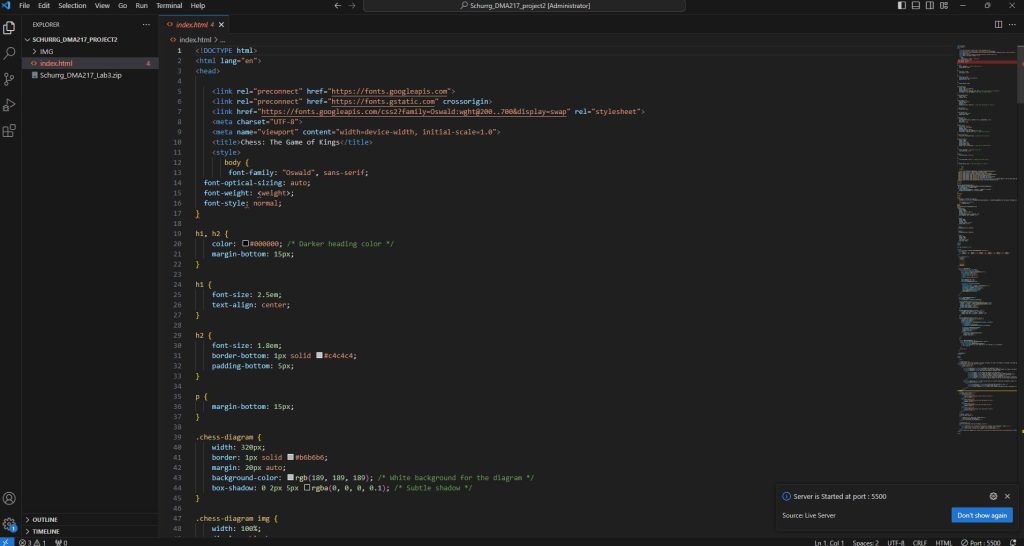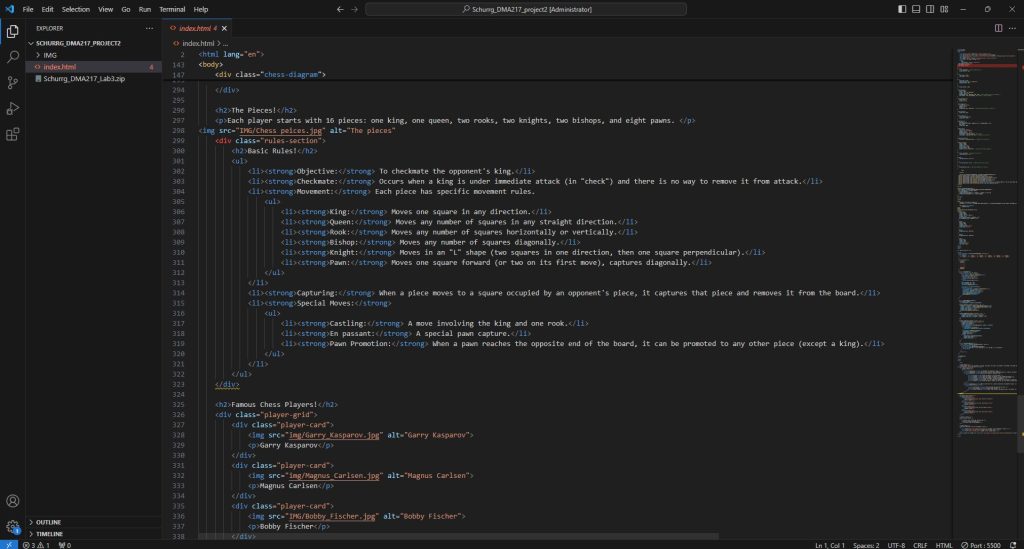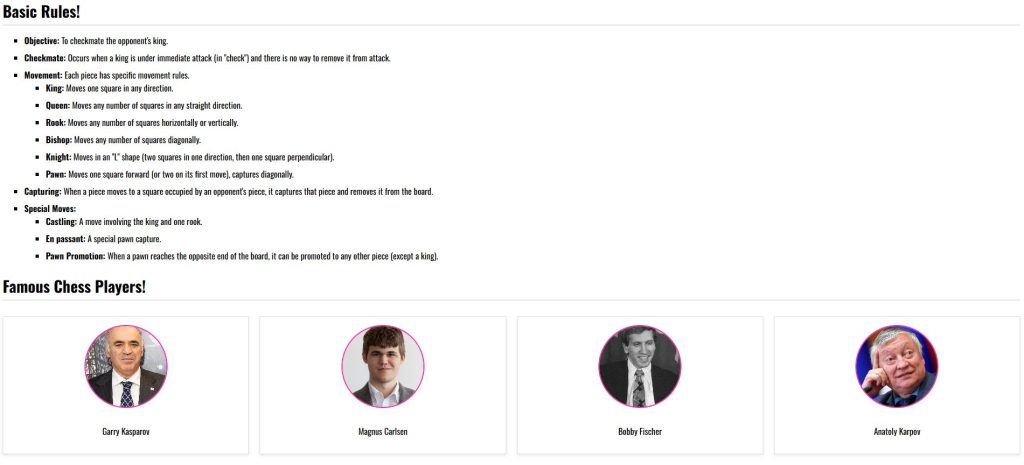During project 3 I designed “QuackTracks: Nature Walk” which illuminated how AR dynamically layers digital content onto the real world, such as envisioning a duck leading users along a park trail with interactive plant and structure information popping up. Exploring the underlying AR technologies revealed the critical role of mapping and anchoring digital elements within the physical environment and demanding careful consideration during the design process. Unique considerations in AR became apparent, particularly in accounting for user movement and ensuring digital elements remained contextually relevant as their viewpoint shifted. Integrating video in Figma with precisely timed pop-ups proved valuable for demonstrating how, for example, the tour might pause at a specific landmark, triggering an informative text bubble about the local statue. This project has distinct challenges and exciting possibilities for crafting intuitive and engaging augmented reality experiences. As a Digital Media Arts major, I found the video content creation aspect particularly enjoyable and straightforward. I relished the opportunity to capture the natural beauty of the park through my lens, gathering footage that would form the visual backbone of the “QuackTracks” experience. Seamlessly integrating this footage and editing it to align with the project’s flow came naturally to me. This hands-on element of filming and shaping the visual narrative proved to be a highlight of the design process. Getting the pop-up information to appear at just the right moment during the walk was a bit tricky. I also struggled with making them disappear easily, users had to physically click each one. While I eventually got the pop-ups looking decent in my prototype, I felt like this part of the app needed more work. I wanted them to feel more automatic and less like something the user had to actively manage. If I had more time, I would have focused on making those pop-ups work more smoothly and intuitively for a better user experience. Making interactive elements in AR turned out to be more challenging than I initially thought. To enhance my submission, I would prioritize refining the visual presentation by incorporating smoother video footage, which would contribute to a more polished and professional feel for the app. Addressing the current challenges with the pop-up information is also crucial, aiming for more precise timing and intuitive dismissal methods to improve the user experience. Furthermore, I envision adding more interactive features throughout the “QuackTracks” walk to further engage users and deepen their connection with the natural environment. These improvements would collectively elevate the overall quality and user-friendliness of the augmented reality experience. I will focus on improving my pop-ups for the next class. Working on “QuackTracks” taught me a lot that I can use later. I now better understand how AR puts digital things into the real world, which will be helpful for any AR or mixed reality projects I do. Learning to use video and timed pop-ups in Figma is also a skill I can use for making prototypes of different apps or websites. The trouble I had with the pop-ups showed me how important it is to test and get feedback to make things easy to use. Also, I enjoyed making the videos, and I can use those skills to make stories and keep people interested in other projects. This project helped me learn both technical things and how to think about what users need in new kinds of experiences. One thing that inspired me to make this app would be my nana. She loves to explore nature and be outdoors but as she gets older she finds it harder and harder to go on long walks. My app not only allows her to connect with nature outside but if she finds the strength to go for a walk she won’t get lost in the trails of the park. Overall I enjoyed putting together this project and can’t wait to use my skills on other projects