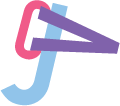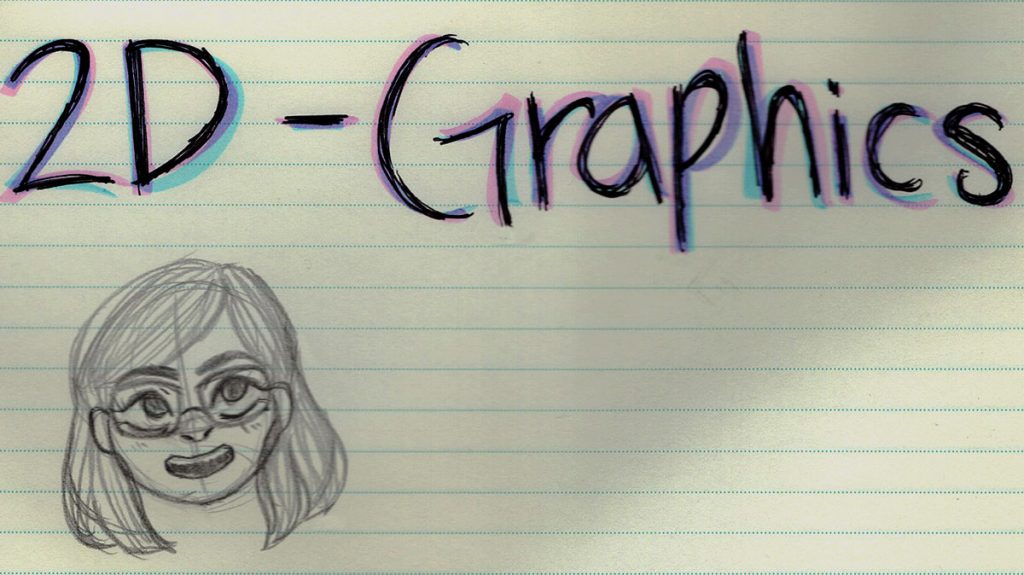
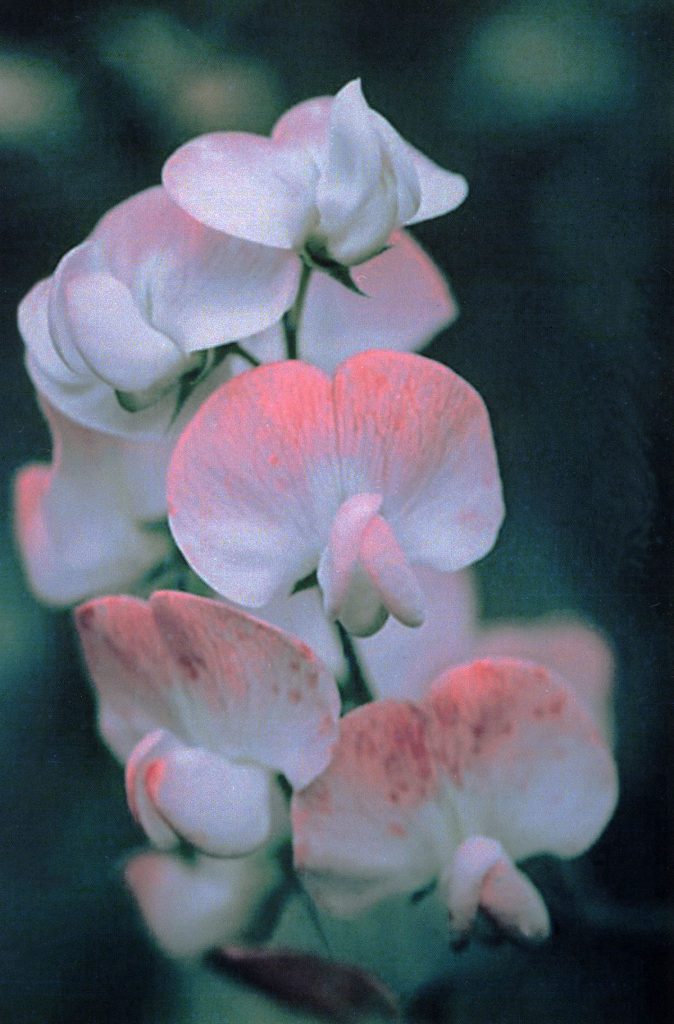
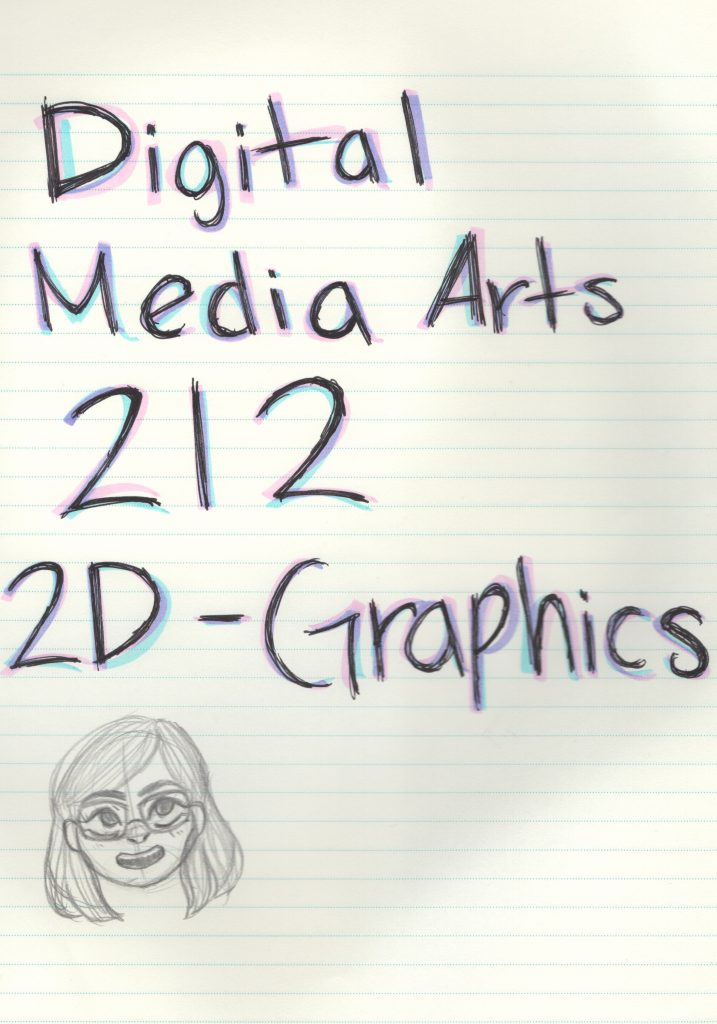
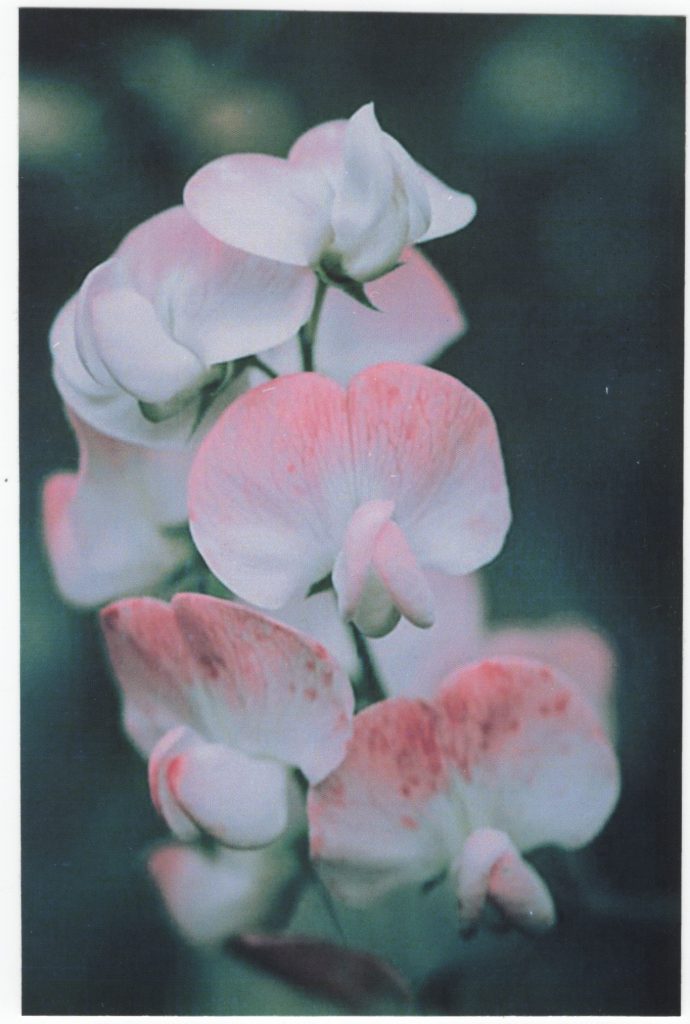
+
Originals
I learned how to use levels and curves to make a better looking image. I also learned a bit about the ranges in the levels, the clone pattern tool, and unsharp masks.
The easiest part was choosing my photos for this lab. I also had an easy time with exporting the images with save for web.
The most challenging part was the clone pattern tool, since some of the spots are odd, and some places are hard to blend.
My thumbnails could look a bit better, and I could have chosen a different photo that was scanned into the computer.


Please check for spelling errors, I was confused on what iew > Proof Colors was for a solid 2 minutes. Other than that, I really didn’t have much trouble with it.
I definitely plan to use these tools for making my photos look better for not only online, but for printing as well. I really like the levels and curves and how they make a photo change to seem a bit more balanced.
The only reading that helped me was the labs page.