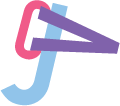I learned how to make a person blend into a different background, how to use the pen tool to get a good cut-out of an image, or how to use a magnetic tool to cut-out an image, as well as how to make a background form into letters.
The easiest part was probably getting the letters to take the flower background and form with the letters.
The most challenging part was definitely working to get the model’s hair to go well with the background, or to at least make it look like it wasn’t photoshopped together.
I definitely could have done better with my banana cut-out. There’s some white space from the original banana image when you have the background showing.
For improving the assignment for future classes, I’d say have a better explanation with the background eraser tool, because it was a bit confusing to work with at first.
I definitely plan to use the letter example, the magnetic tool and to try my best to work with the background eraser tool a bit better for later projects and assignments.
All photos used were sent by the professor.

This fits perfectly for the fact that Valentine’s Day is coming up!