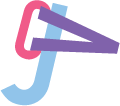Photo Gallery: Items/People/Animals I like I learned how to create thumbnails, how to optimize photos and how to make it so the photos are different for websites and for printing. The easy part was finding photos to use, as these are all photos that relate to me. I like cats, nature, art, video games, and …
Category Archives: DMA 212 Projects
DMA 212: Lab 3 ~ Composite Images
I learned how to make a person blend into a different background, how to use the pen tool to get a good cut-out of an image, or how to use a magnetic tool to cut-out an image, as well as how to make a background form into letters. The easiest part was probably getting the …
DMA 212: Lab 2 ~ Retouching Images
I learned how to use levels and curves to make a better looking image. I also learned a bit about the ranges in the levels, the clone pattern tool, and unsharp masks. The easiest part was choosing my photos for this lab. I also had an easy time with exporting the images with save for …
DMA 212: Lab 1 ~ Acquiring Images
The difference between low-quality images and high-quality images. I did not have a high-quality camera I could use from the school for this part, so instead I made the comparison using an extremely old, low-quality camera such as a 3DS camera, and a better, higher-quality camera such as my iPhone 11 camera. The differences are …