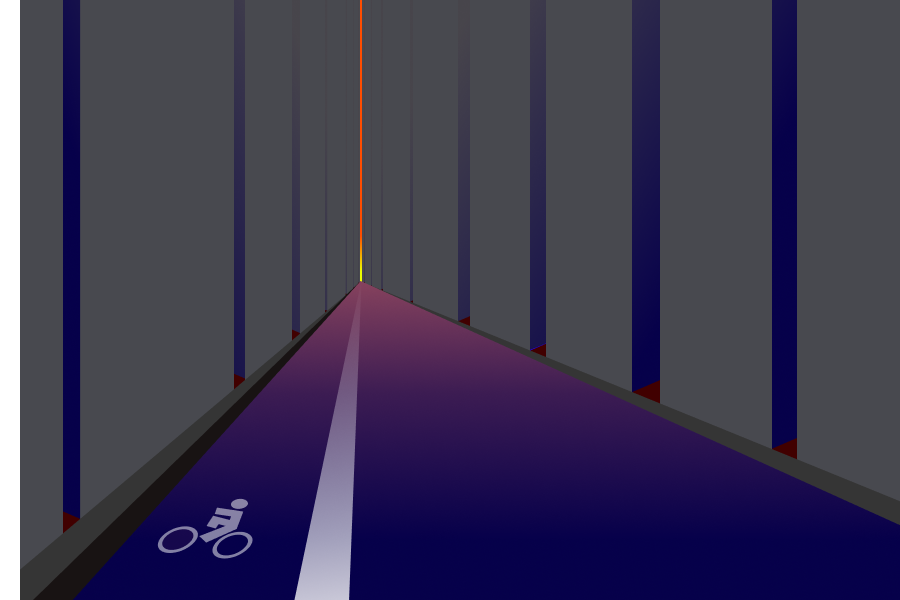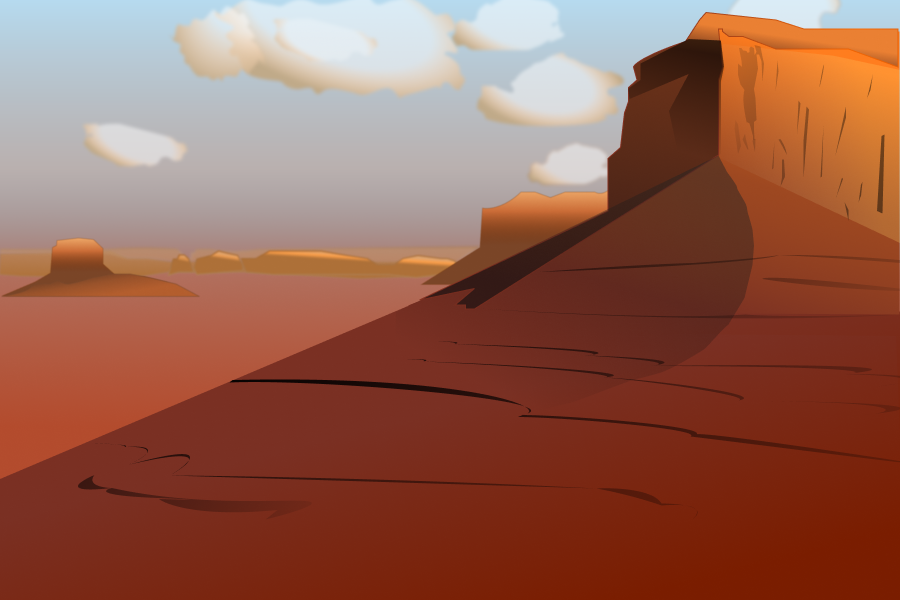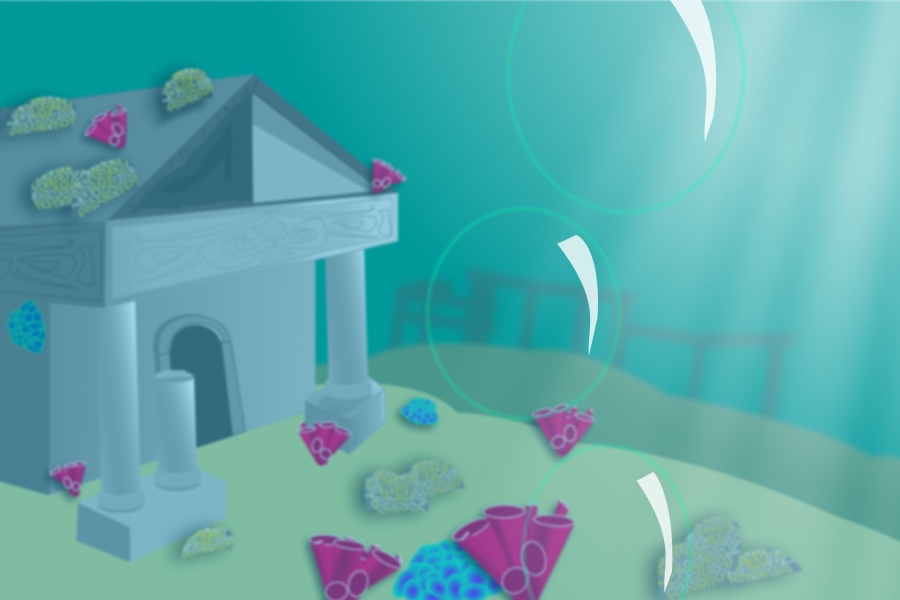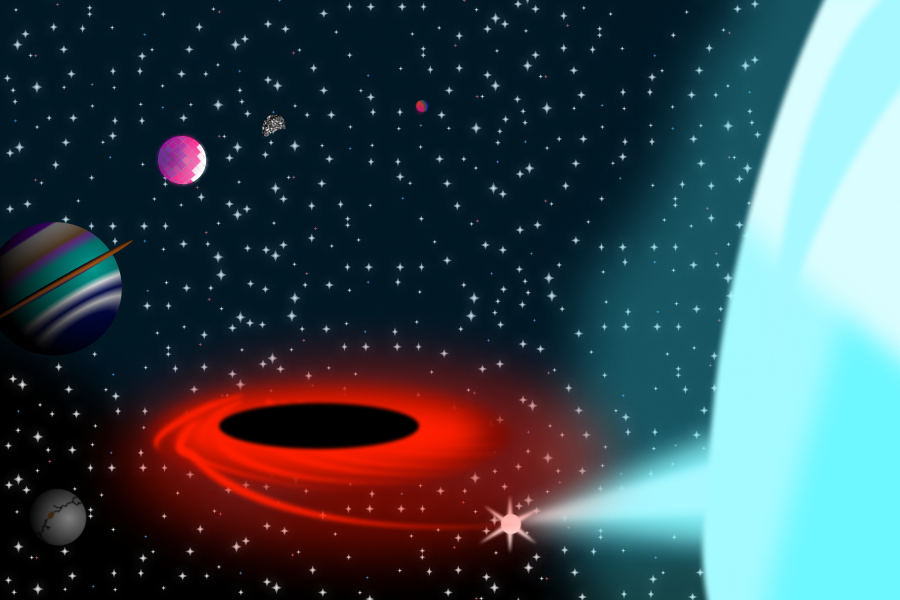This project was much more difficult than the last, much in part thanks to the introduction of color into the equation. I was quite shocked to learn just what a program of figma was capable of, however. With just the use of some effects and color gradients, one can make so much using nothing but normal geometric shapes, no hand drawing involved. In fact, there were times when working on this project that I thought to use the drawing tool, which then looked out of place next to the geometric shapes and perfectly straight lines that already made up the composition. What made this most difficult would have to be getting used to the controls of some of the more complicated effects, such as gradient effects on groups of objects, as well as using the pen tool despite a lack of traditional artistic skill. Just as well, keeping the composition in line with the color scheme was often a challenge, as it really restricted just what colors one could use. The easy part once again was using figma itself, I can’t give enough praise to its simplified take on illustrator’s formula. I don’t think I could have done work even close to what I ended up with if the program I was using was actually illustrator. If I would improve my submission I would like to tidy up a few specific details, such as the interaction between the blue star and the black hole on my extraterrestrial piece, as well as maybe make the roads and buildings more realistic on the urban environment. The coral on my aquatic environment irked me to work with in particular. In order to differentiate the groups of coral I often flipped either the whole piece, individual parts, stretched it longwise or wider, or some combination of these. Unfortunately, by doing this I messed up a lot of the gradients that I was using for shading, which was irksome indeed. The brain coral was the worst, I actually went through the slow and painful process of tracing a real brain coral using the pen tool, and then put it in a mask. In order to differentiate them the only thing I could do without ruining the shape was flipping and slightly stretching the outer shape so as not to break the mask. i couldn’t even shade those, which again, bothered me. This project has no real glaring issues, I quite enjoyed the process overall. I know you said you were working on implementing an add-on a brush tool for figma, which I think would be a great convenience. Applying this in future projects, I’ll have a deeper understanding of using figma, especially for backgrounds. Using gradients for shading too and a few other tricks I figured out to lighten the work load will absolutely come in handy in the future. Overall for each piece of the project I took inspiration from a different source. The urban environment I took inspiration from the semester I spent in NYC, and the claustrophobic feeling living in the big city gave me. The desert was inspired by a trip I took westwards towards Las Vegas. On the way there I saw lots of deserts like the one depicted, and ever since Ive been fascinated with the beauty of the more rocky American deserts of the west US. The underwater environment was a combination of Atlantis and the idea of a coral reef making the color scheme possible. Lastly, the extraterrestrial environment is actually a solar system from a sci-fi themed Dungeons and Dragons campaign I’m currently running. Each of these planets are locations I’ve planned out and given stories to in the past, and I thought it would be nice to finally put an image to it.