Apple of My Eye

Sketches:
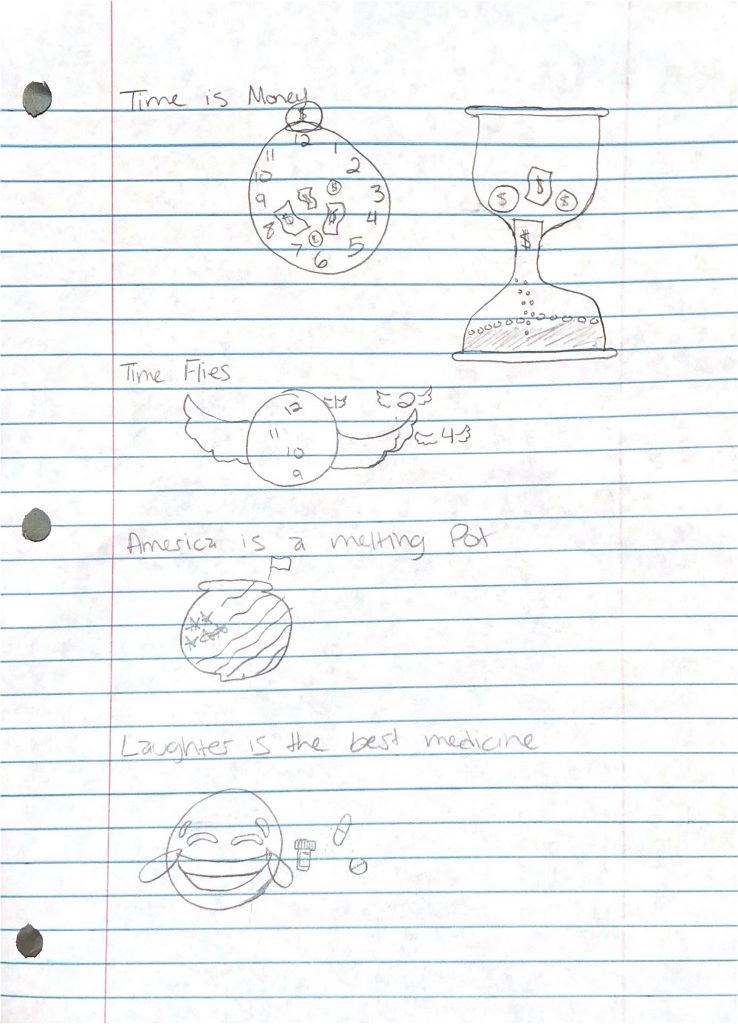
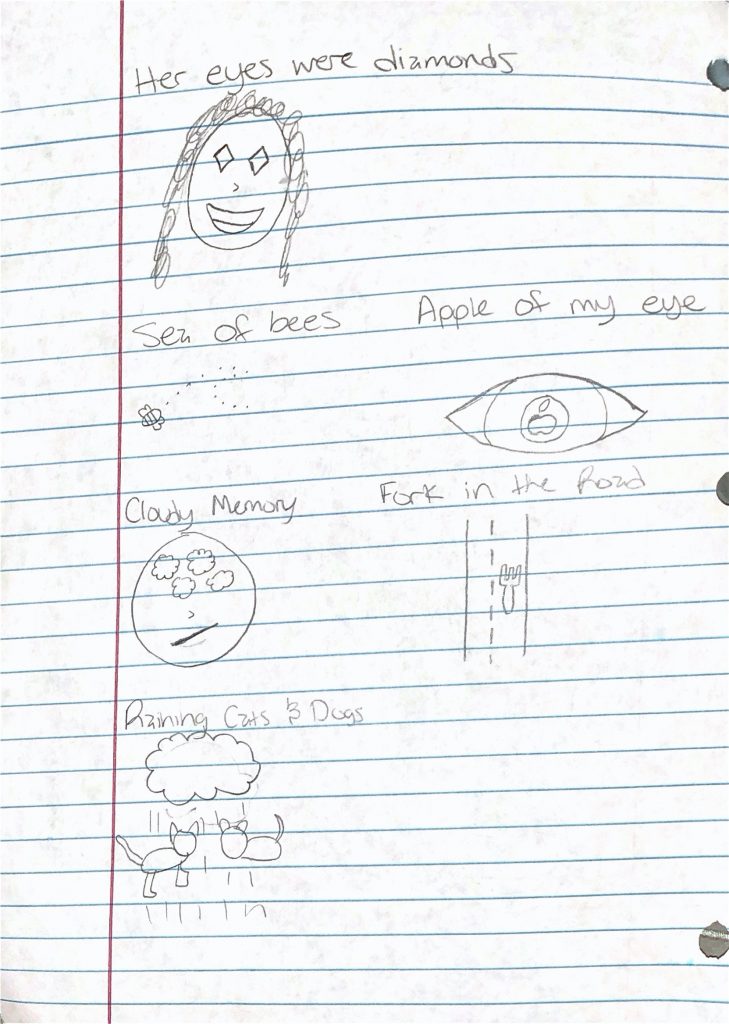
Reflection:
For our third project, we had to make a visual metaphor by uniquely combining two images. The final product should be a fused metaphor with a patterned background using symbols related to the metaphor. We had to use a program called Gimp to combine the two images to create a fused metaphor. Then export the final look into Figma to be put on top of our patterned background made out of vector images. I learned about a new program called Gimp, which is a free option compared to photoshop that can be used for photo manipulation. I learned how to use numerous tools to help and complete my project. It was easy coming up with metaphors to use with this project. I took a day to just brainstorm, so I had a lot of options when it came down to deciding what I wanted to do for the project. Specifically, it was challenging working with hair and just trying to make it look real, so it didn’t stick out. There was also was a challenge trying to make the project overall clean and not sloppy since it was so detailed. My submission could be improved if I choose a metaphor not as difficult to work with as an eye is. I used all of the tools and every meeting we had to their full potential. The assignment was great, and I don’t see any areas where there needs to be an improvement. I’ll always have Gimp on my laptop now, and if I need any of the tools that are available in Gimp, I’ll use it with future assignments or work scenarios. Also, with the numerous tools that we used within Gimp apply to photoshop, I can transfer my knowledge on which tools are used for which scenarios and use them within photoshop. If I need to use either program, I know the basics about both. The first reading that we had on Tuesday that was posted on the creative website helped me understand how metaphors look when used in images. Seeing multiple examples of different kinds of metaphors helped me understand the type of image we should have in the end.