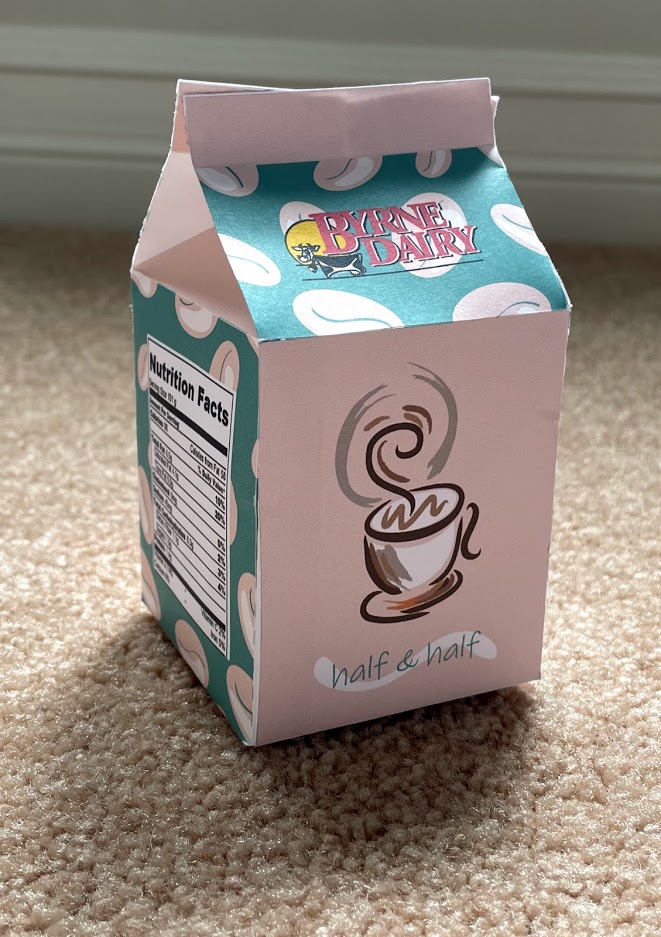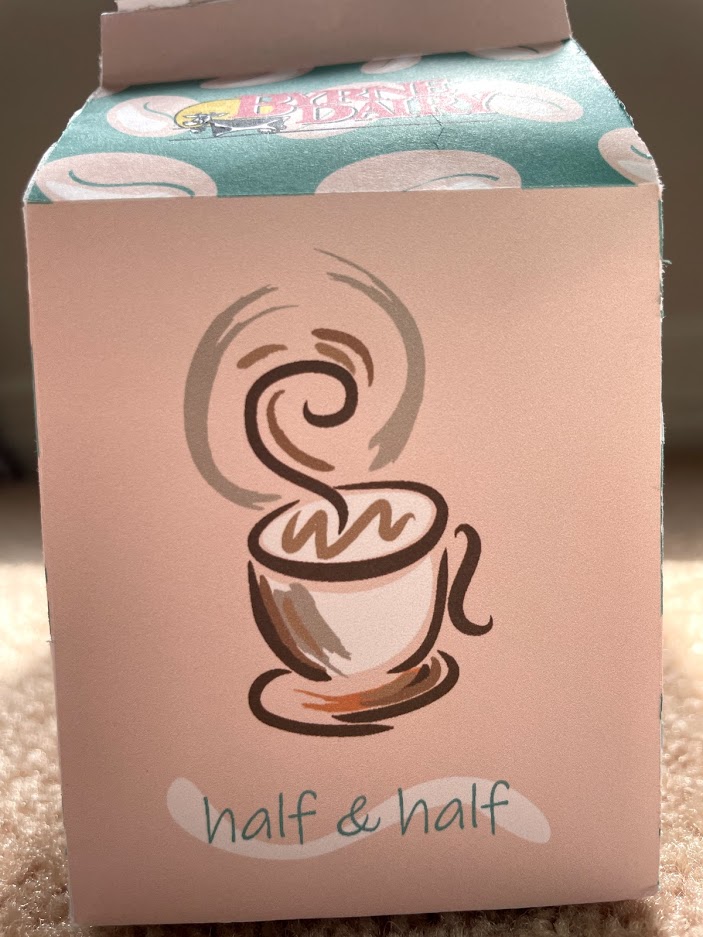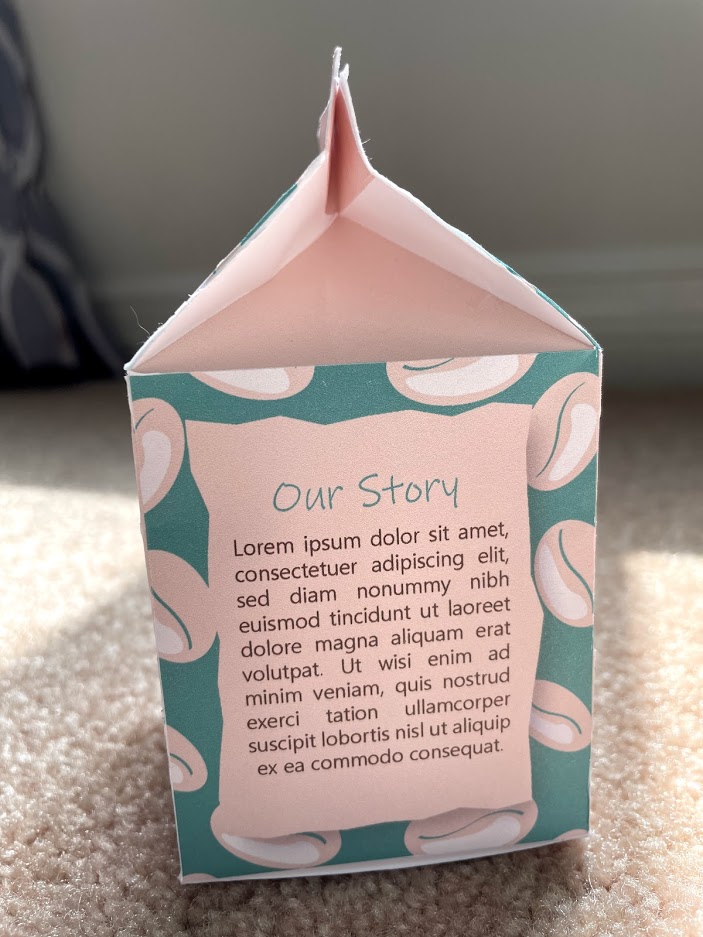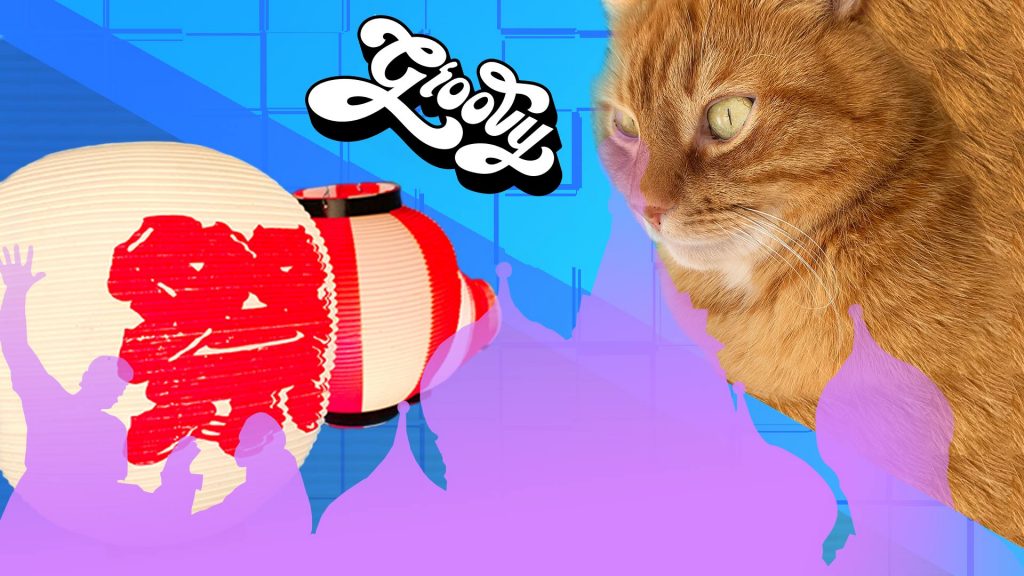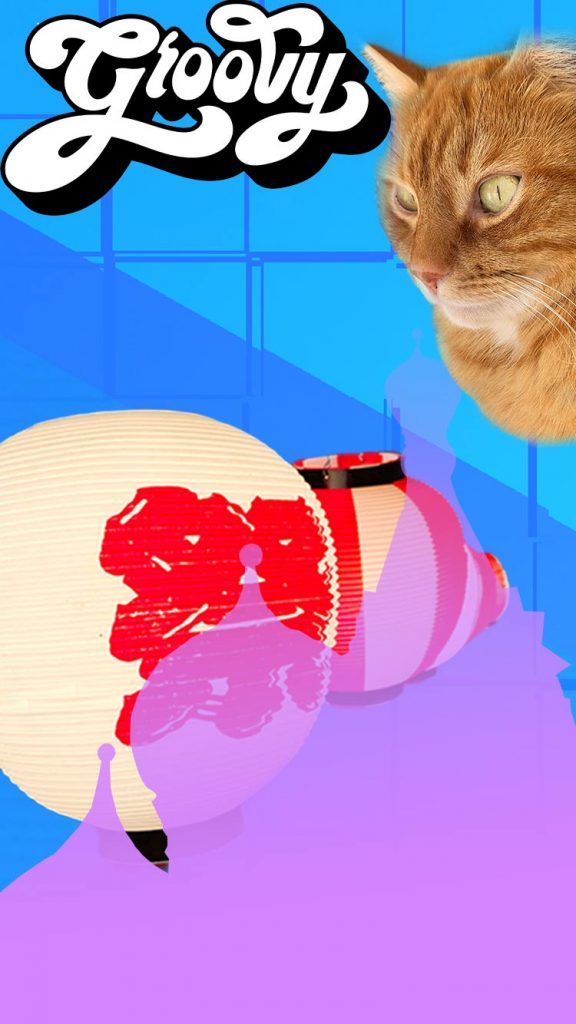1. What did you learn?
I learned how to shape banners and to make them. I also learned how to smart fill objects. These are skills I have never used before. I also learned that being a senior makes it very difficult to find motivation in the last few weeks of class.
2. What was easy?
I found that it is easier to use Illustrator. I came into this class having very little experience with it, since most of my background knowledge is with figma, but I feel more confident with this program. It is definitely more useful that figma but not as straightforward. I also found the smart fill to be an easy task to grasp.
3. What was challenging?
Finding a place that I wanted to create the map for was fairly difficult. I needed many different significant points but the process to find it was fun. I also struggled with how to make the map look aesthetically pleasing with the few colors I used. I have never been amazing at that and this project really tested that.
4. How could your submission be improved?
If I had more motivation to do this project and less burn out it definitely would be improved. I know that more time could improve it more but that is always the case with any project.
5. How could the professor improve the assignment for the next class?
Making one more part of the project a separate lab would help pace things. For example, drawing all the lines and filling them could be a separate lab but it would also help students pace themselves better.
6. How might you apply your knowledge in future assignments or work scenarios?
In general this project gave me more practice with Illustrator. I am a firm believer that the more practice you have the better you can become at a program. Being able to have a fundamental understanding of most of the tools in Illustrator is always useful when looking for a job in the digital world.
7. How did a specific reading or video inspire or help you?
This YouTube video gives really good examples of more dynamic icons. Having fun icons can really make or break this project.