DMA: 217
Emily Scherer
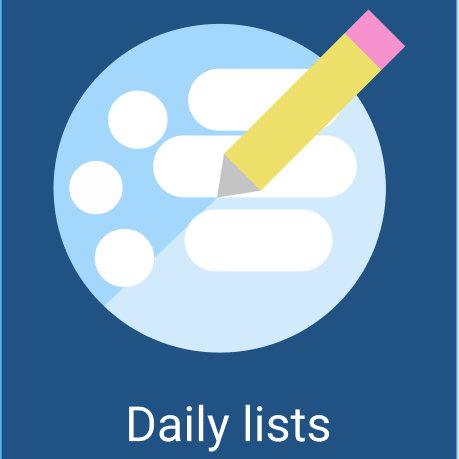
- I learned a lot about the prototype button and how that works to bring you to different pages of your app. I also learned how to be super organized with naming my frames and it made it a lot easier to know which frame I was working on.
- The easy thing was making the actual frames and creating the theme of the app where every frame has the same background and layout.
- What was challenging was keeping track of all the prototype lines and where they all go because it got really confusing looking at it.
- My submission could be improved by creating more tests on different parts of my app to make sure it works properly.
- You could improve the project for the next class by spending more time on maze in class and going over how it is supposed to be done.
- I will apply this to my future because this project really helped me learn a lot about Figma and about design and will help me when I have to design an advertisement or a website for my job.
- A reading that inspired me was danpetty.com because it showed the logos for companies and apps and shows how the logos don’t need to be so complex and that is what inspired me to make my logo and theme for the app pretty basic and simple.