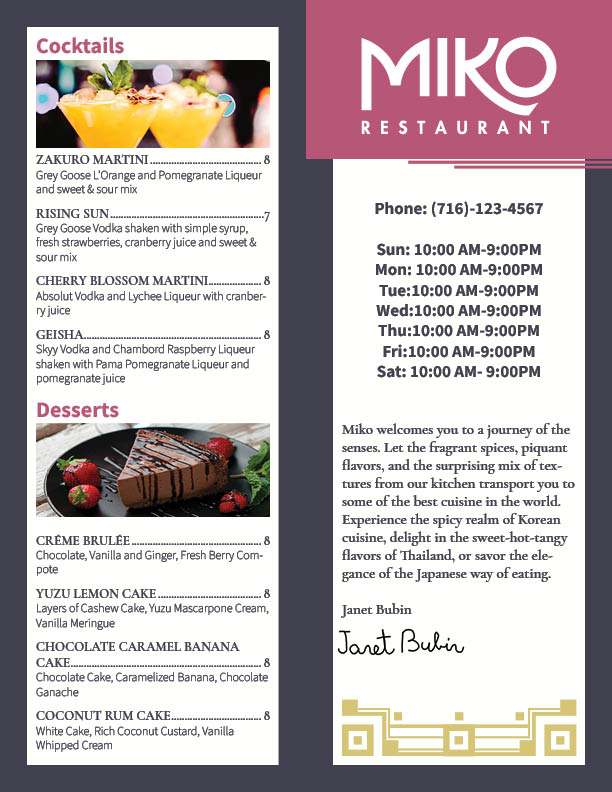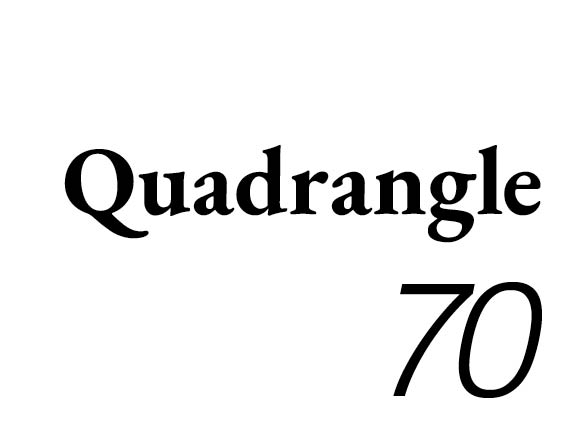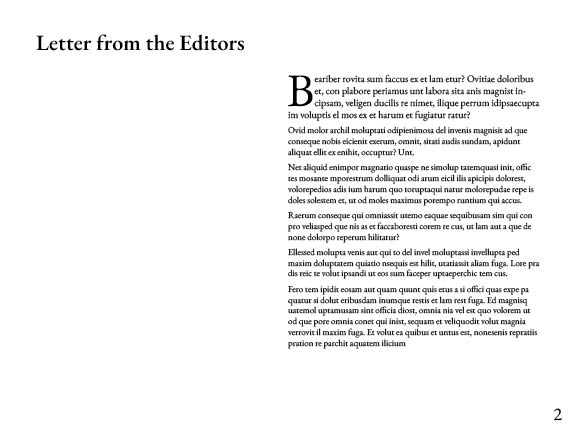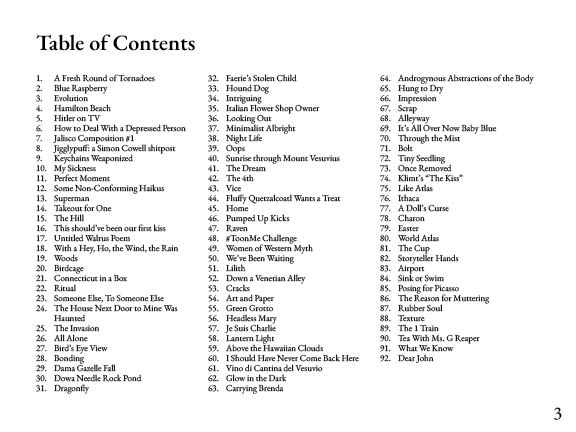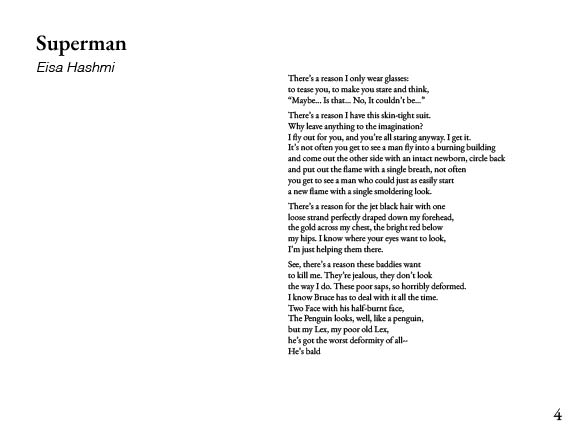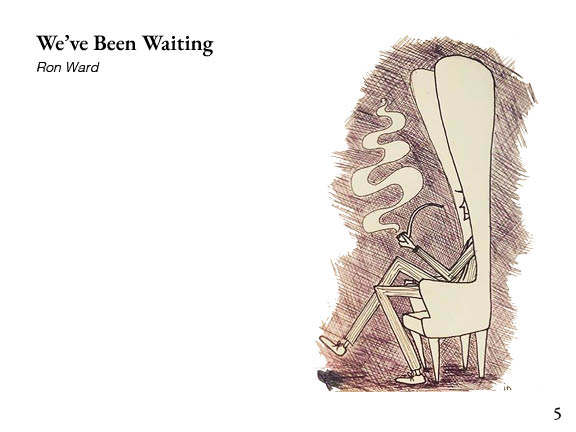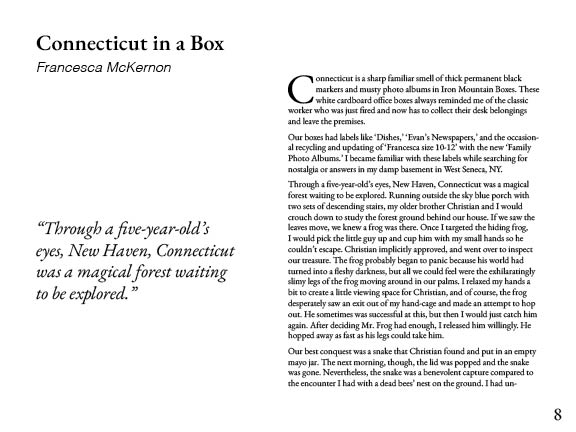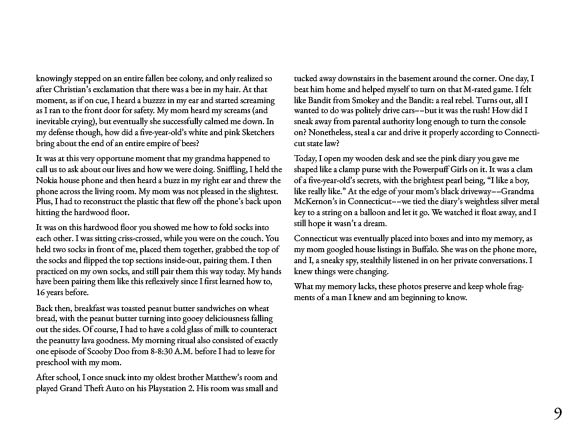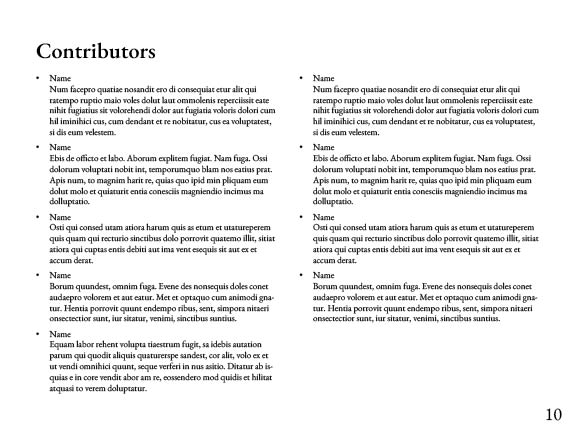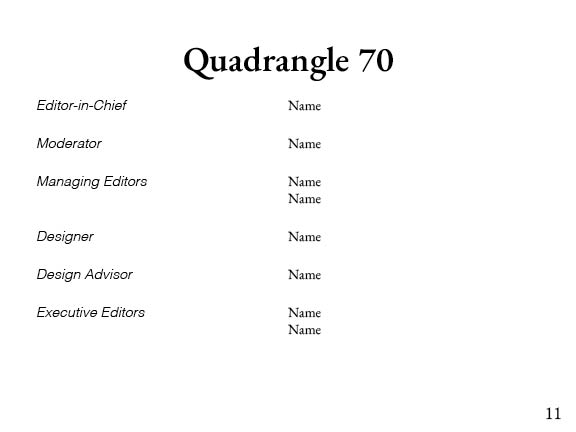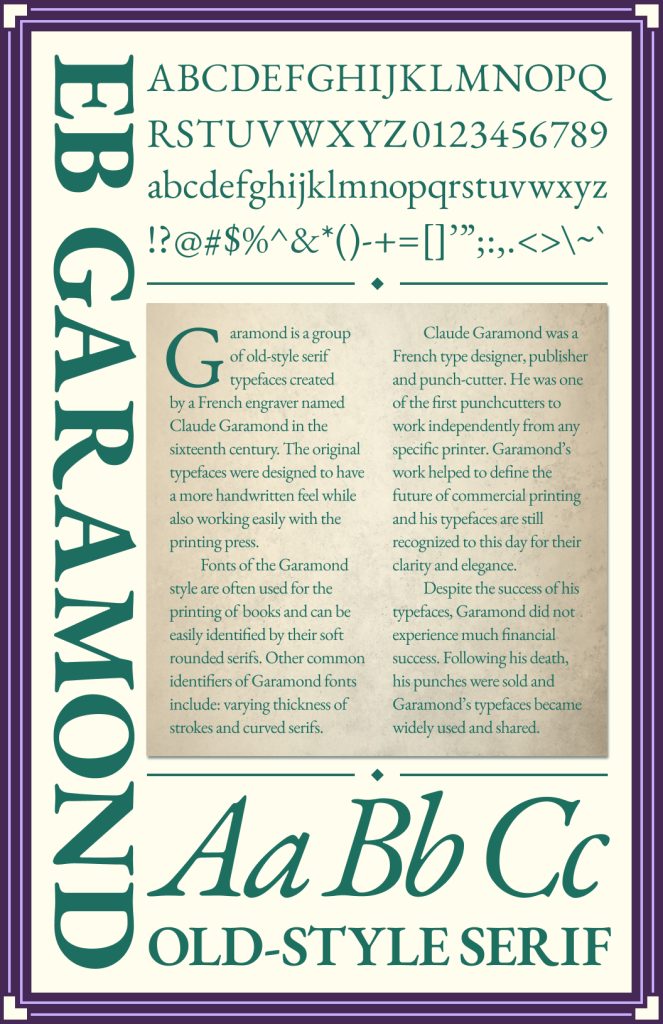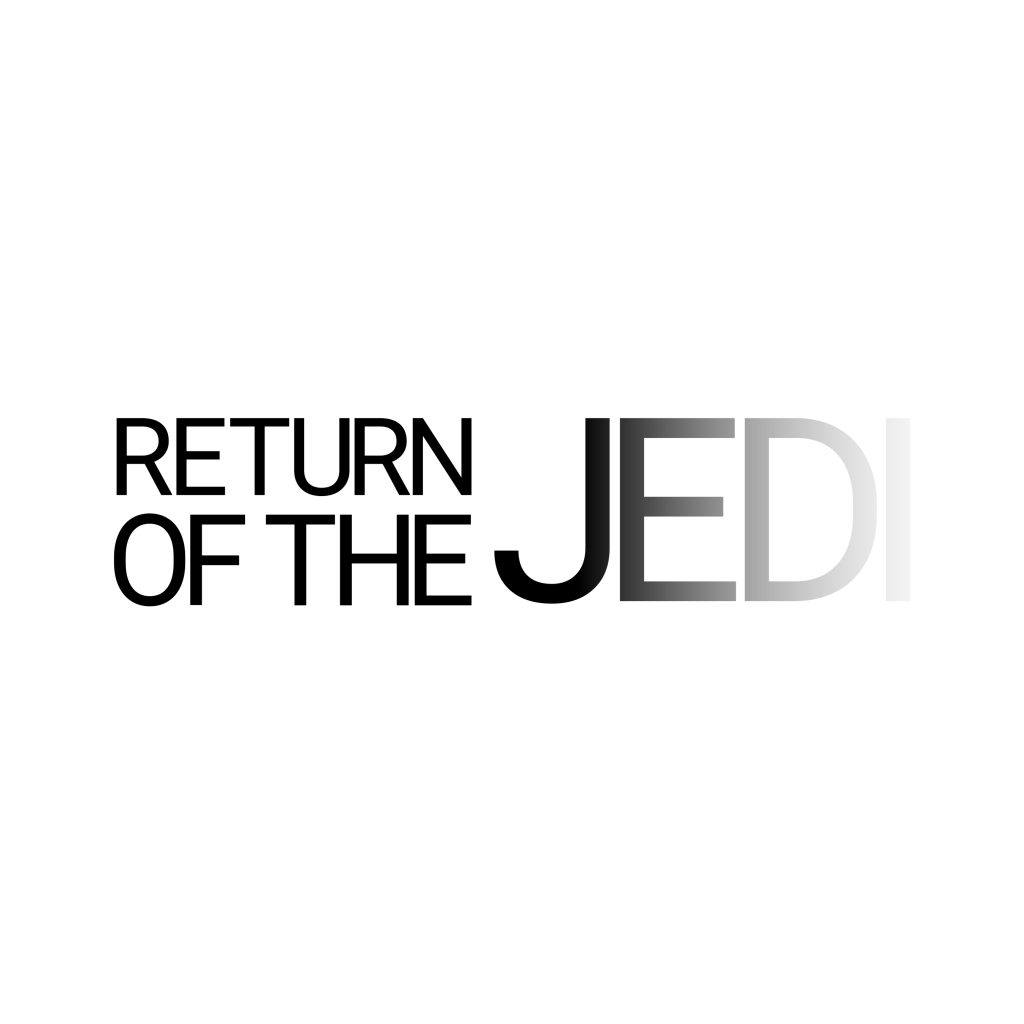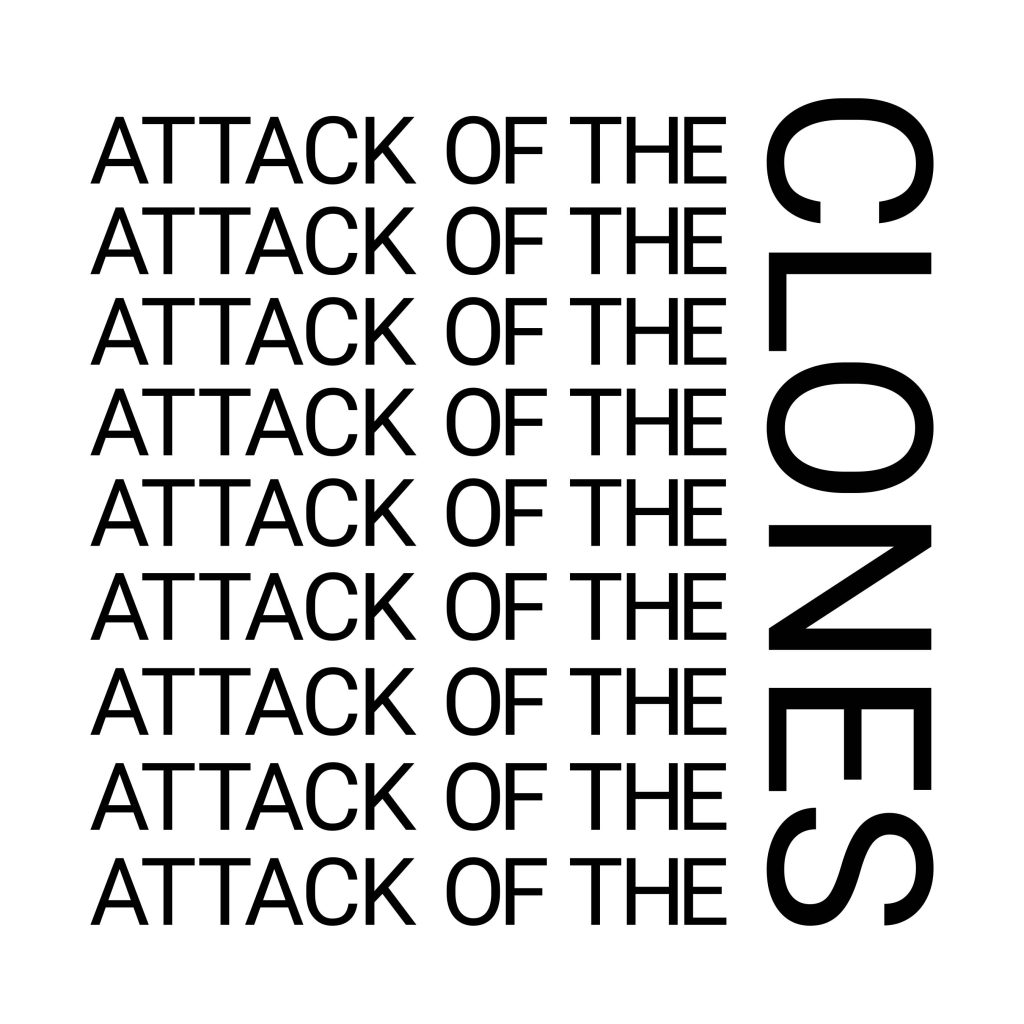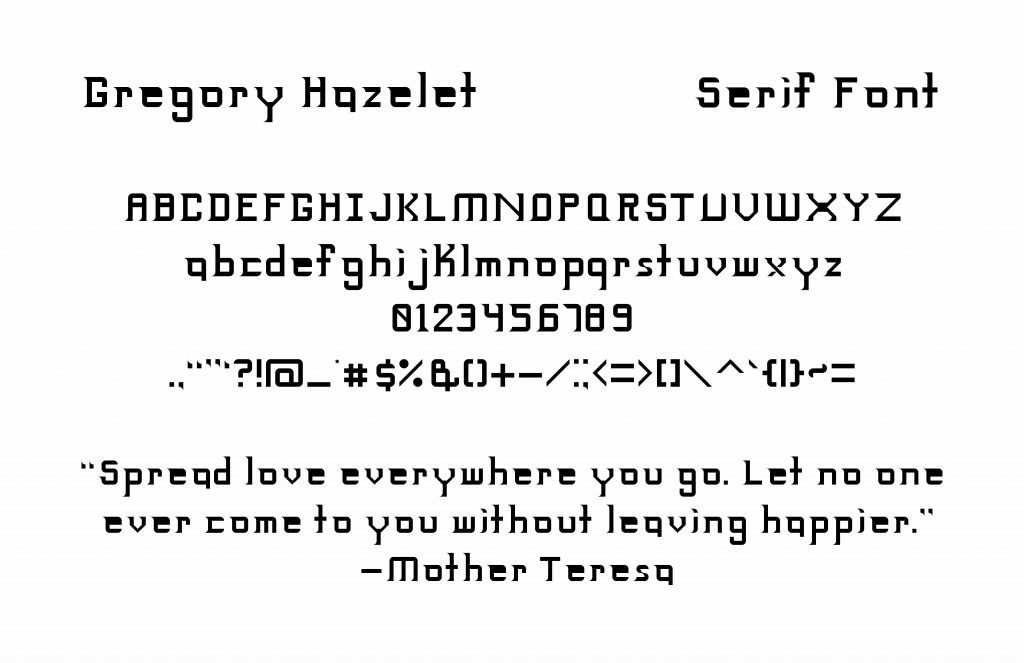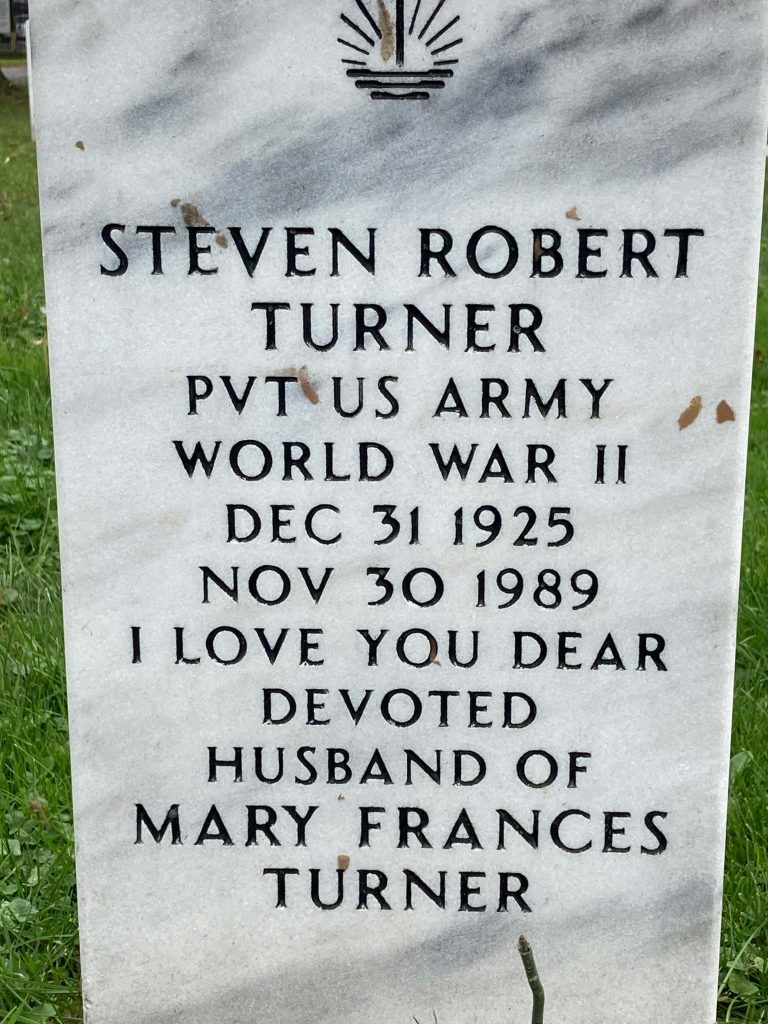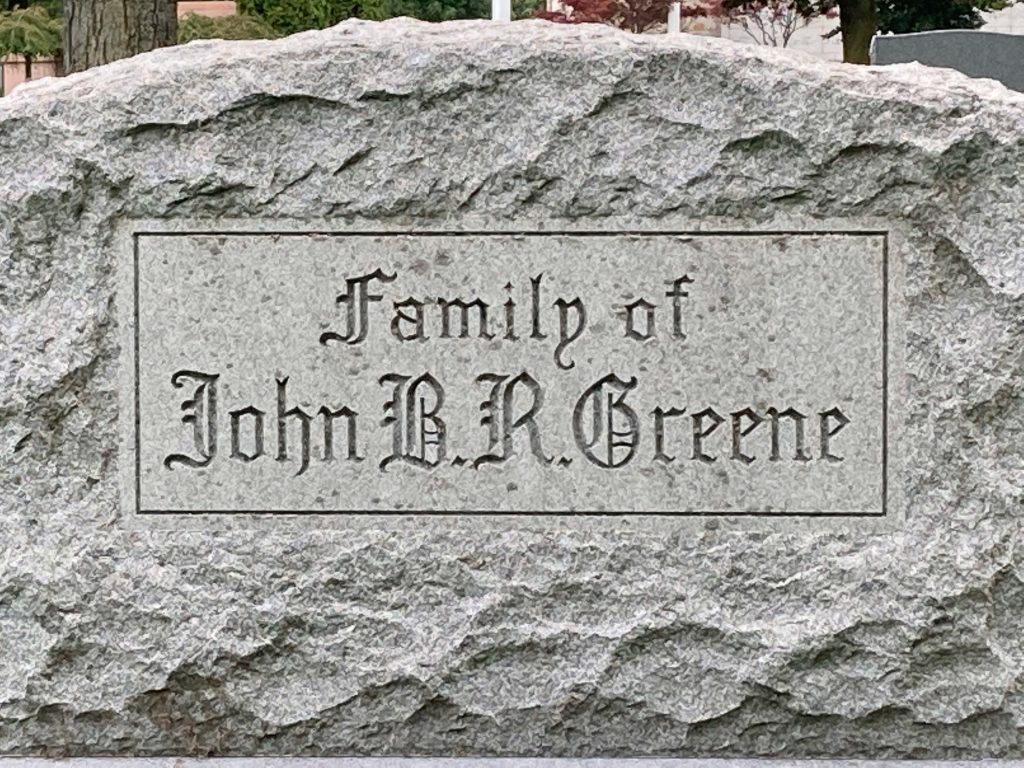- What did you learn?
For this project, I learned how use Photoshop and Figma in order to design a drink label and create an event display.
- What was easy?
The easy part of the project was using Photoshop to create the event display.
- What was challenging?
The most challenging part of the project was coming up with the drink brand and package design.
- How could your submission be improved?
I think my submission could be improved if the logo and nutrition facts were larger on the label.
- How can the professor improve the assignment in the future?
I think the project works well as it is.
- How might you apply your knowledge in future assignments?
This project has taught me to use Photoshop’s transform tool to warp an image to fit with the perspective. This will be helpful for future projects that require me to put logos into a 3d space.