Project 4- Indesign
For this project, I wanted to make the magazine theme technological and futuristic. The theme here is tech innovations. I put a lot of geometric shapes and used fonts that were clean and edgy.
Project 4: Make a magazine for Quadrangle using InDesign.
Blog Questions
1. What did you learn
I learned how to use the paragraph settings on InDesign to make your file much more organized and cohesive.
2. What was easy?
The easiest part of this project was choosing which fonts to use. I already knew what type of fonts matched with the tech theme I was going for and searched them up on Adobe Fonts.
3. What was challenging?
What challenged me the most during this project was ensuring my paragraphs were consistent and formatted correctly. It was very difficult at first to categorize each text but later realized how much easier it made the rest of the project go.
4. How could your submission be improved?
My submission could be improved by having a better layout for my images. I also made some pages black by creating a shape and arranging that to the back so my text could be displayed on it. I feel like I could’ve done some things in different ways I just didn’t know how to.
5. How could the professor improve the assignment for the next class?
The professor can tell us to prototype it more beforehand. I understand this is a more type-heavy class as opposed to designing but I feel like we should do projects that are also design-heavy using InDesign.
6. How might you apply your knowledge in future assignments or work scenarios?
I will use what I learned from this class when I get a job because you use InDesign a lot in the industry and now that I have a better understanding of it, my knowledge will help me out.
7. How did a specific reading or video inspire or help you?
I had trouble numbering the pages so this video helped me
https://youtu.be/cqvcx949d7g?si=hKhycsg0MbTUNMso
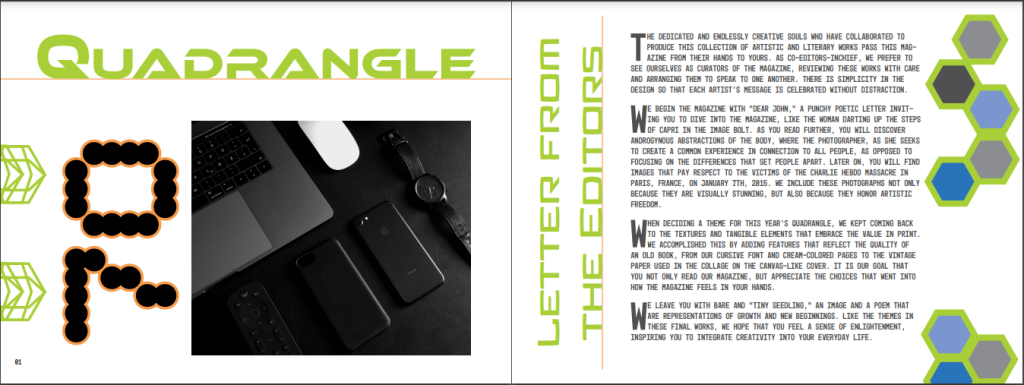
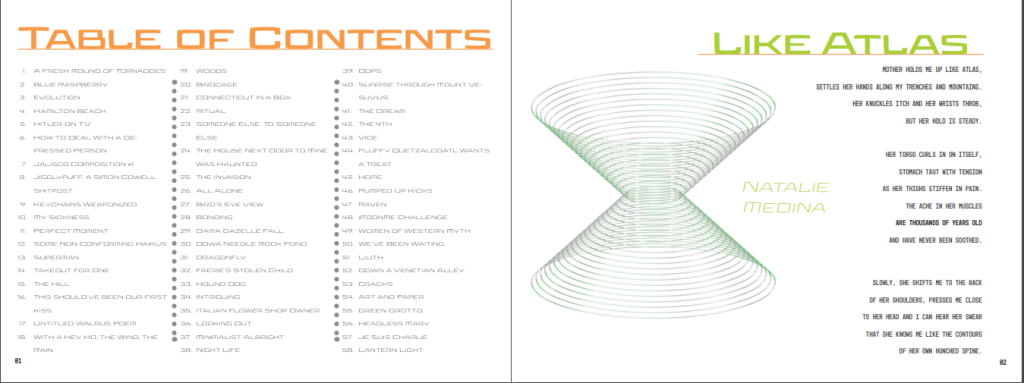
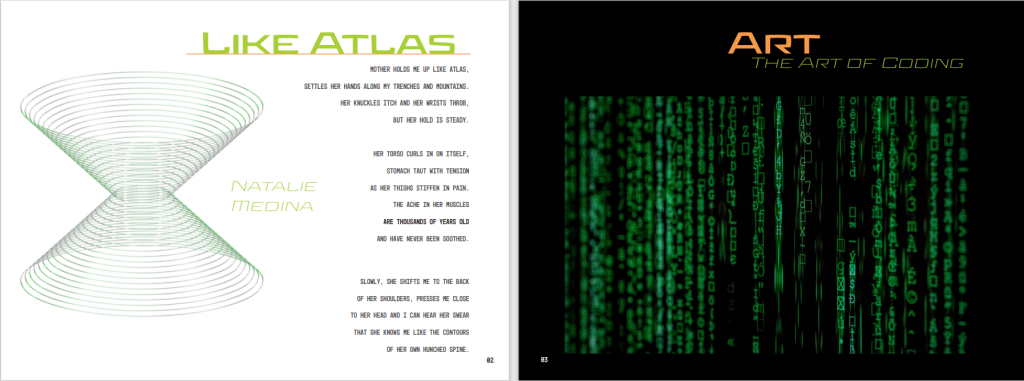
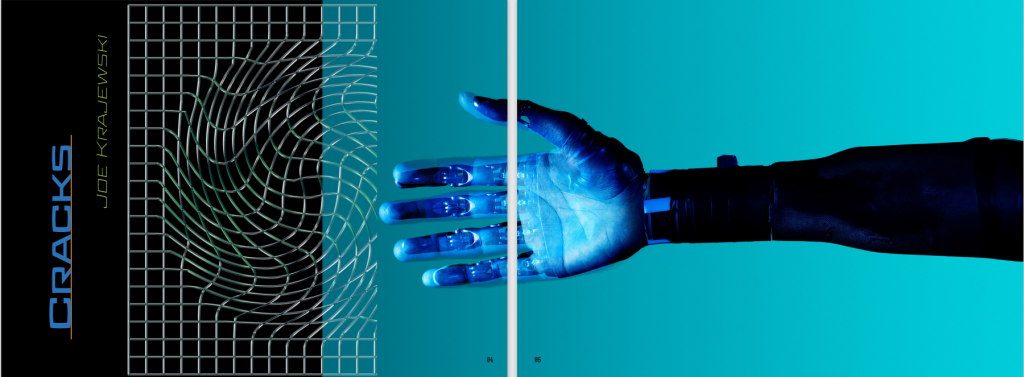
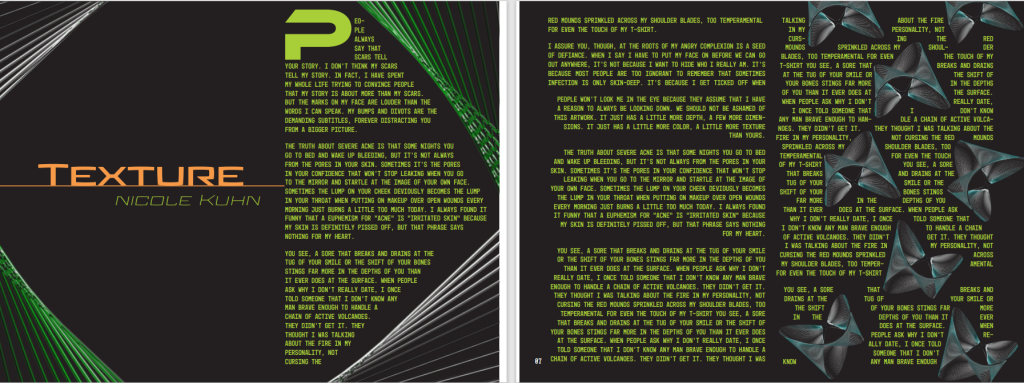
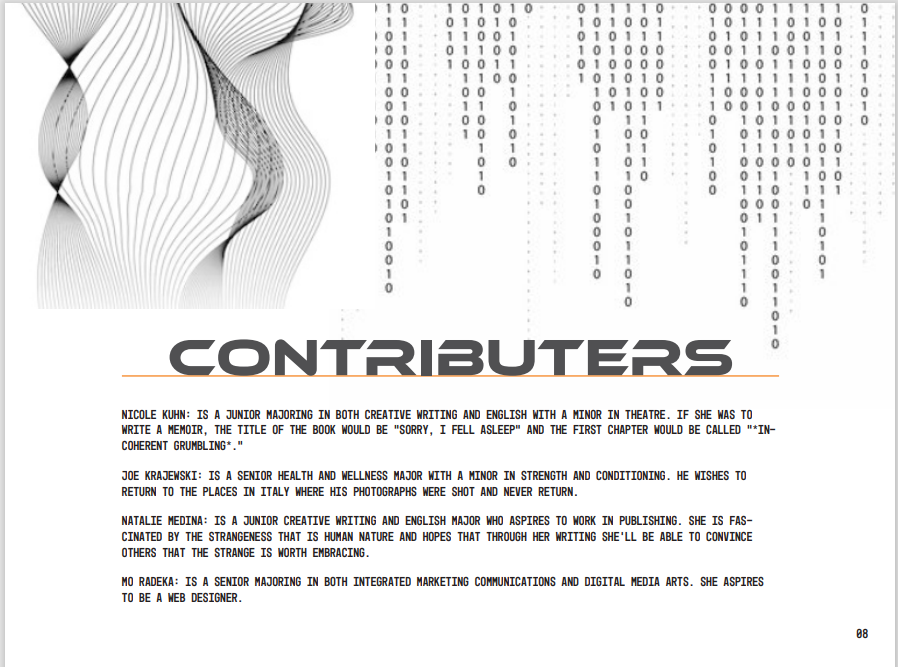
Adobe fonts used:
https://fonts.adobe.com/fonts/aviano-future#templates-section
https://fonts.adobe.com/collections/adobe-stock-metaverse-fonts
https://fonts.adobe.com/collections/adobe-stock-metaverse-fonts
images used from un-splash.
https://unsplash.com/photos/person-holding-blue-light-bulb-sbVu5zitZt0
https://unsplash.com/photos/jet-black-iphone-7-beside-analog-watch-HONJP8DyiSM
and some transparent shapes I found are on Google