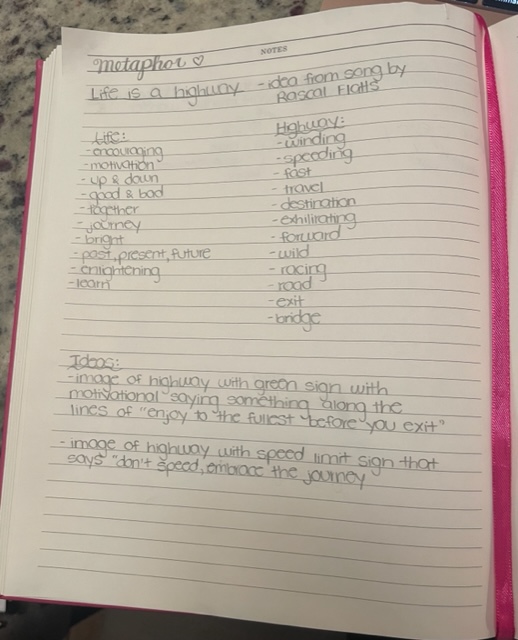What I learned
In Project 3, I learned the valuable skill of how to make a pattern in Figma, how to remove the background of images, and 6 different methods to combine images to portray a new idea. I also learned the importance of brainstorming and sketching first as part of the creative process in order to think outside the box. This is how I came to my idea to represent “life” as a heartbeat wave on the highway. I also included the irony of a typical exit sign telling the audience not to be in a rush as we approach our “exit”. The gas gauge shows full to symbolize being full of life.
What was easy?
I found it easy to remove the background of images, whether in Photoshop with the click of a button, or using a free online background remover tool. I also found creating a pattern to be easy, especially since Figma offers many gridlines to ensure things are lined up.
What was challenging?
Out of our projects so far, I would say this one I had the most challenges. Concept wise, I really liked my metaphor and wanted to stick with it, but it turned out to be harder to portray than I thought, since “life” is so abstract. I decided to go with a heart/heartbeat theme since the heart is central to life. Visual wise, I had a hard time finding free images that portrayed what I had in mind. It was nearly impossible to find a realistic looking, blank thruway sign that didn’t have watermarks. I did like the background image I chose off Unsplash because it shows the inside of the car to show we are on the highway, and it has mountains to symbolize the ups and downs of life.
How could my submission be improved?
I think my submission could be improved if I spent more time in Photoshop adjusting different elements of my images. I used Photoshop to edit the background image and clear out unwanted objects, but then I brought the image back to Figma. If I sat down and played around with Photoshop more, I could further improve the quality and detail.
How could the professor improve the assignment for the next class?
Nothing I can think of, thank you!
How might I apply my knowledge in future assignments or work scenarios?
I certainly will be able to apply my new knowledge of image editing and combining in a future internship or job. I now know some great ways to manipulate photos in order to give them a new, creative meaning. This would be useful in any type of creative advertising project, especially if I wanted to compare a product I’m advertising to another object, emotion, or place. Metaphors are helpful because they describe a new concept by using different concepts already familiar to the audience. I definitely see myself working with visual metaphors and design in the future.
How did a specific reading or video inspire or help me?
I referenced “Bring out the power of metaphors!” article from creitive.com to understand how powerful and useful metaphors are in advertising. Something new that I learned was that there are two types: pure and fused. Overall, I concluded that the most unusual and unexpected comparisons make for the best and most thought proving ads.
Here is a sketch of my initial brainstorming process: