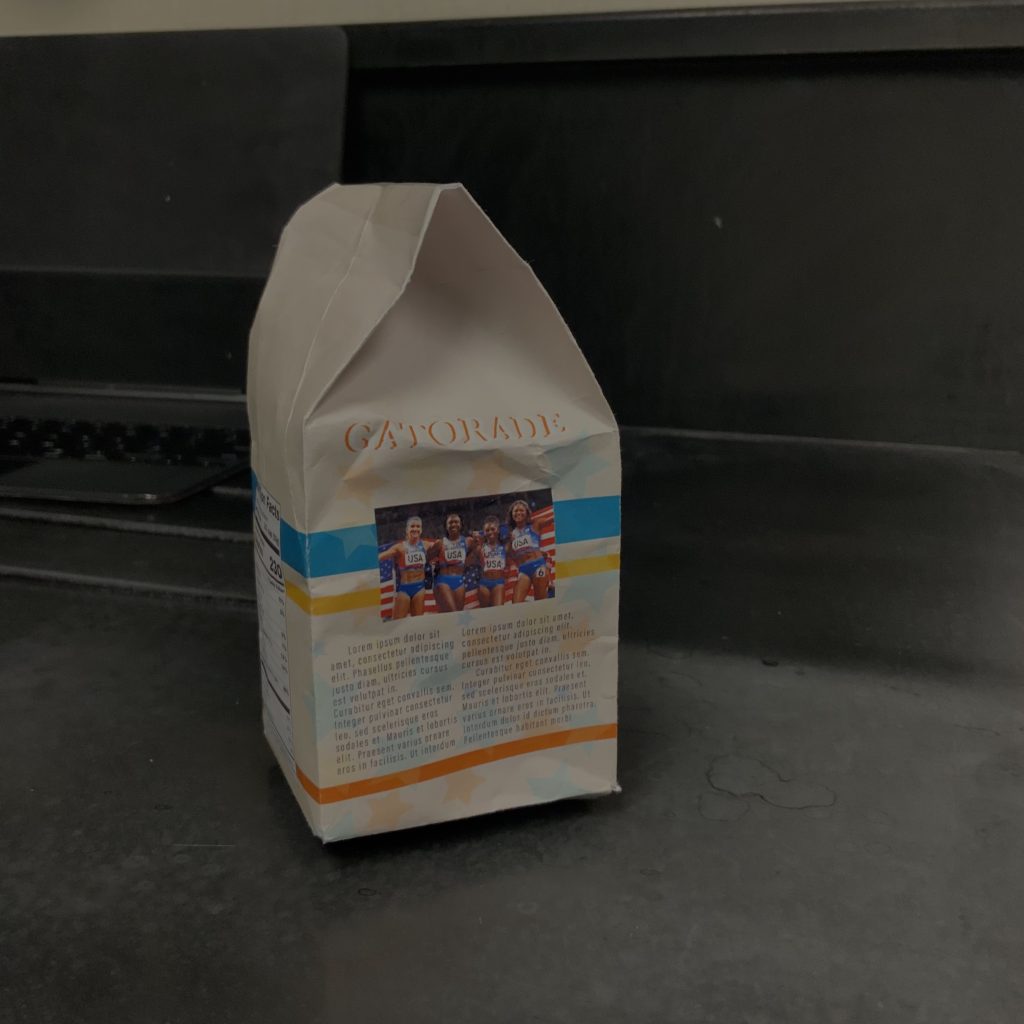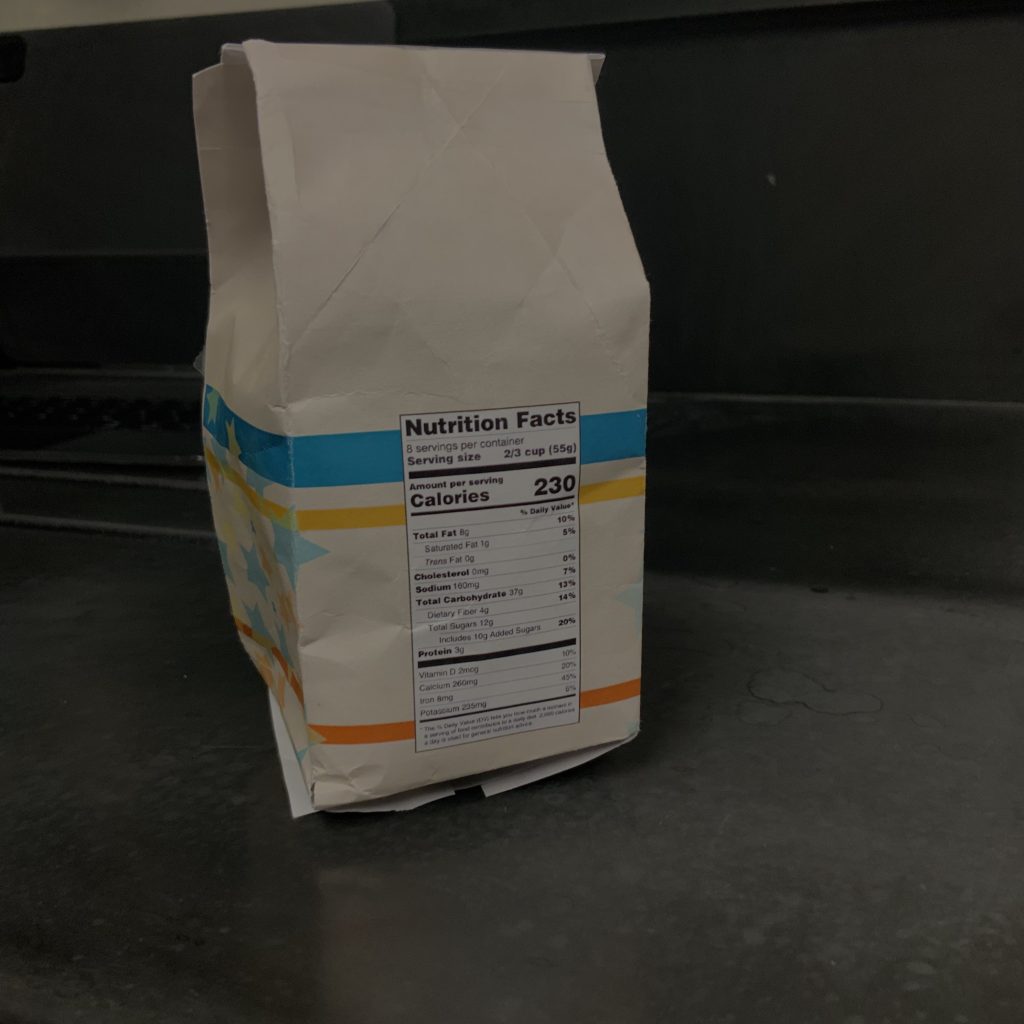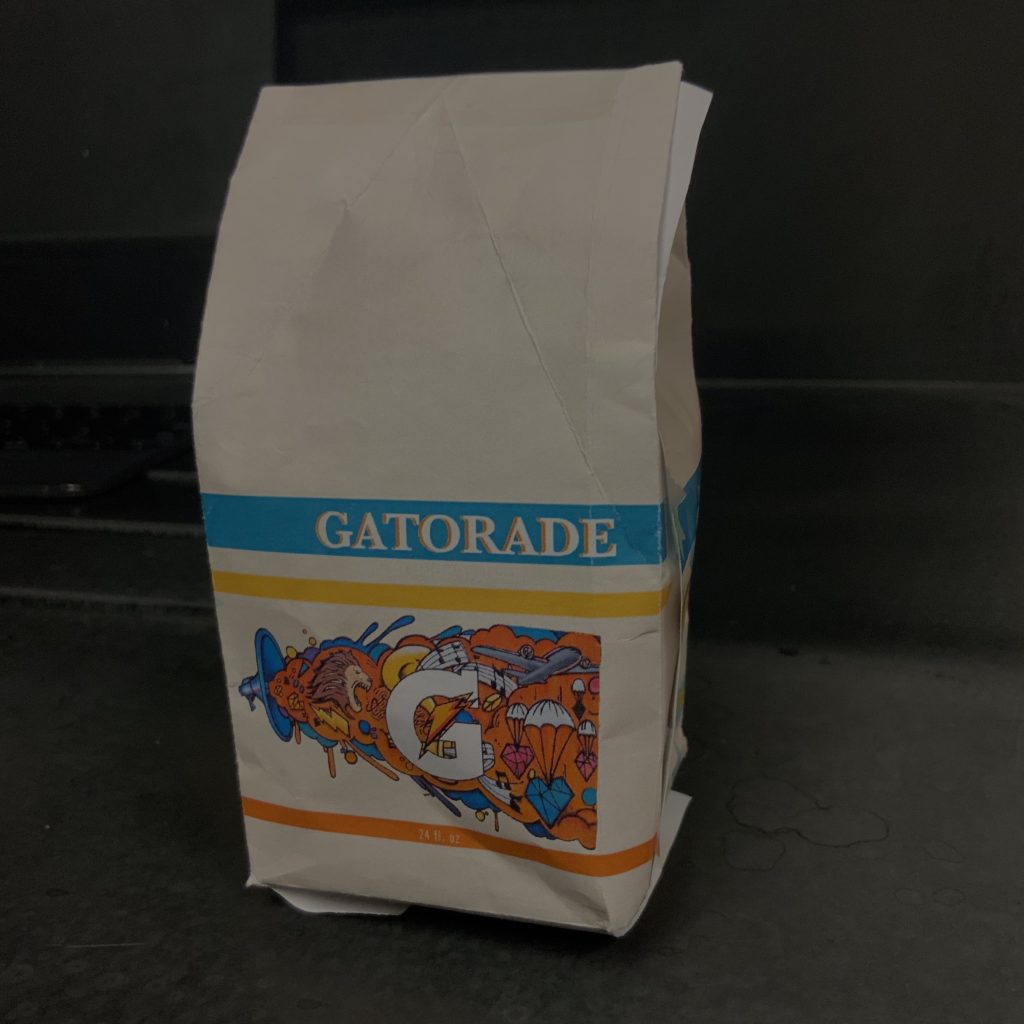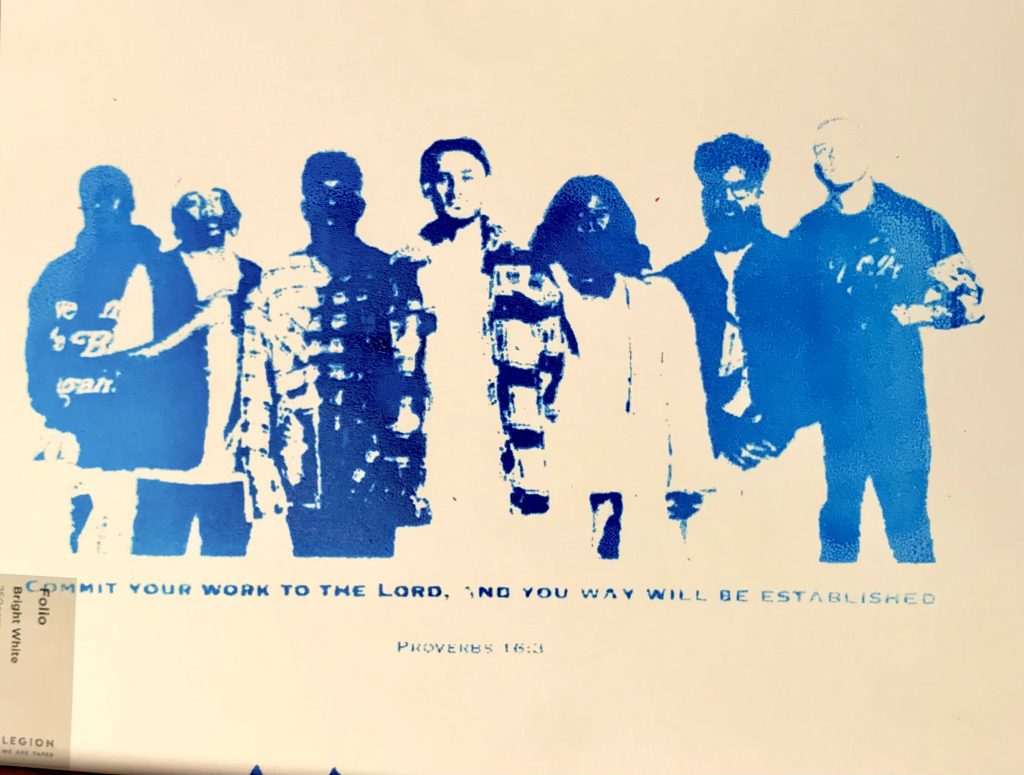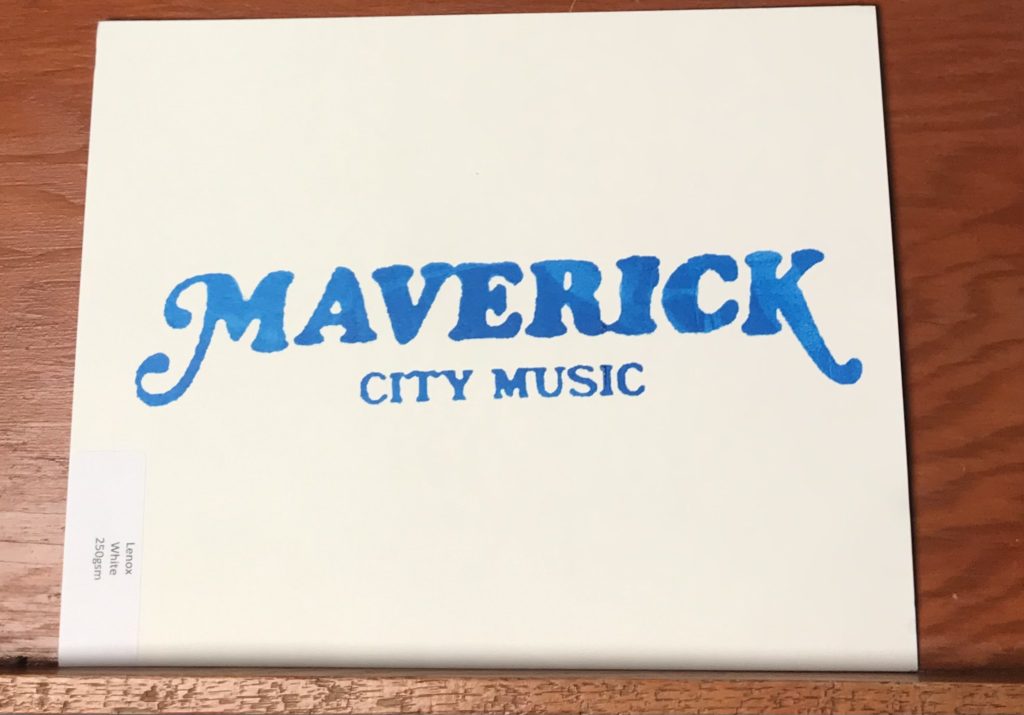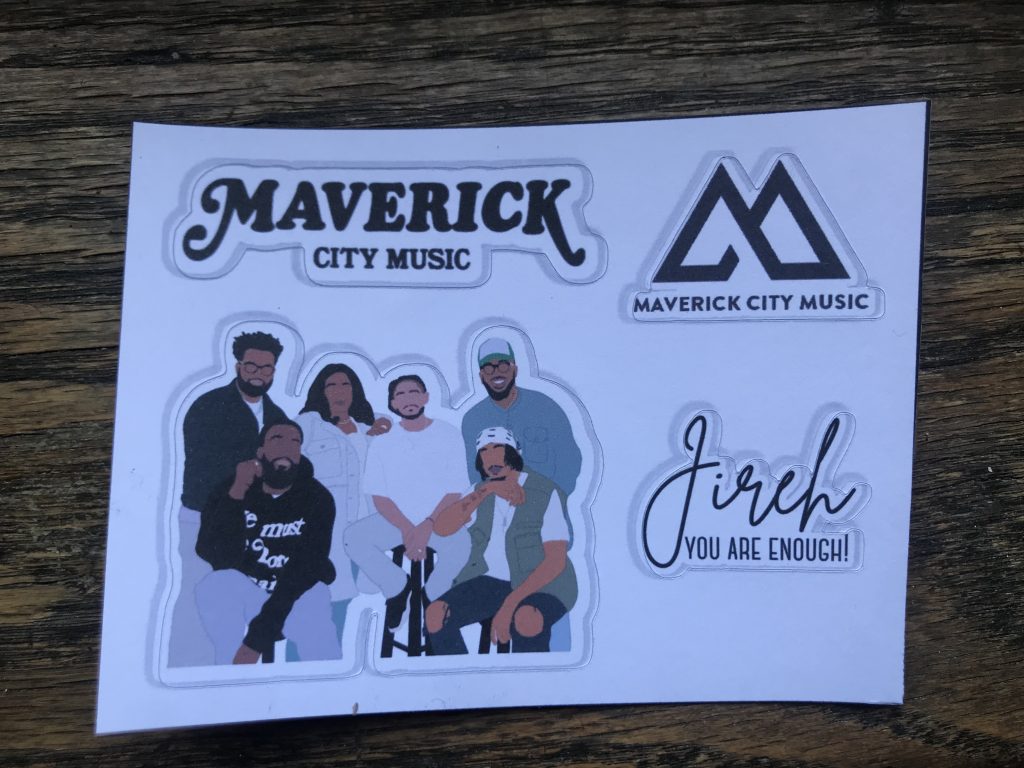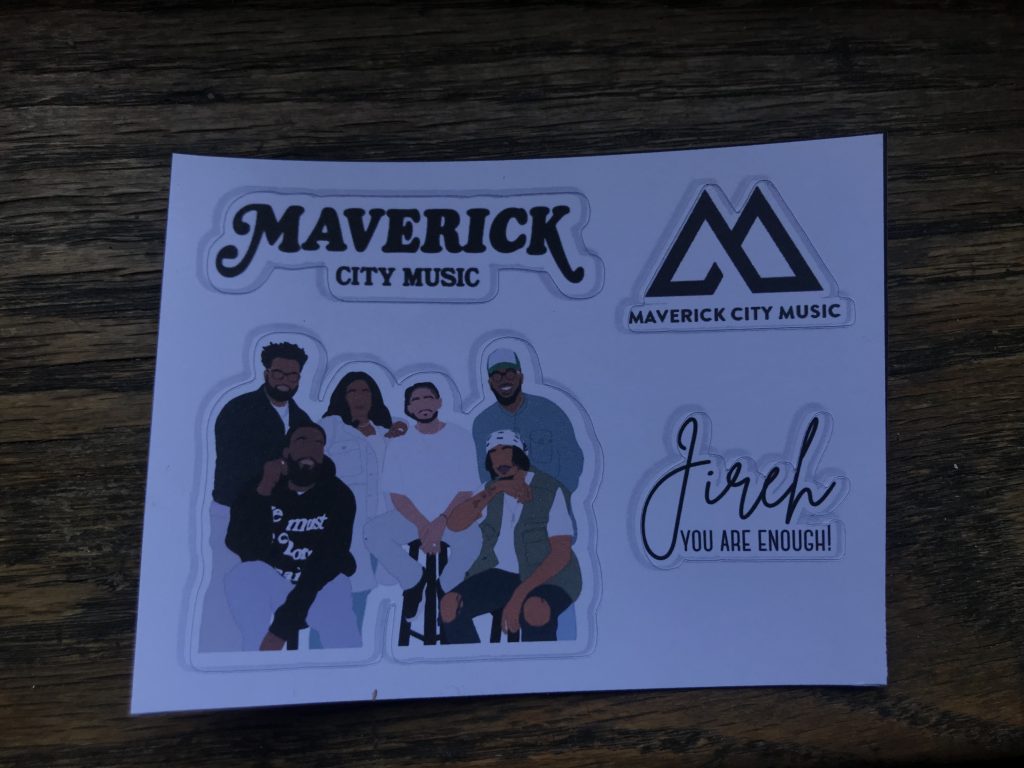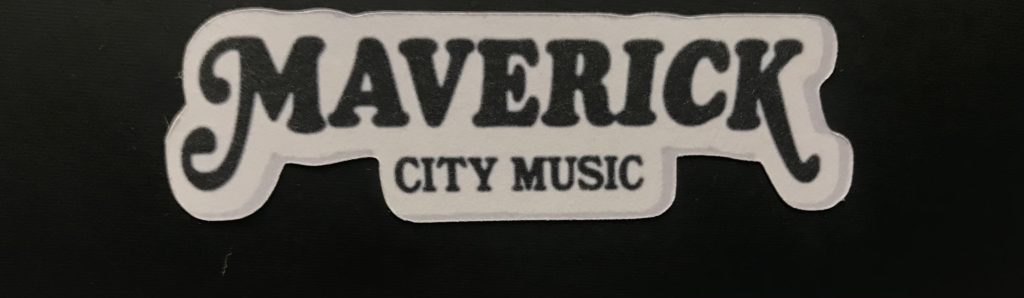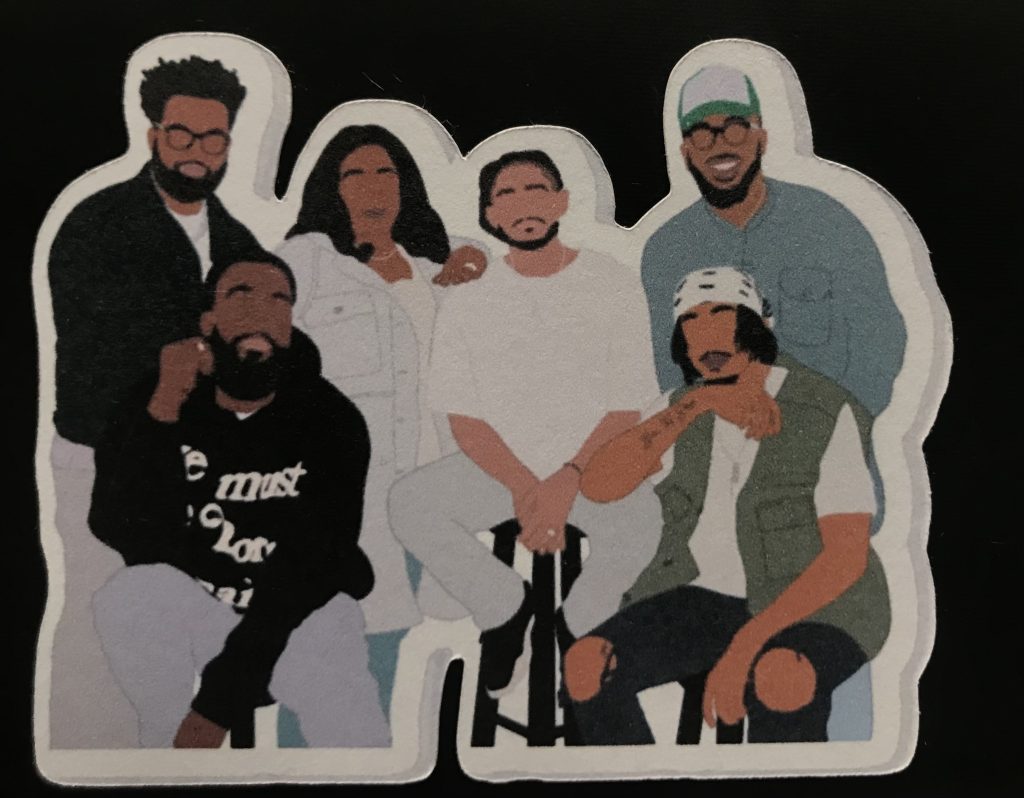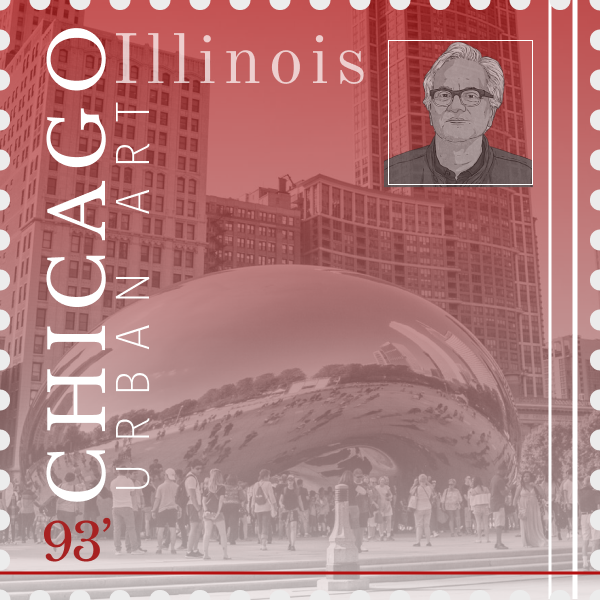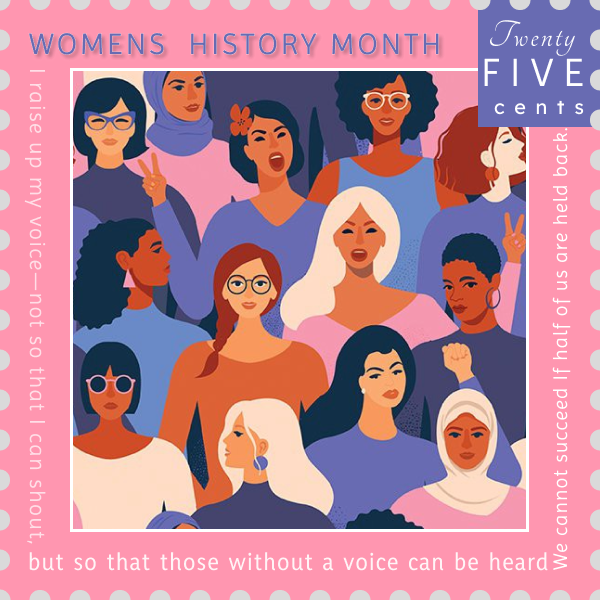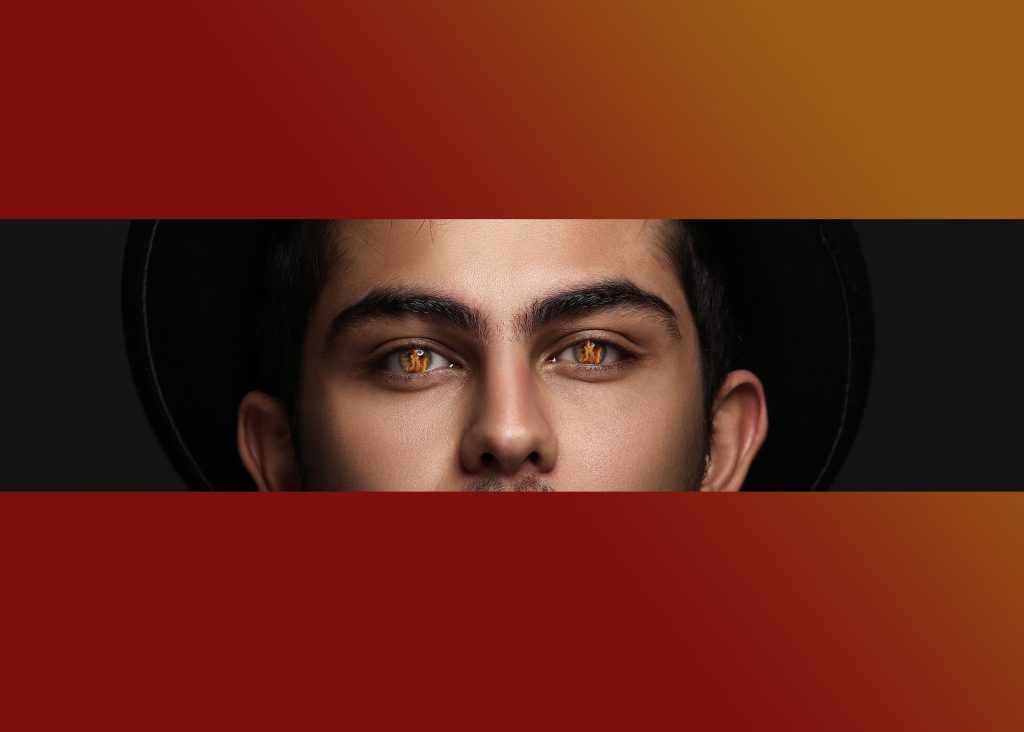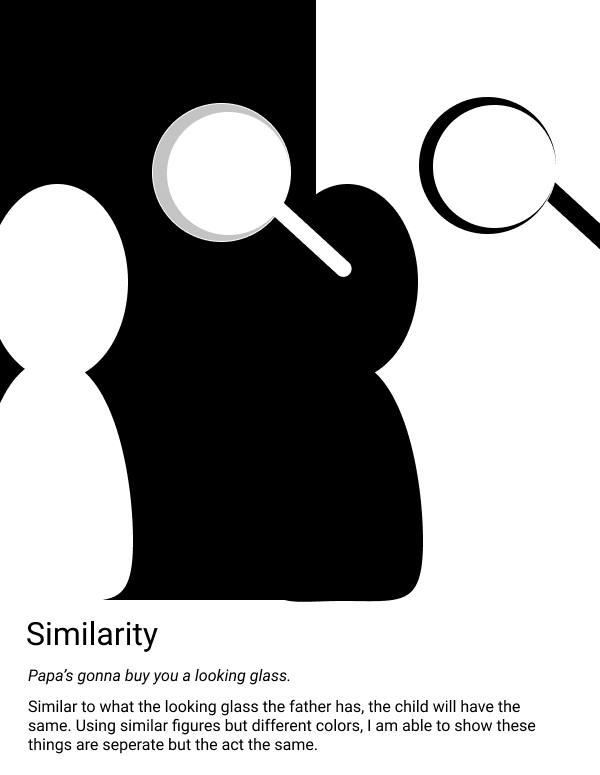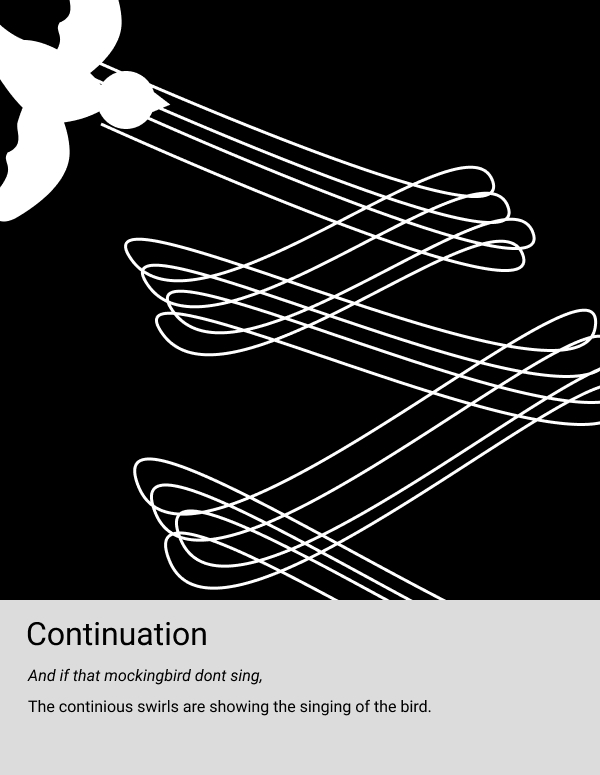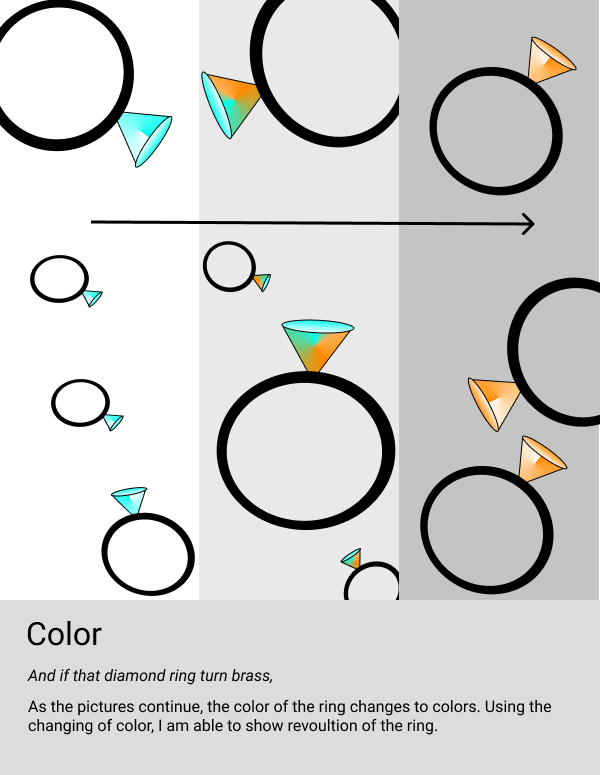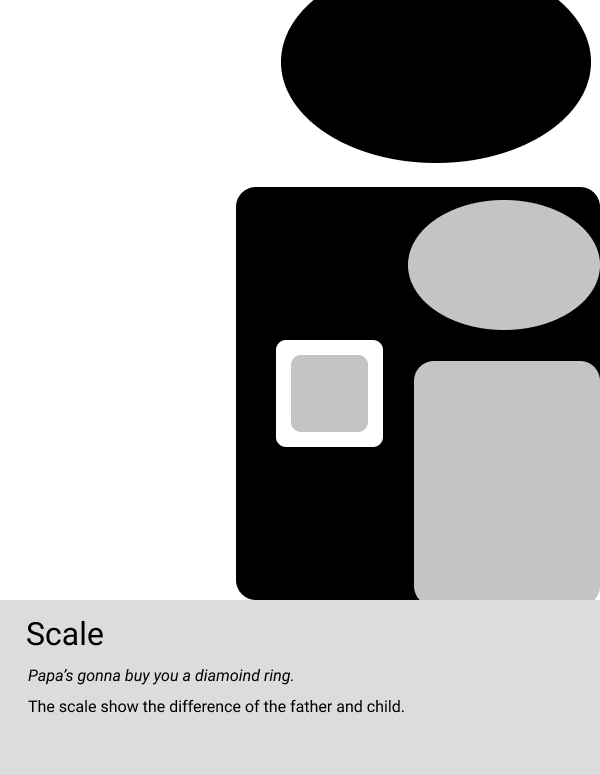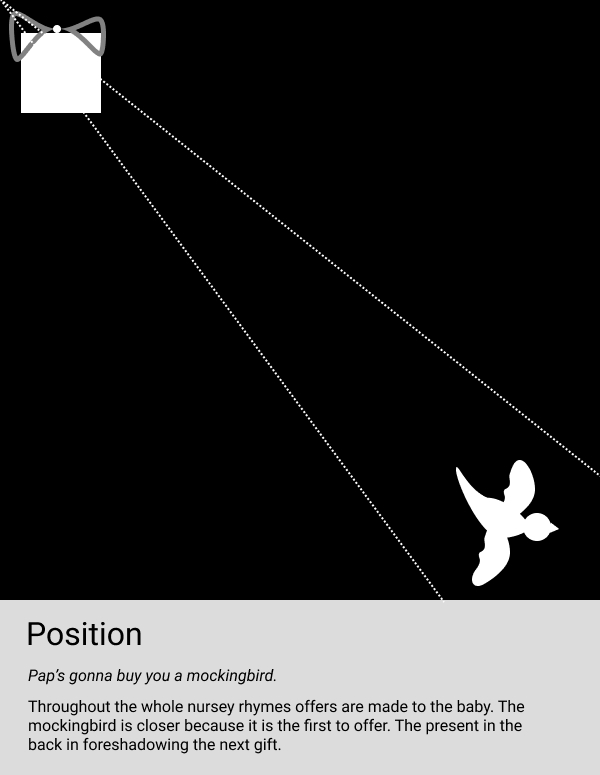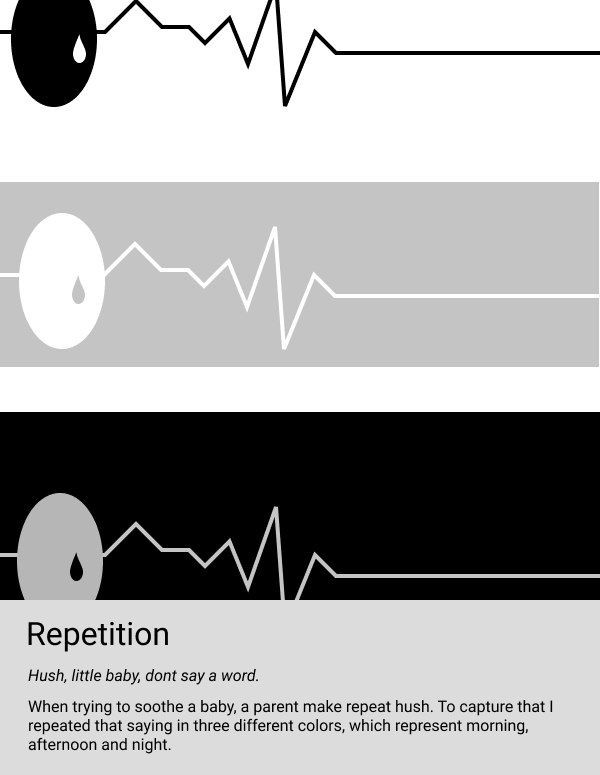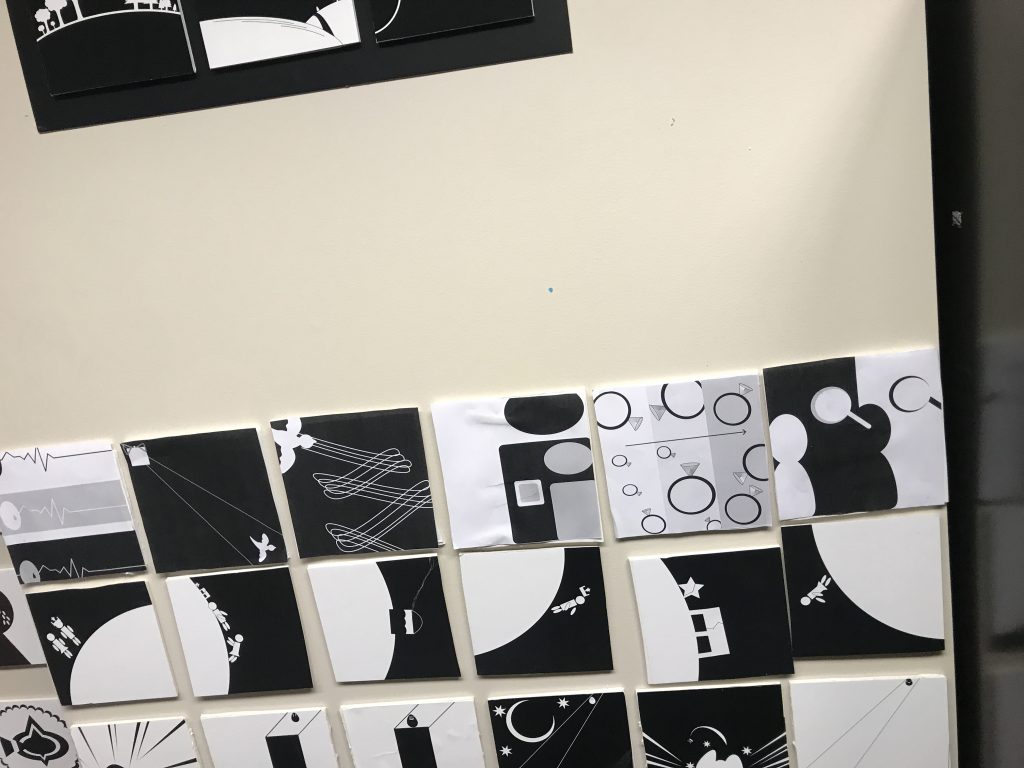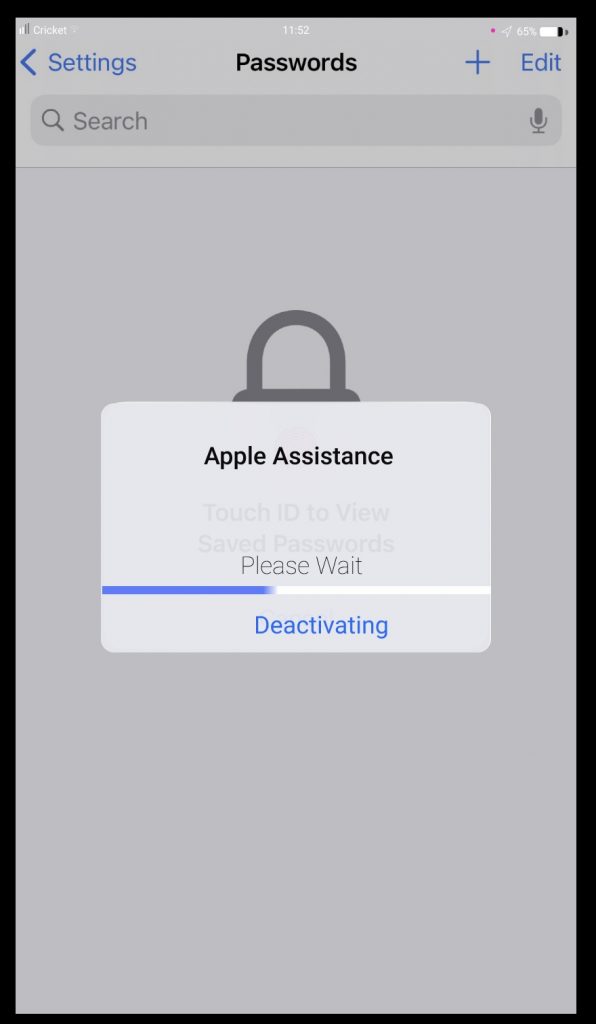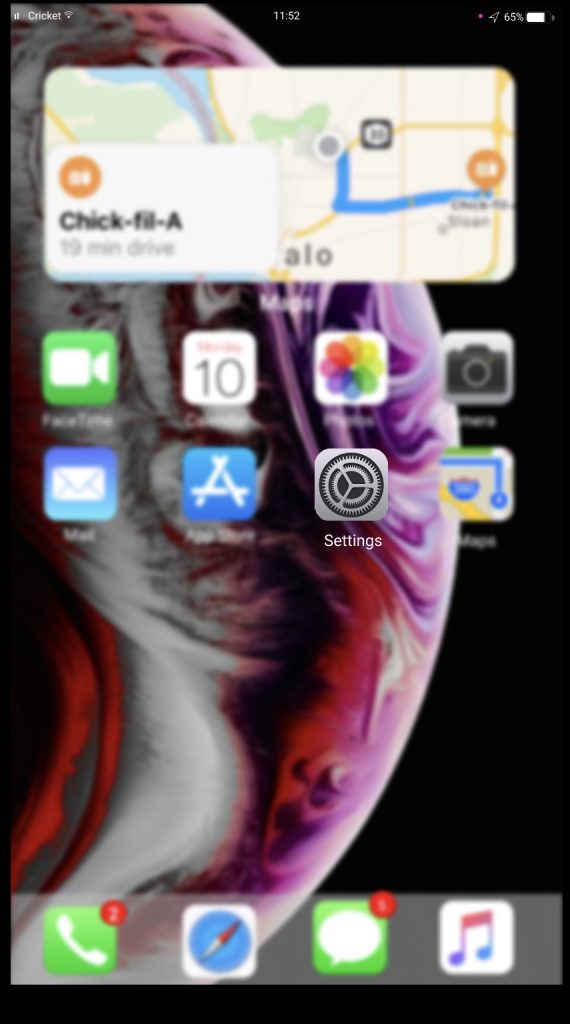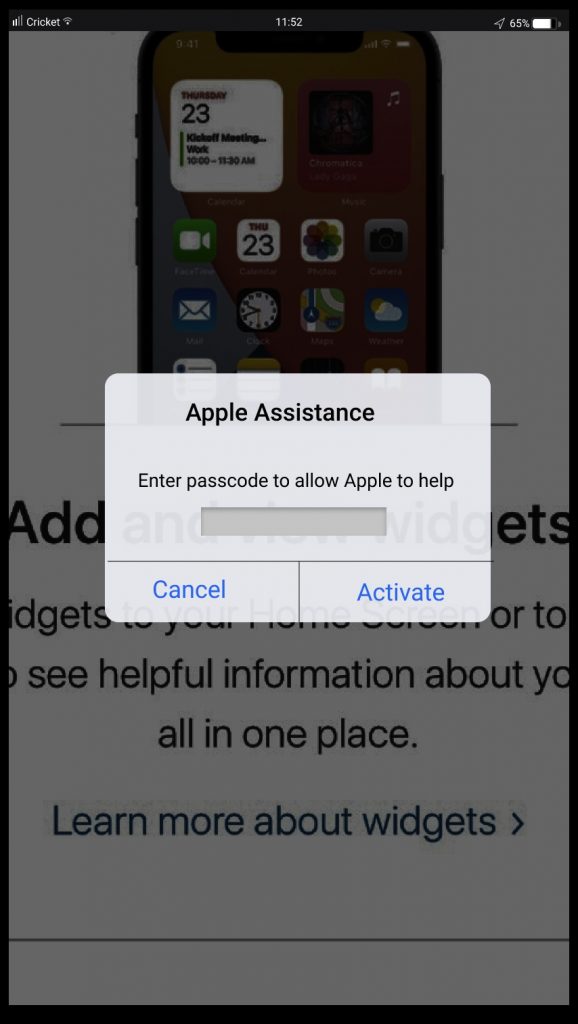For this project, we were given the task to create landscapes following one color scheme for each. For the city, I used the split-complementary colors. I found this made the city look bright, hip and high energy. I also notice Buffalo has been taking this same approach in a few of the developments. I enjoyed making this one but I do feel as if it is lacking something. Hopefully one day, I will have enough experience with Figma to create more realistic art.



Overall, I really am satisfied with my color choices for this project. I even started learning about the psychology behind how colors make a brand look more business, creative or expensive. Looking at other students work, helped me adjust and gave me ideas. The spaceship is one of the ideas from looking at other students work. If given more time, I would learn more ways to use figma. Ive found myself at a stand still with using this software and its definitely me, not the app. The most difficult thing was staying inside the color scheme. It wasn’t extremely hard but there are times I wanted to use a color that didn’t belong.My designs, in general could use some touching up.