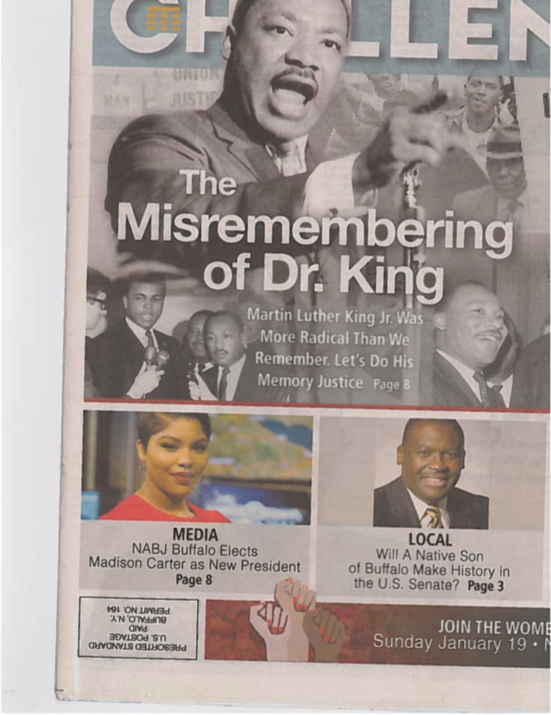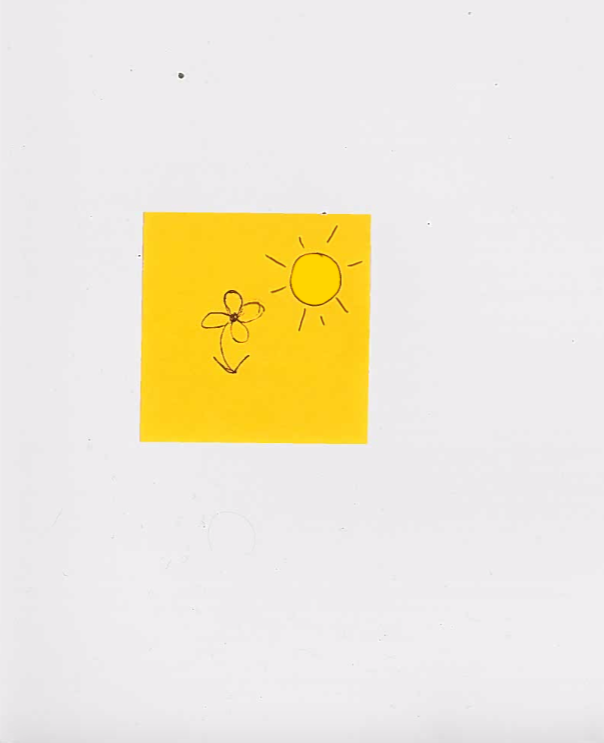Image 1: Downloaded image from Unsplash.com — This photo has very high resolution, as it was obviously taken with a high-end camera. It is composed of pixels, making it a raster image.

Image 2: Photographed object with my phone

Image 3: Photographed object with a high-end DSLR

Image 4: Magazine image with my phone
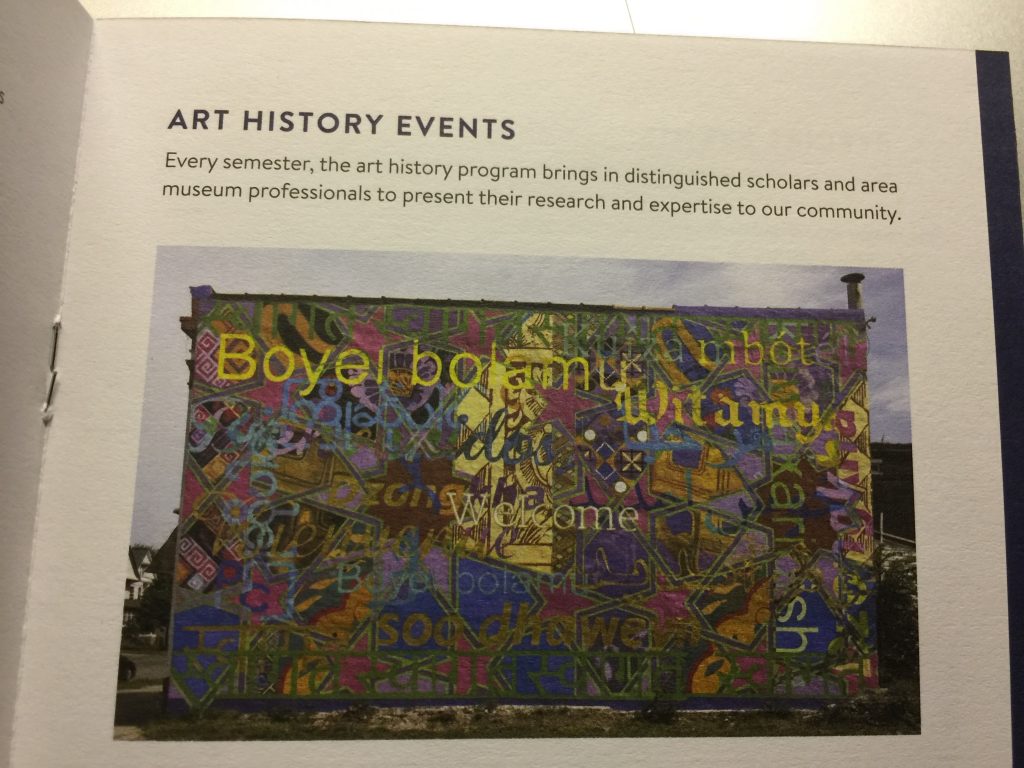
Image 5: Magazine image with a high-end DSLR
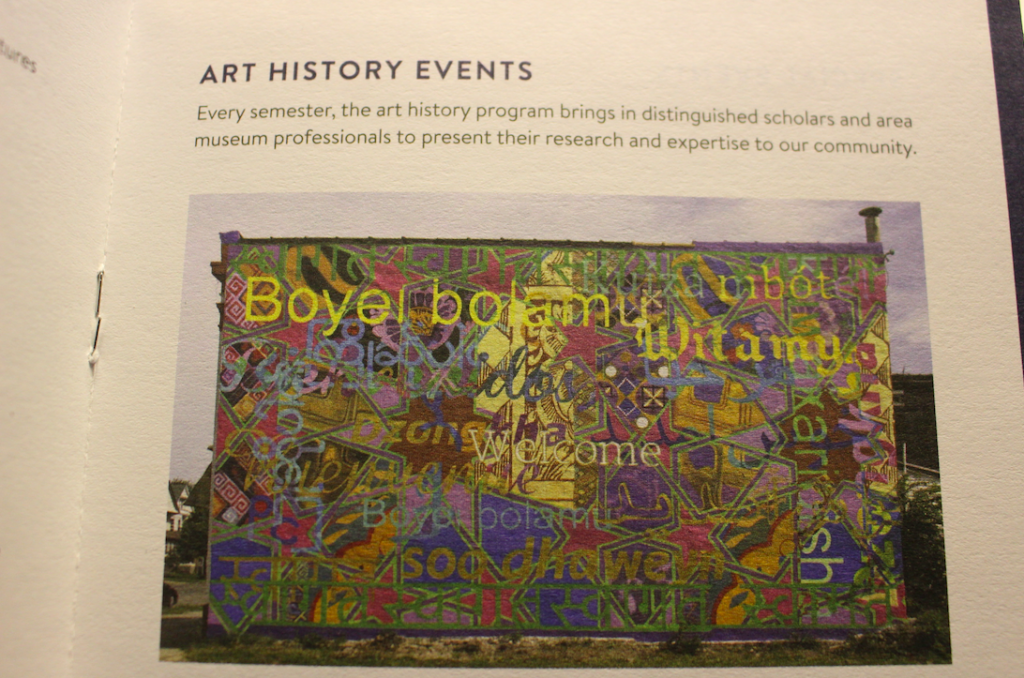
Observations: The phone images and the high-end images differ greatly. There are more details present in the camera images, as it had the ability of focusing upon a single part of the subject. For example, the leaves are the main focal point in the high-end image. The viewer’s eyes are drawn to a singular point, rather than the image as a whole, like the phone photo. This is due to the focusing capability of a DSLR in comparison to an old model of an iPhone. Additionally, in the plant photo, there is more range in the camera’s image due to the lens size. Overall, the quality is definitely better in the DSLR images in comparison to the phone images.
Image 6: Scanned Coin
Image 7: Scanned magazine image
Image 8: Scanned photograph
Image 9: Scanned drawing
Observations: The scanned resolution severely affects image size. Since the scanner was set to 200 dpi, the resolution of the original objects and images greatly decreased. The image quality was decreased as the dpi and resolution decreased. I do not recommend a scanner for being able to create high-quality images, unless set to a high dpi. Since the dpi was low, not all the details were retained.
Image 10: Image created from Photoshop

Observations: I decided to set up my file dimensions as 8 x 11 inches at 300 ppi. I used these dimensions as we used them last class and I knew that I wanted a vertical image. They are good dimensions as the pixel quality is increased enough to have a high resolution. Additionally, I chose the inches as it a good size to be featured on a webpage. It is not too big nor too small and condensed.
Reflection: I learned a lot in this assignment. I knew about raster and vector images before, however now I have a greater sense of the storage space that each takes up, as well as how changing pixel dimensions degrades an image. Additionally, I learned how to use a scanner, as I never needed to use one in the past. I also learned that scanning images affects resolution size, which I never thought of in the past. It was easy to take the photos of the magazine and object, as I have both a phone and camera accessible in my dorm room. It was also easy to recognize the differences in the images, as I am decently acquainted to taking photos on my phone and my DSLR. It was challenging to find time to use the scanner, as well as figure it out. I’m always running from class to class so I had to prioritize a few minutes in Lyons to learn how to use it. I was very confused, but eventually was able to scan them. My submission could be improved if I choose a more distinct object to photograph. Choosing the plant scene may have not been the best choice, as it was not just a singular object, but had many pieces to it. Additionally, I could have attempted to change the dpi on the scanner, but I wanted to be able to compare the resolution using the original settings and I honestly did not even know it was an option. The professor could improve the assignment by giving us a little more class time to construct the blog post, but it was definitely doable. I could apply my knowledge in the future, as I now know how to scan images and papers, which could be helpful in a workplace. Additionally, I now know about resolution, which is helpful when working in photoshop. I was helped by the Lecture 1 notes, as they fully described raster, vector, and resolution. It was a good tool to use for guidance.