Image 1 scanned original:

Image 1 large:
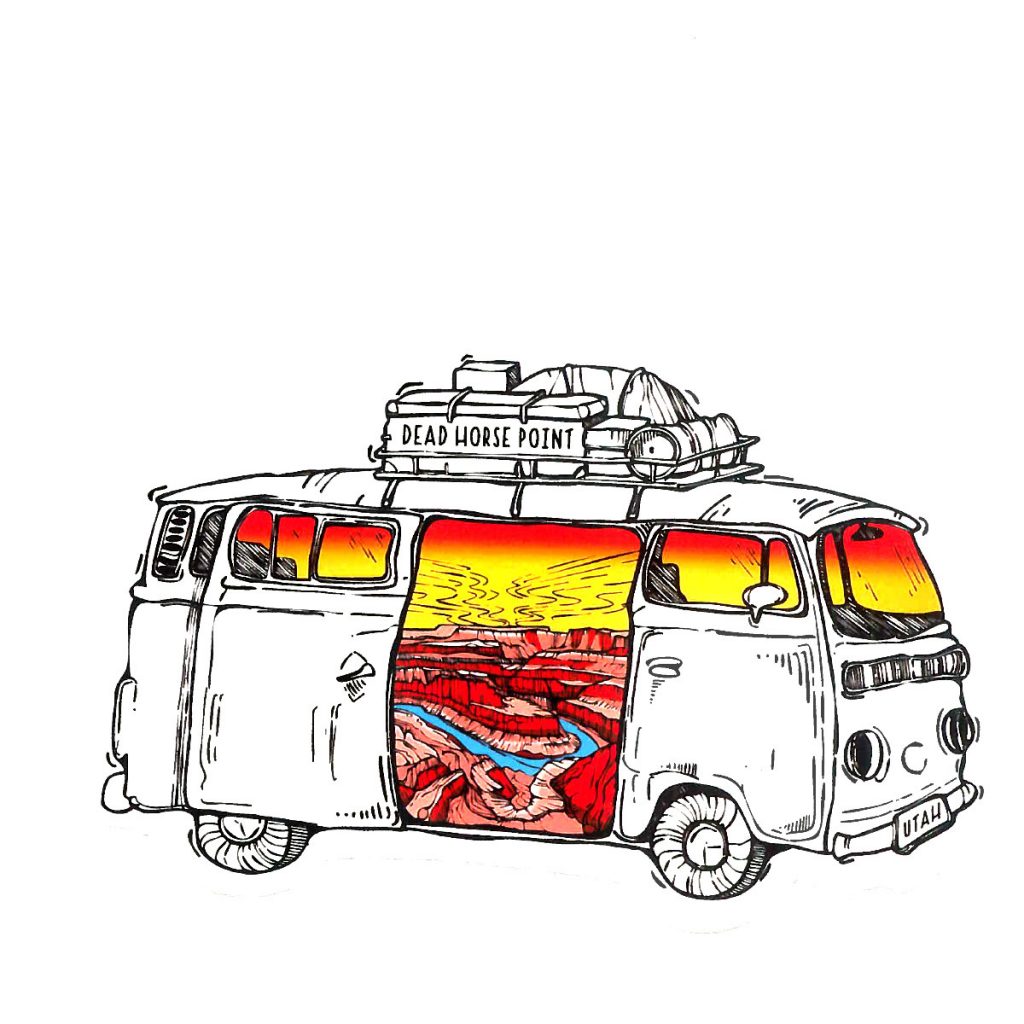
Image 1 thumb:
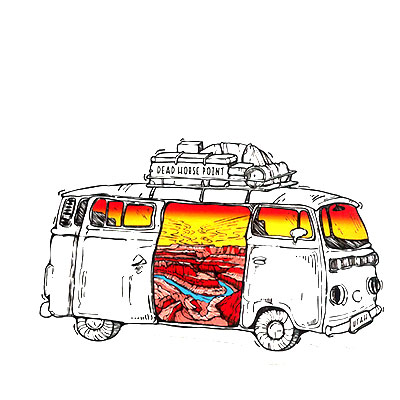
Image 1 print:
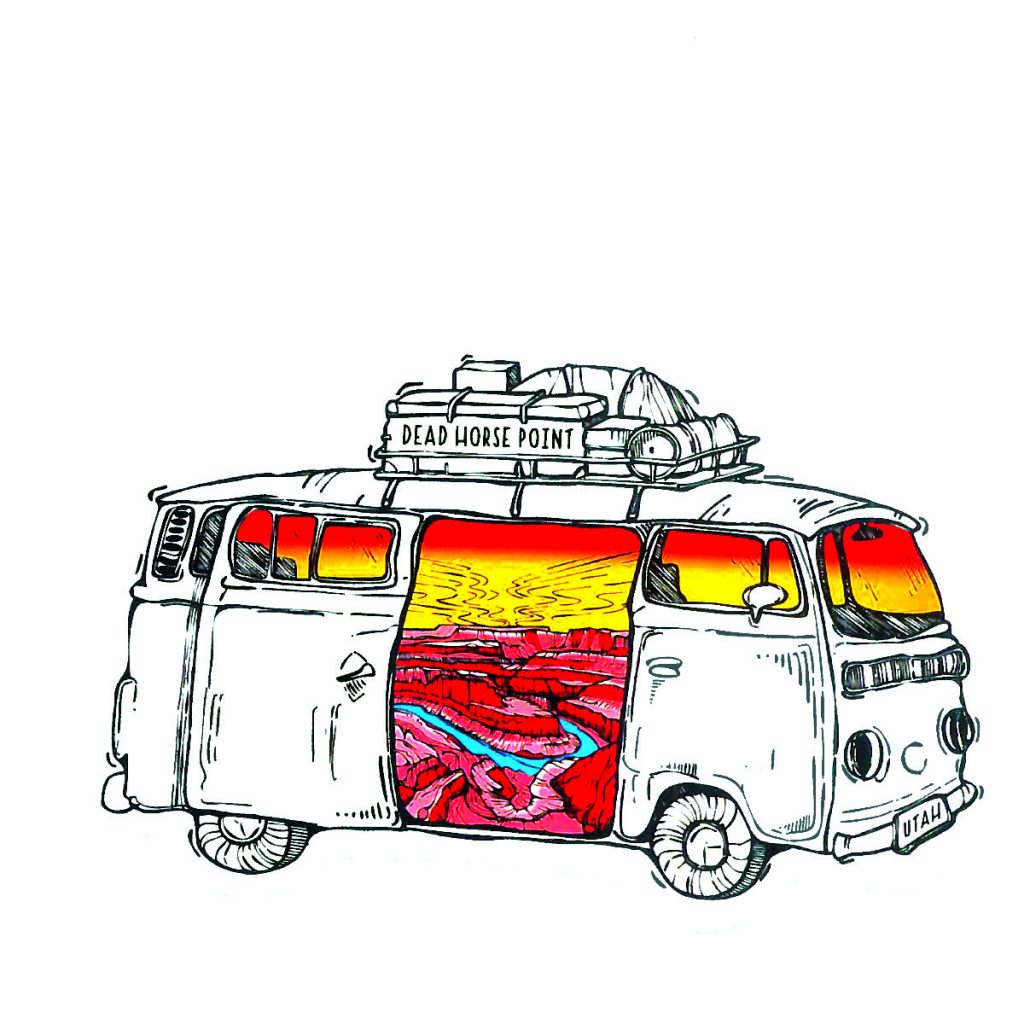
Image 2 scanned original:
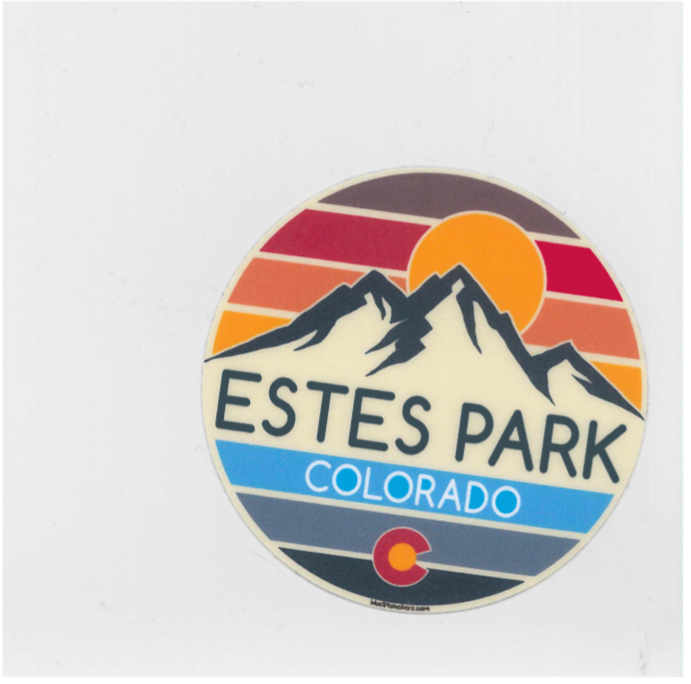
Image 2 large:
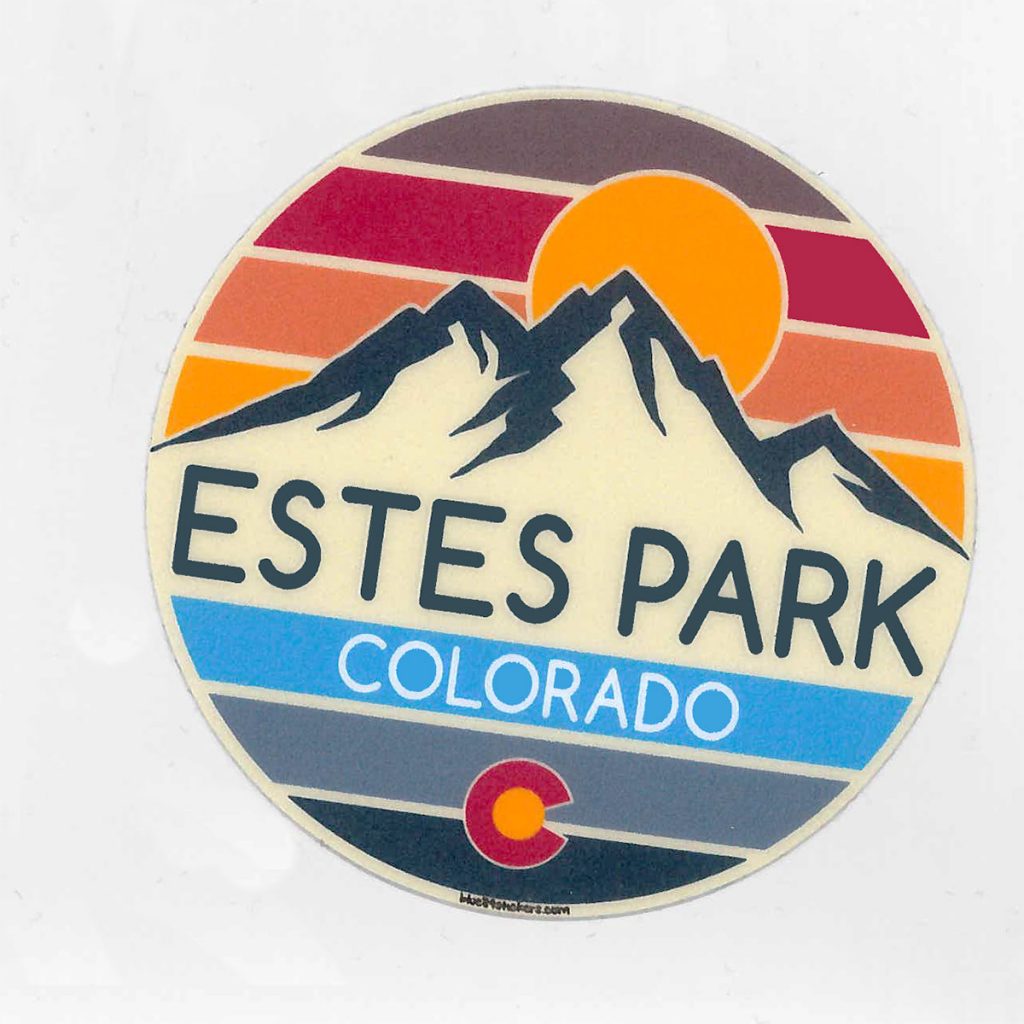
Image 2 thumb:
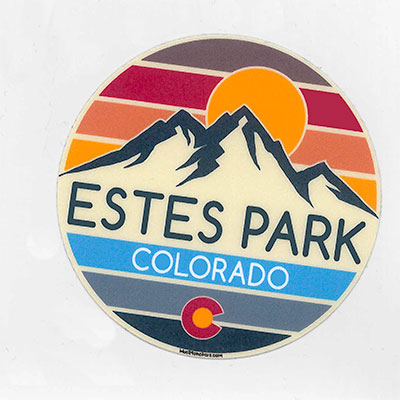
Image 2 print:
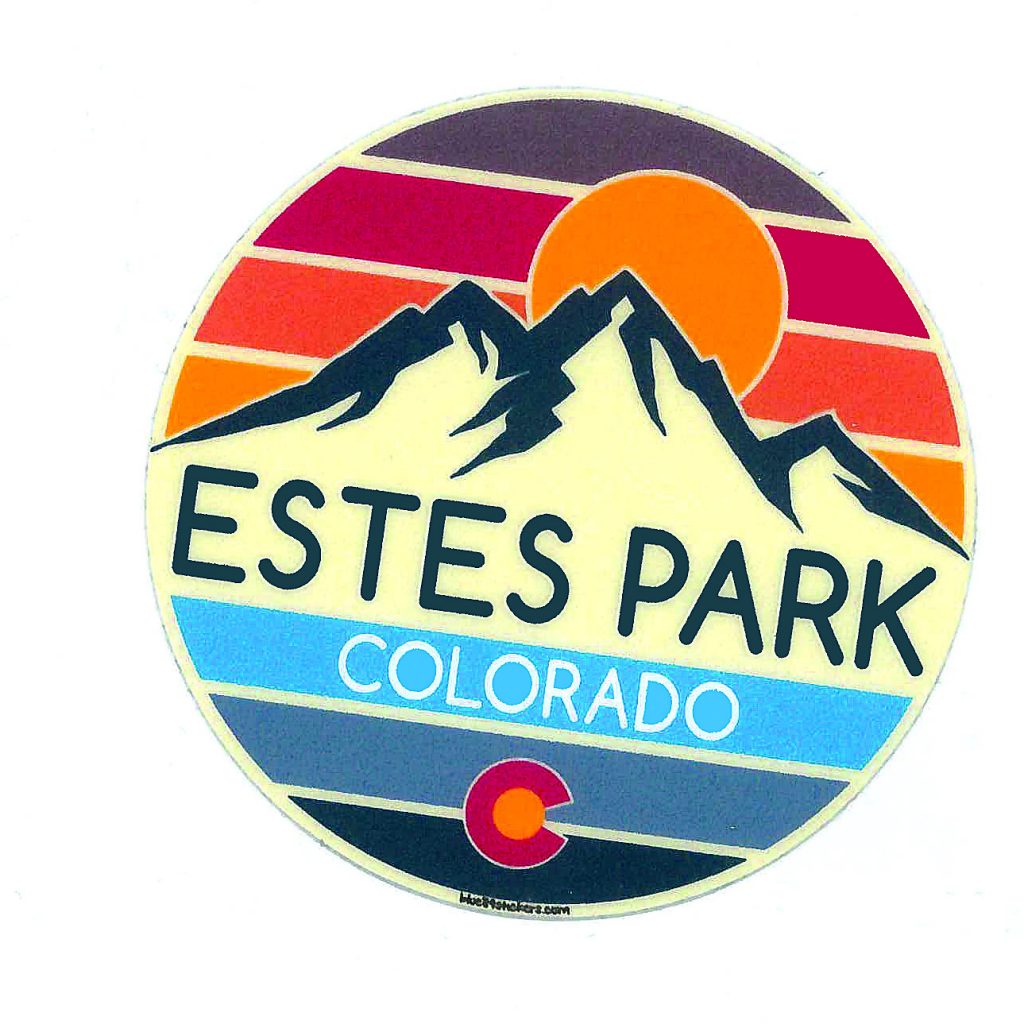
Reflection:
In this assignment, I learned a lot about different aspects in Photoshop. Previously, I had never used levels or curves in Photoshop, but I think they are a crucial element in recoloring images. They truly enhanced my stickers. I also learned a lot about resizing. I never did it much, but now I have a decent grasp on how to do it. Additionally, I never used the rubber-stamp tool before. It was a bit confusing at first, but I think I have a decent grasp on it now. I thought making the S-curves was relatively easy, as I have played around with it on my photo editing apps on my phone. I thought resizing the image multiple times was challenging. I have never resized a singular image so many times, so it did get a bit confusing. However, the tutorial on D2L was a great help, allowing me to understand the pixel and resolution sizes needed for different outputs. My submission could be improved if I had more time to play around with the print images. Changing the levels once on CMYK may have made the stickers a bit oversaturated, however, I like how they turned out. The professor could improve the assignment by sectioning off the tutorial into thumbs, large, or print. However, it was pretty easy to follow, so that is not exactly necessary. I can apply my knowledge to future assignments as I can now retouch on Photoshop, a skill that I did not have previously. This will enhance my future projects and their color appeal. The D2L information greatly helped me, as it provided step-by-step information on the Photoshop tools. Without it, I would have been confused so I’m glad it was accessible.