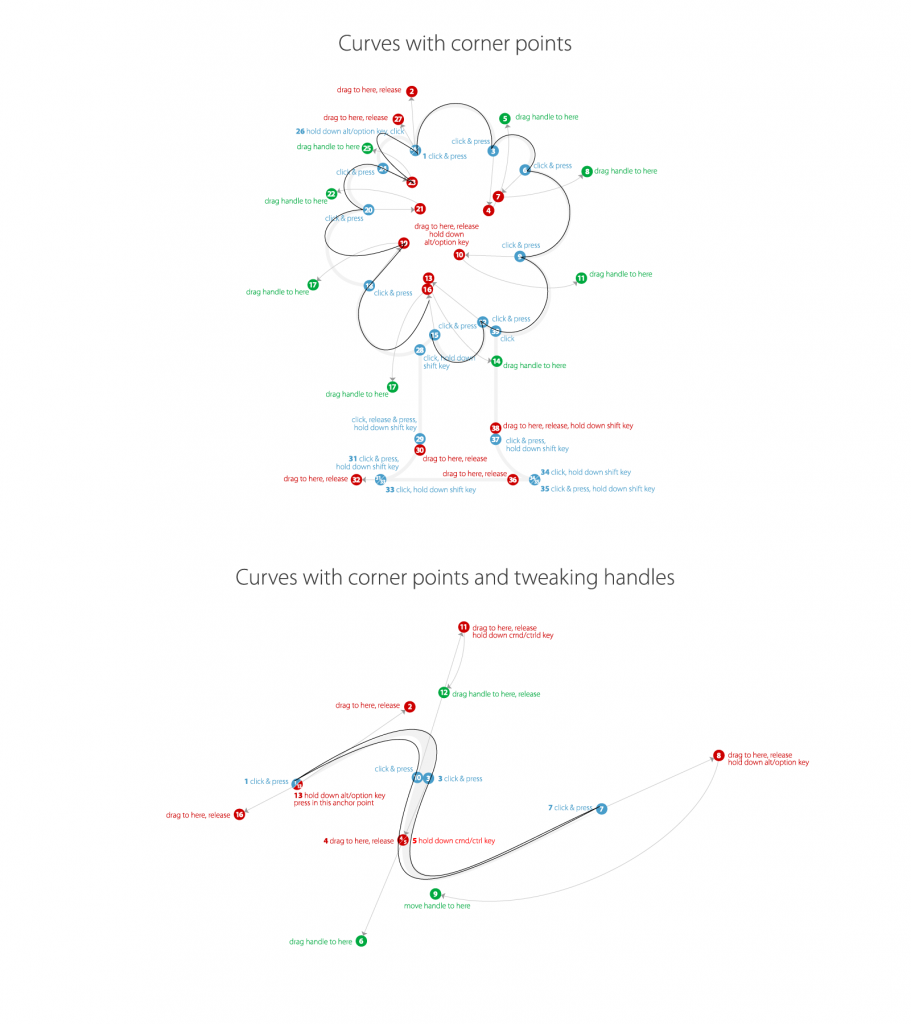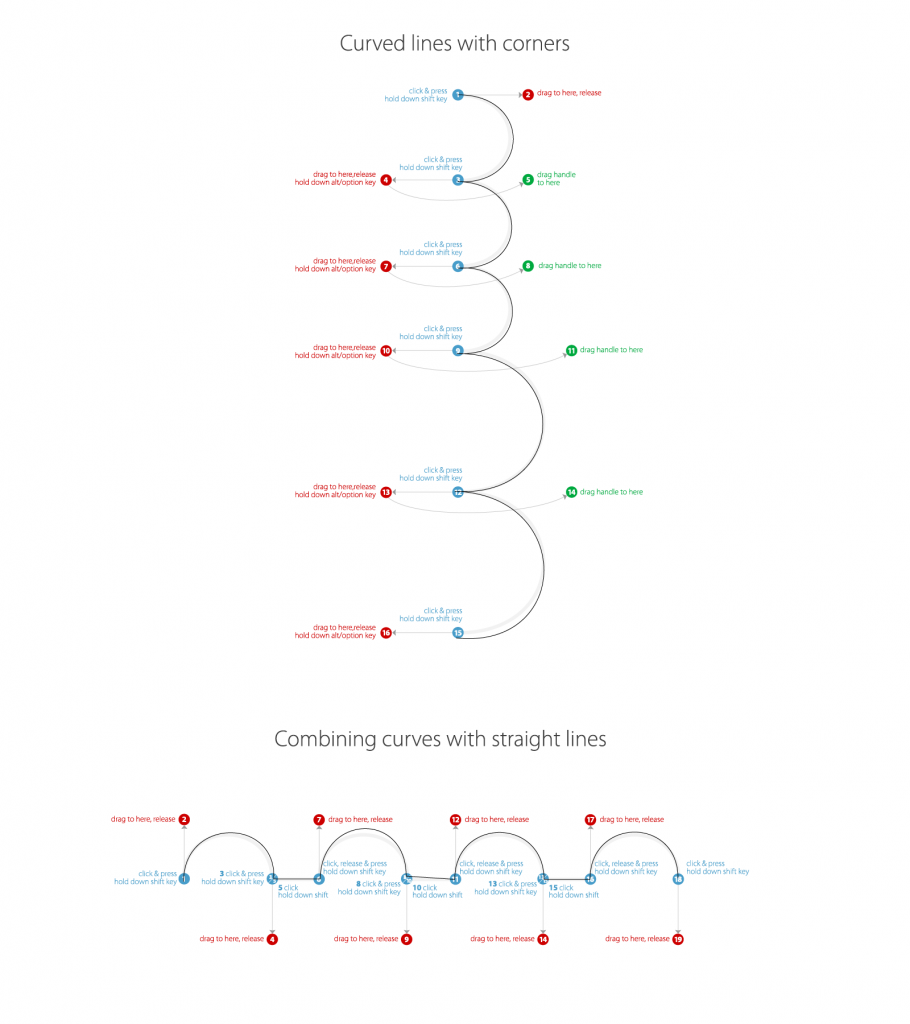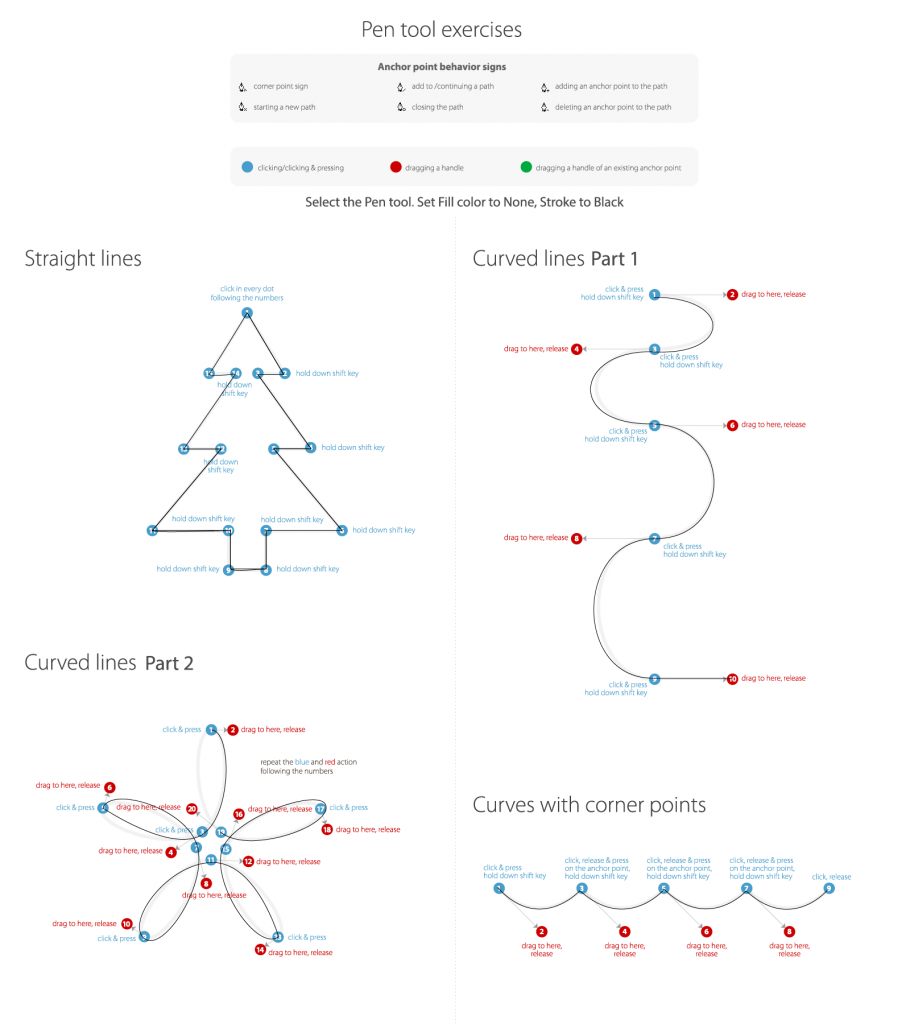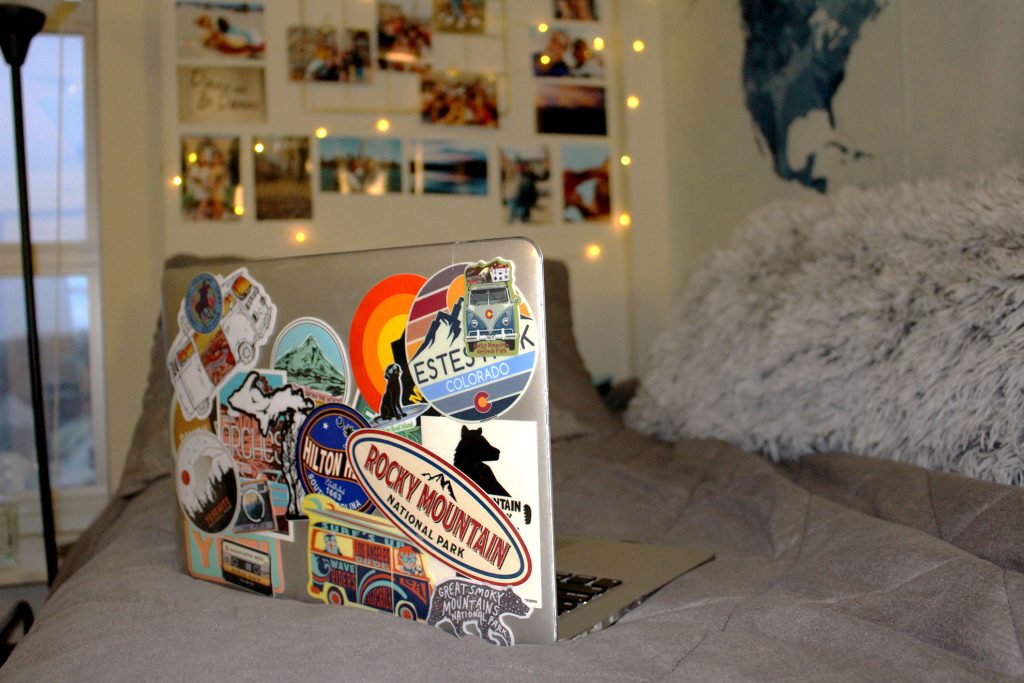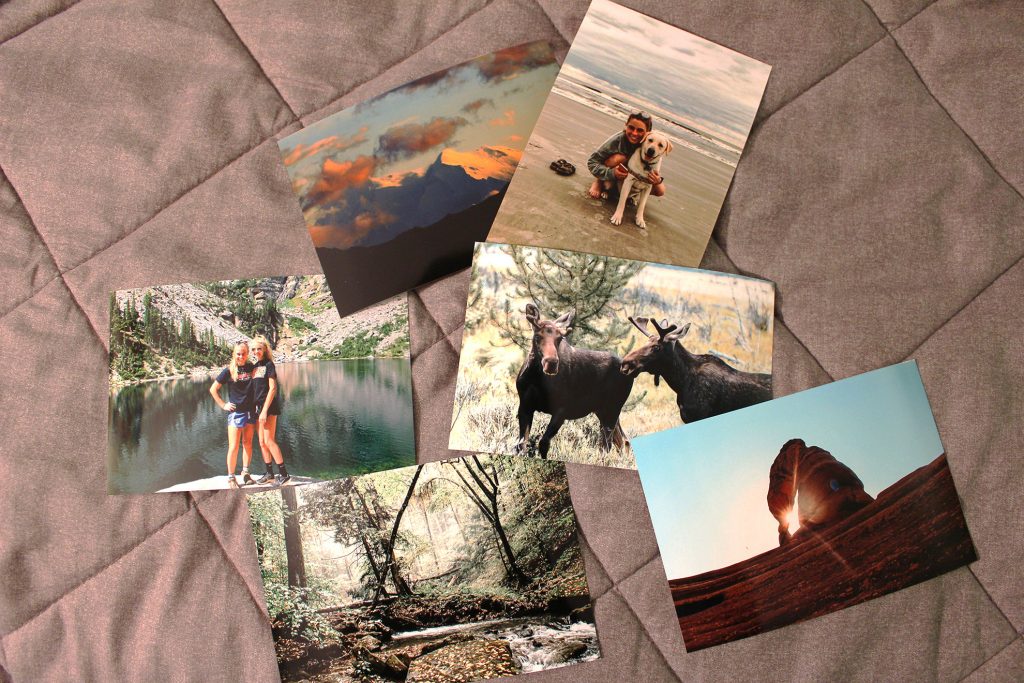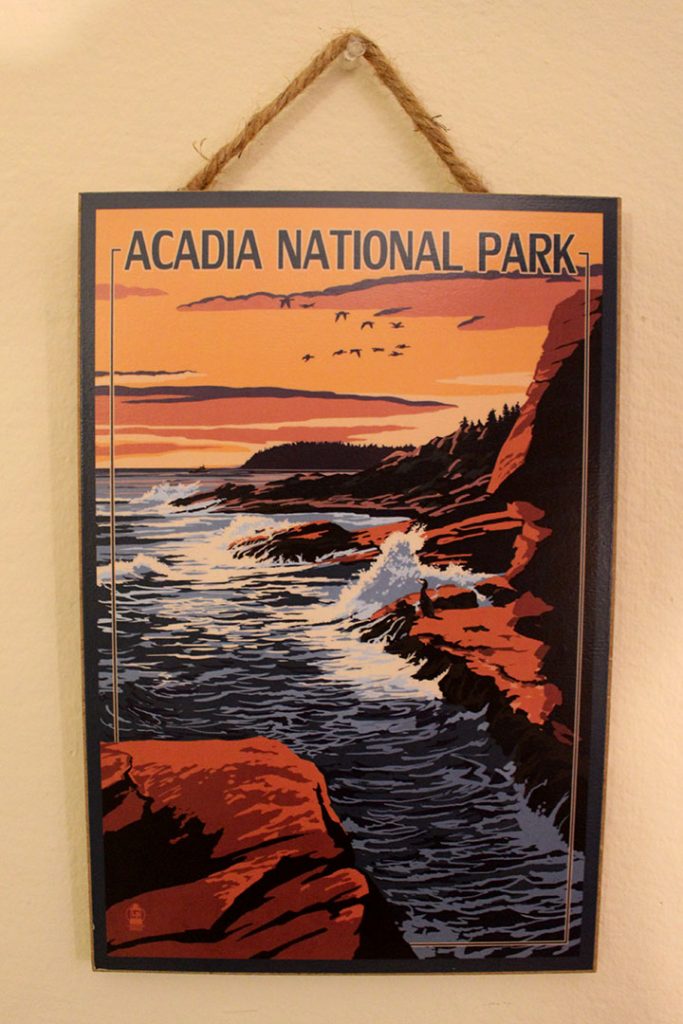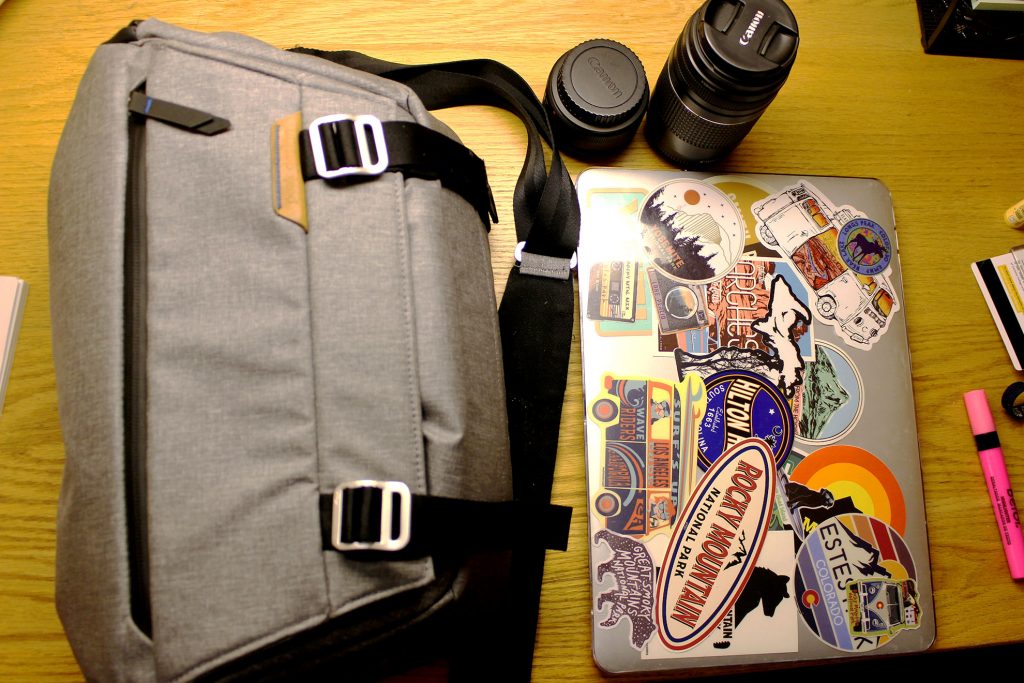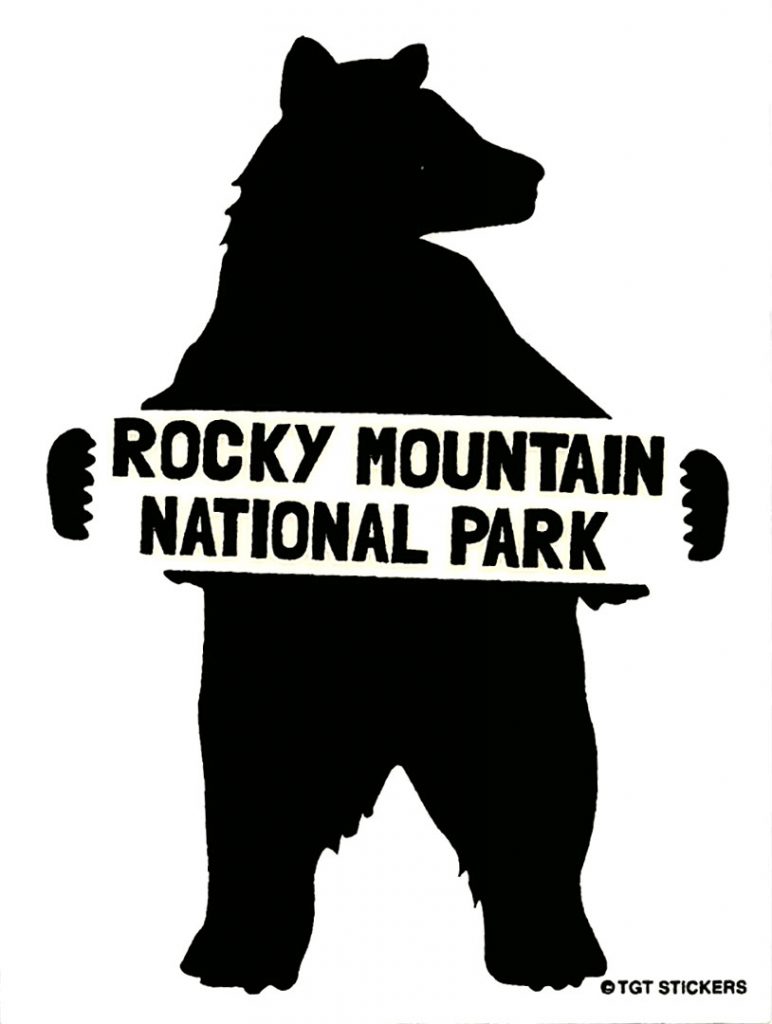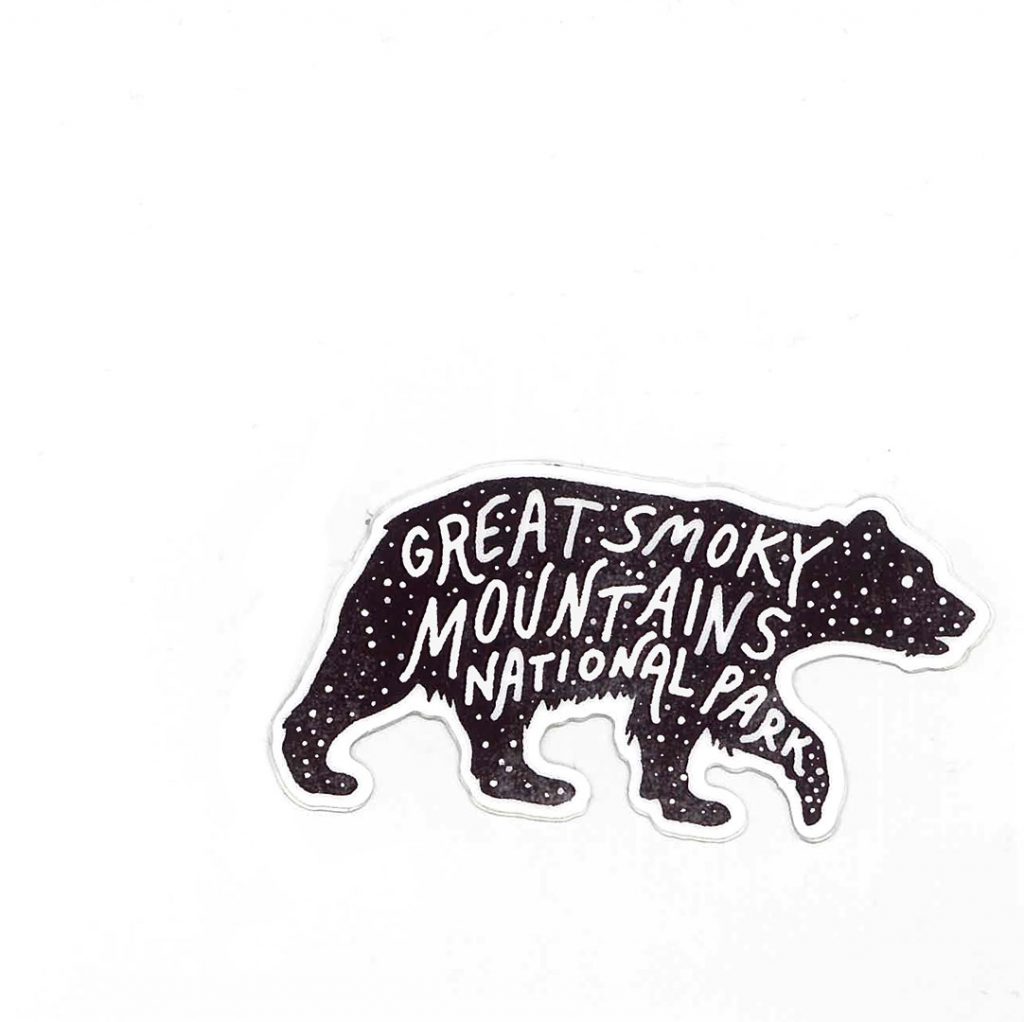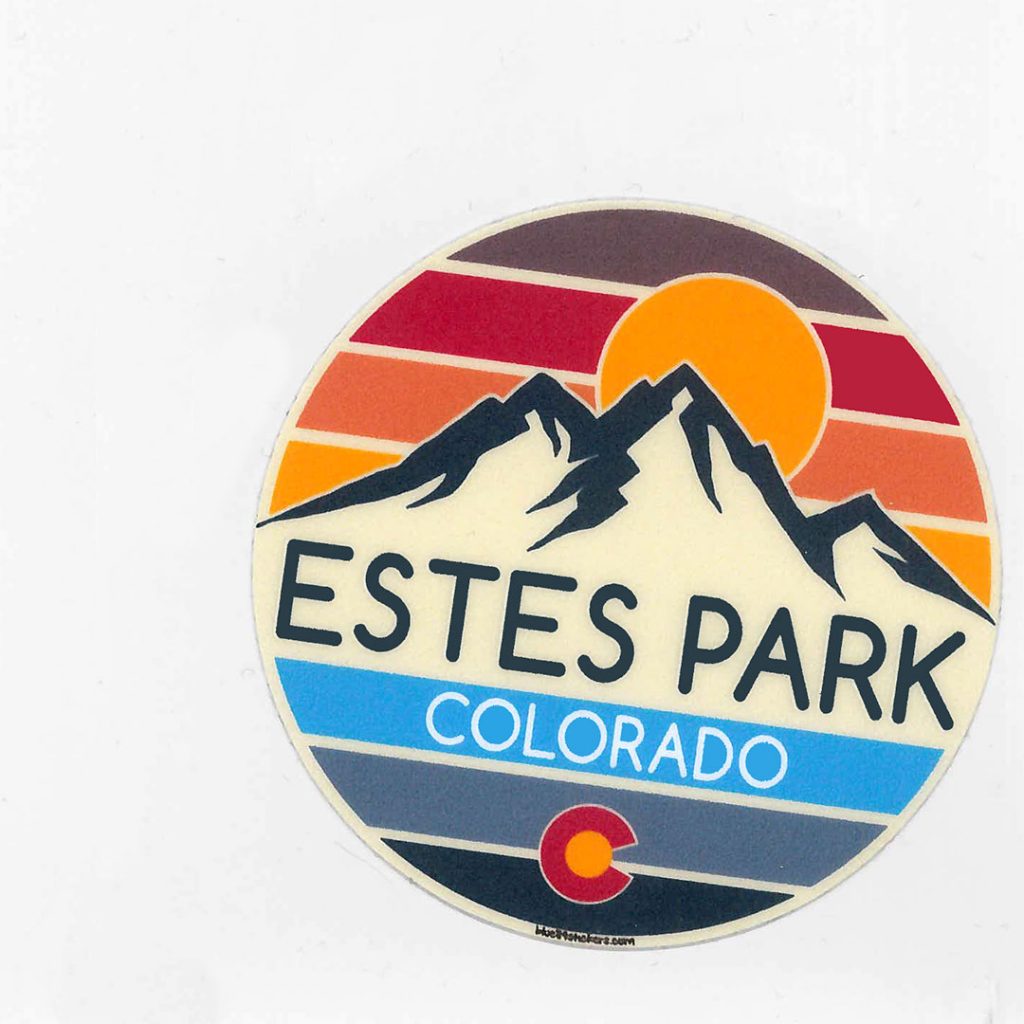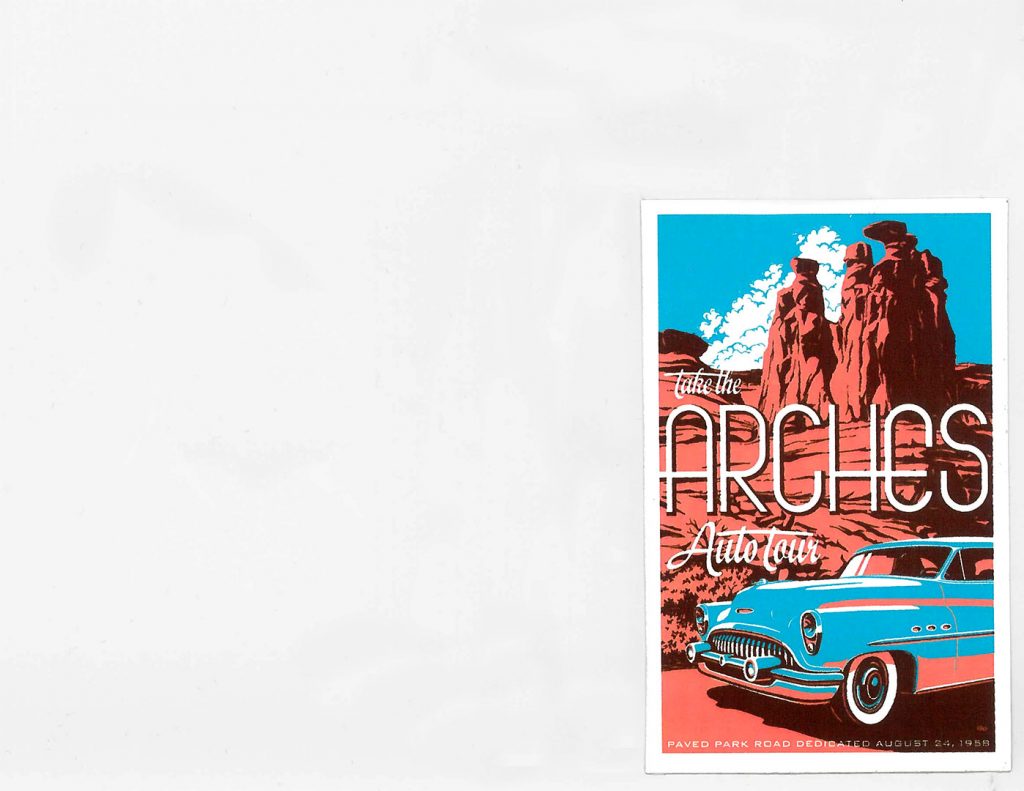Reflection: I learned a lot in this exercise. I was not aware of all these different ways to use the pen tool, so drawing all of these patterns was eye-opening. I thought it was easy after 2o minutes of attempting to figure it out, but it was quite challenging. I could not figure out the option or control keys, making it very hard. I was getting quite frustrated. My submission could be improved if I spent more time on the curves with corner points exercise, but I could not figure it out. Luckily, you just said to try it. The professor could improve the assignment with more explanatory directions on the worksheet. I can apply this knowledge to the rest of my drawing in Illustrator now that I can actually use the pen tool. I was helped through the professor’s step-by-step class instruction.
Month: February 2020
Lab 4: Textures from Scratch/Photos


Reflection: I learned a lot during this lab. Before this lab, I was unaware of these many techniques to make textures. I didn’t know I could create cloud or brushed metal textures. These are quite cool features, as I can now create images from essentially just pixels. This is helpful when creating backgrounds. It was easy to create the gradients, as I did this in DMA 201 last semester. However, it was challenging t0 do the shape/gradient combo, as I could not get the marching ants to work originally. However, I ended up figuring it out, so it was okay in the end. My submission could be improved if the sweatshirt material from my photos did not has any many color variations. The professor could not improve the assignment, it went very well. The D2L step-by-step instructions worked very well for me. I could apply this knowledge to the future, as I can now make my own textures. This will be helpful for creating backgrounds.
Project 1: Portfolio
Reflection: For this project, I choose to follow the theme of travel. Wherever I travel, I get a sticker representing the place I visited. I choose to scan these stickers. Additionally, I took photos that relate to travel or that relate to the corresponding sticker. I think I followed the theme pretty well. In this project, I learned a lot about resizing. We did it previously in the last few labs, but I definitely got better and developed a process for it as I did this project. I also learned how to manage my images in my folder well, as I was dealing with so many different files. It was easy to optimize into print and screen (large) images, as the resizing process was simple and routine. However, it was challenging resizing into thumbnail images. My scratch disk kept filling up and was not cooperating with me. However, I found a way to circumnavigate this error message, allowing me to get better at Photoshop. My submission could be improved if I got better at the rubber stamp tool. The scanned stickers would look clearer and more clean once my skill is developed. The professor could improve the assignment if we were given more time in class to work on it. However, it was definitely doable outside of class. I can apply my knowledge in the future, as I have learned good file management skills, as well as resizing. This will be helpful in longer and more complex Photoshop assignments. I was helped greatly by the step-by-step instructions on D2L. I really appreciated how every resizing step was detailed out, making it an easy process to follow.