This project taught me how to make a proper menu, especially since I went with a more complex design. This design incorporated five colors and multiple folds.
- What did you learn?
I learned that creating a menu involves using mathematical skills to determine where lines should be placed to either cut or fold the paper. I also discovered how to use paragraph and character styles within my InDesign file.
2. What was easy?
Choosing the color palette and placing the guides in InDesign was easy to me. In addition, placing images into the rectangles I made was fairly straightforward. I thought that changing the color of the Miko logo that was provided in an Adobe Illustrator file and creating the signature for the chef in Adobe Photoshop was simple.
3. What was challenging?
I found that getting the precise measurements of where to cut and fold was challenging. Furthermore, creating the background pattern in Adobe Illustrator was difficult. Lastly, I found that working with an X-Acto knife was harder than I anticipated it to be because you need to have a steady hand in order to cut in a straight line.
4. How could your submission be improved?
My submission could be improved by changing the shape of the Miko logo to include more rounded edges and use the background pattern symbol as the “O” in Miko.
5. How could the professor improve the assignment?
The professor could improve the assignment by requiring fewer categories to be displayed in the menu and having students focus on designing two to three categories instead.
6. How might you apply your knowledge in future assignments or work scenarios?
I might apply my knowledge in future assignments or work scenarios by using the foundational skills I have learned in this project, such as how to use the character and paragraph styles, to complete more advanced projects. In addition, I can also use the formatting and styles I have learned here to make menus for restaurants and other establishments.
7. How did a specific reading or video inspire or help you?
One of the in-class demonstration videos helped me to understand how to place images into rectangles and apply either character or paragraph styles directly to text when you click on a certain word or phrase. This was especially useful when I had to insert my images onto the document. In addition, character and paragraph styles made it easier to apply a particular format to different parts of the text.
Below are images of my menu and table tent. Please note that in order to upload the files, I had to reduce the resolution by a significant amount.
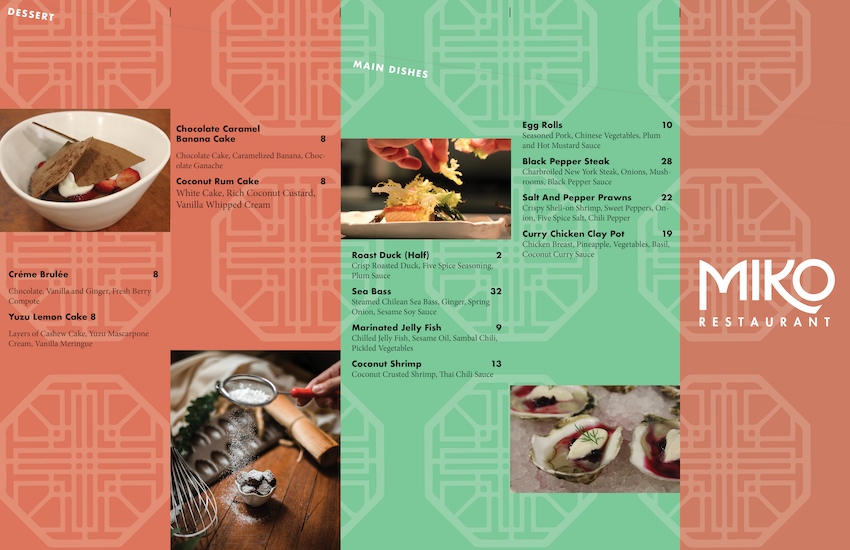


Below are images of my menu and table tent printed out and assembled.

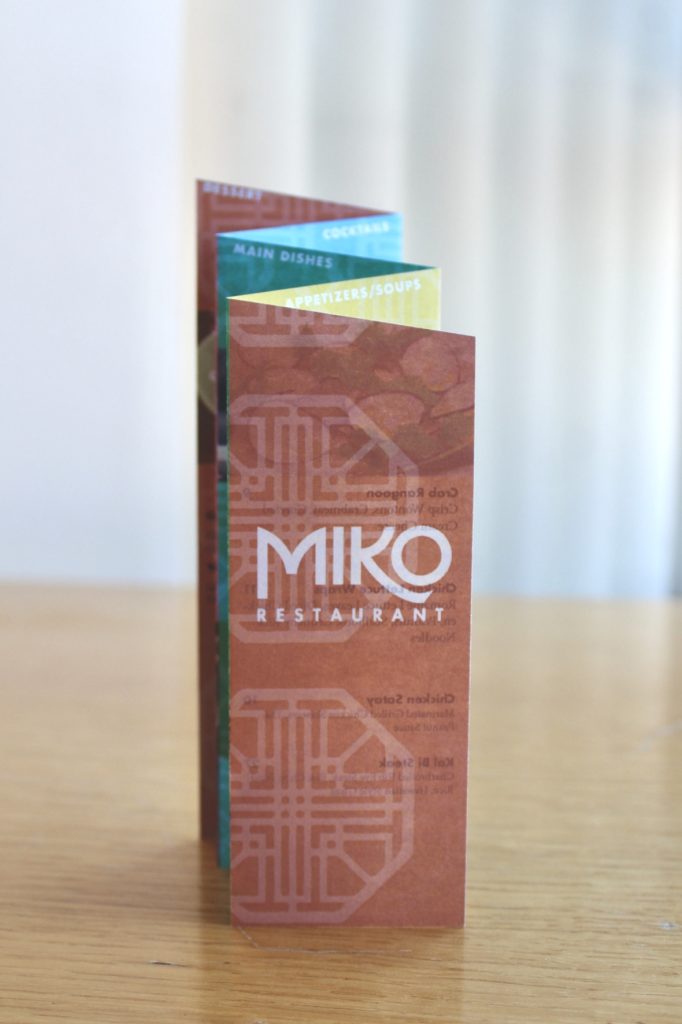


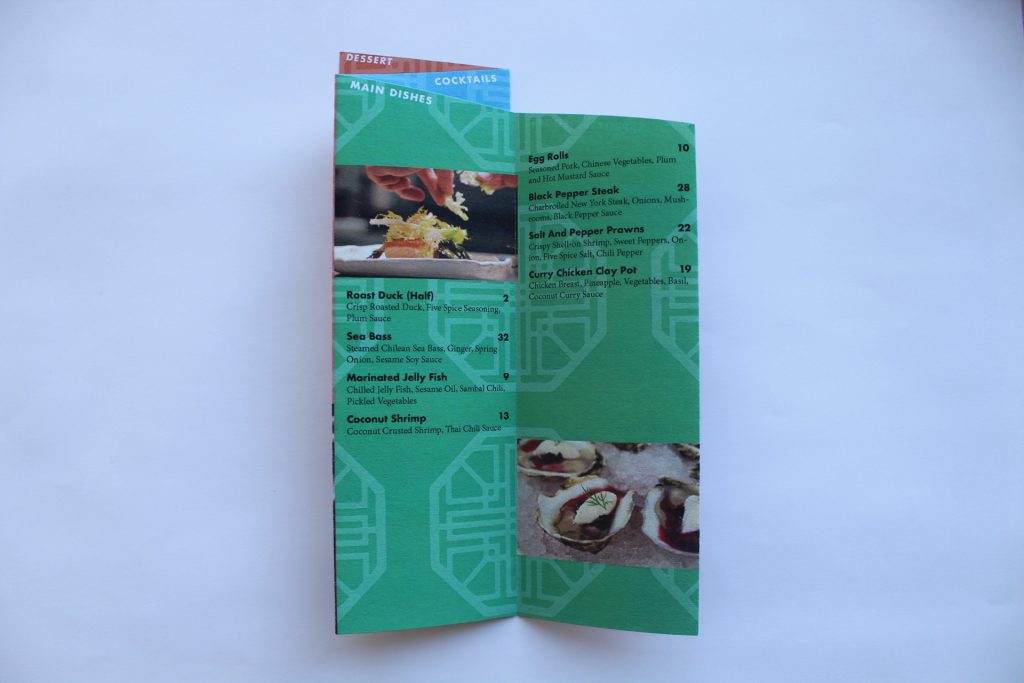

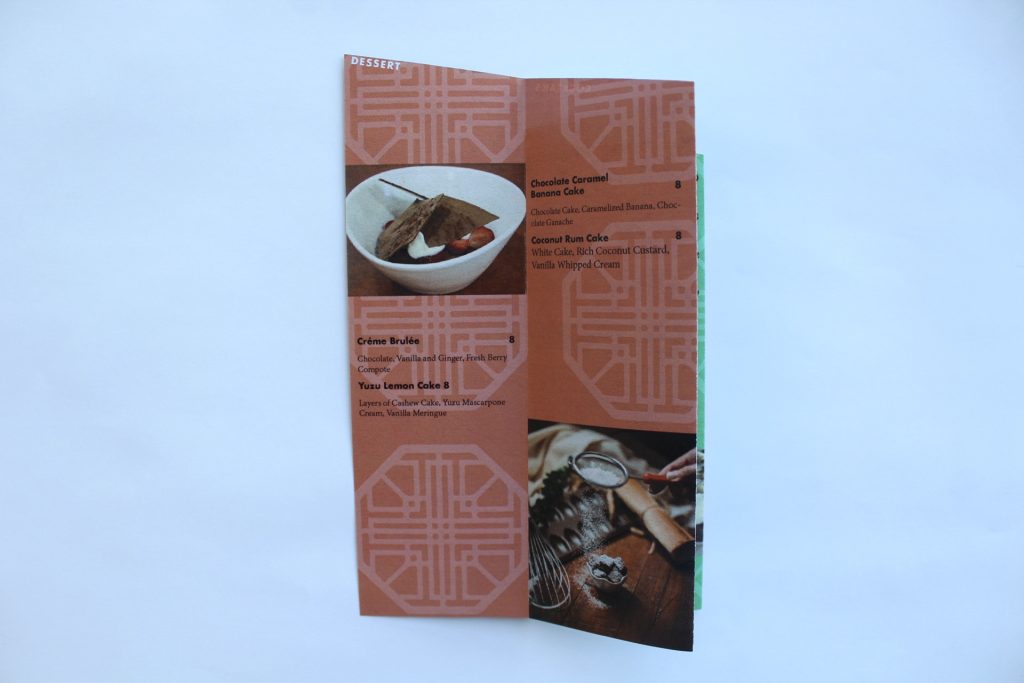


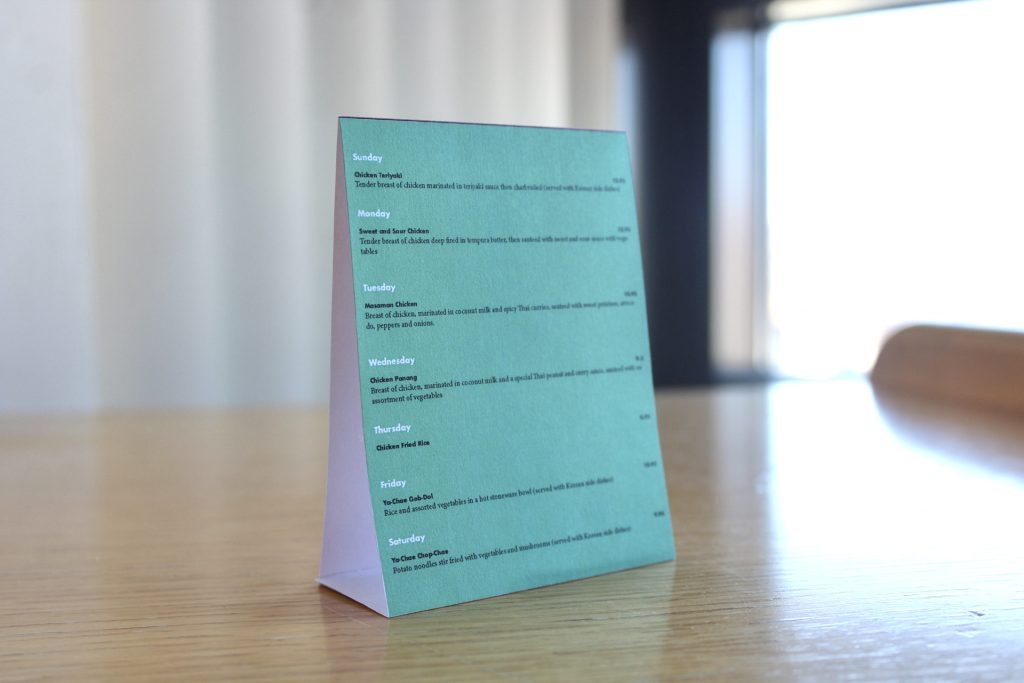
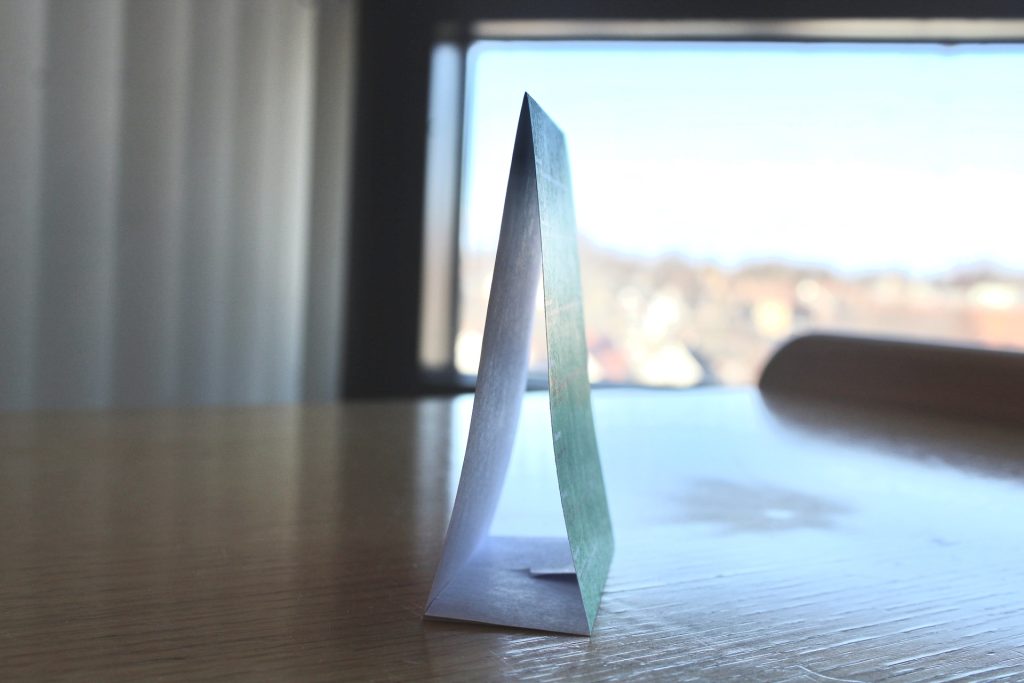
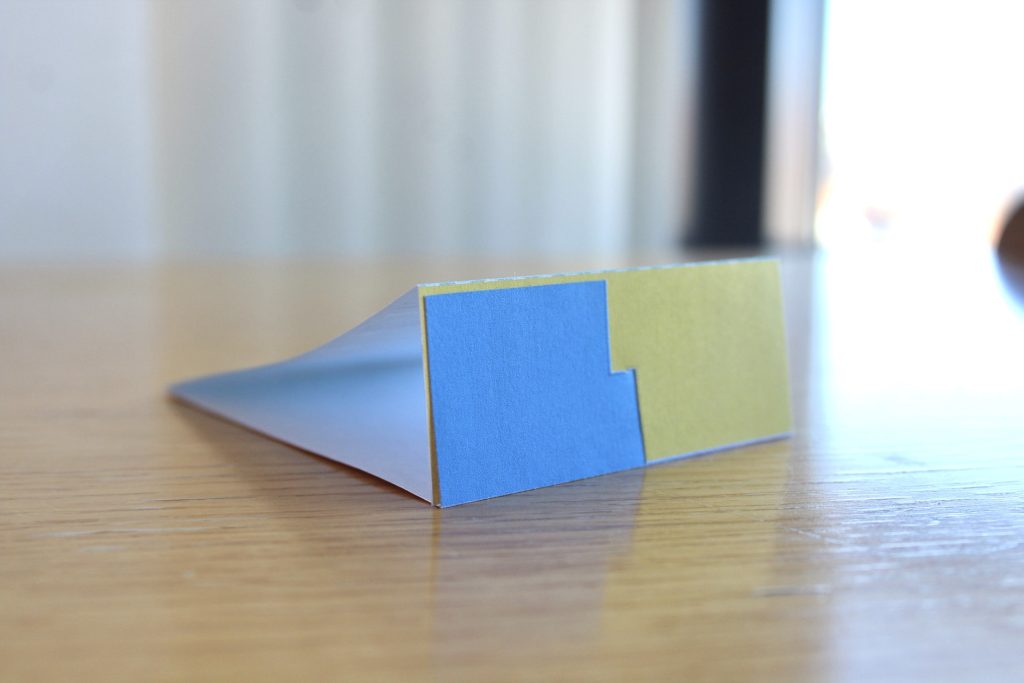
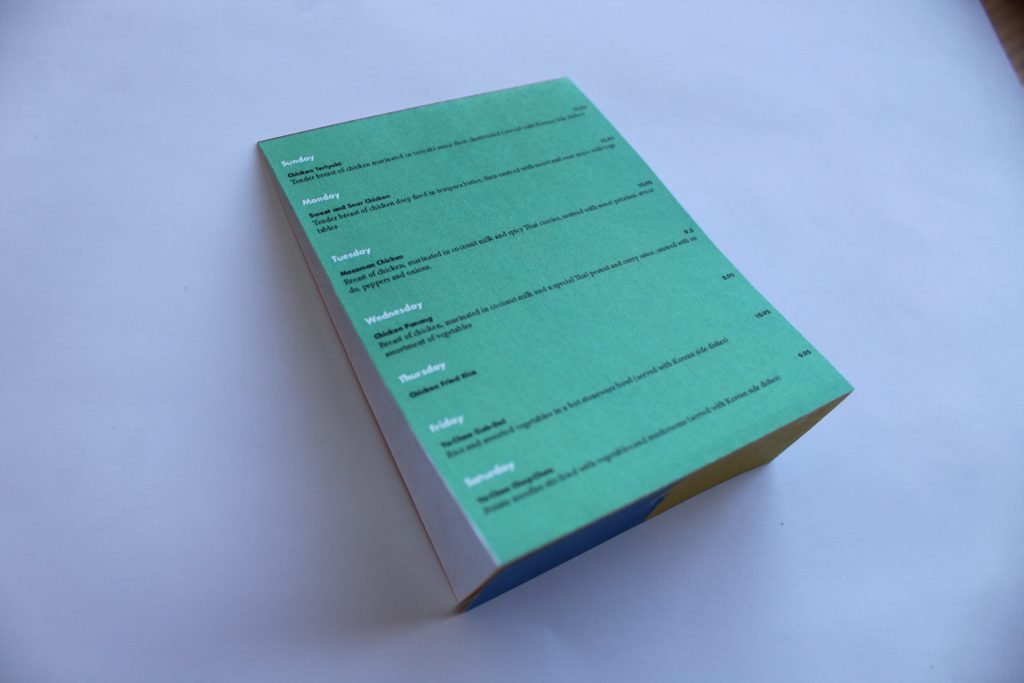
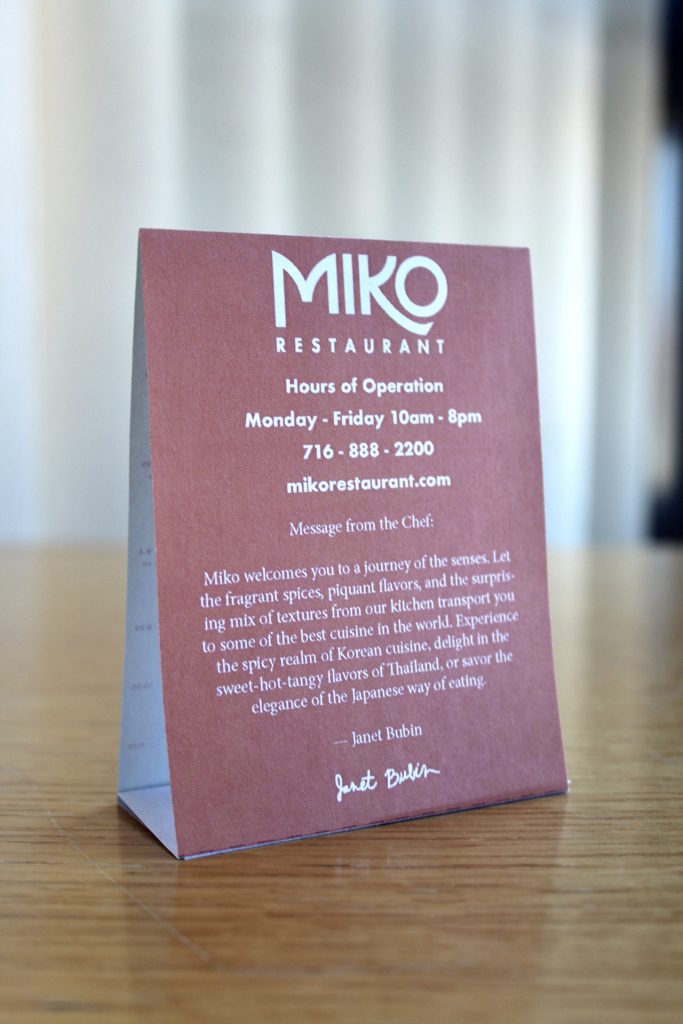
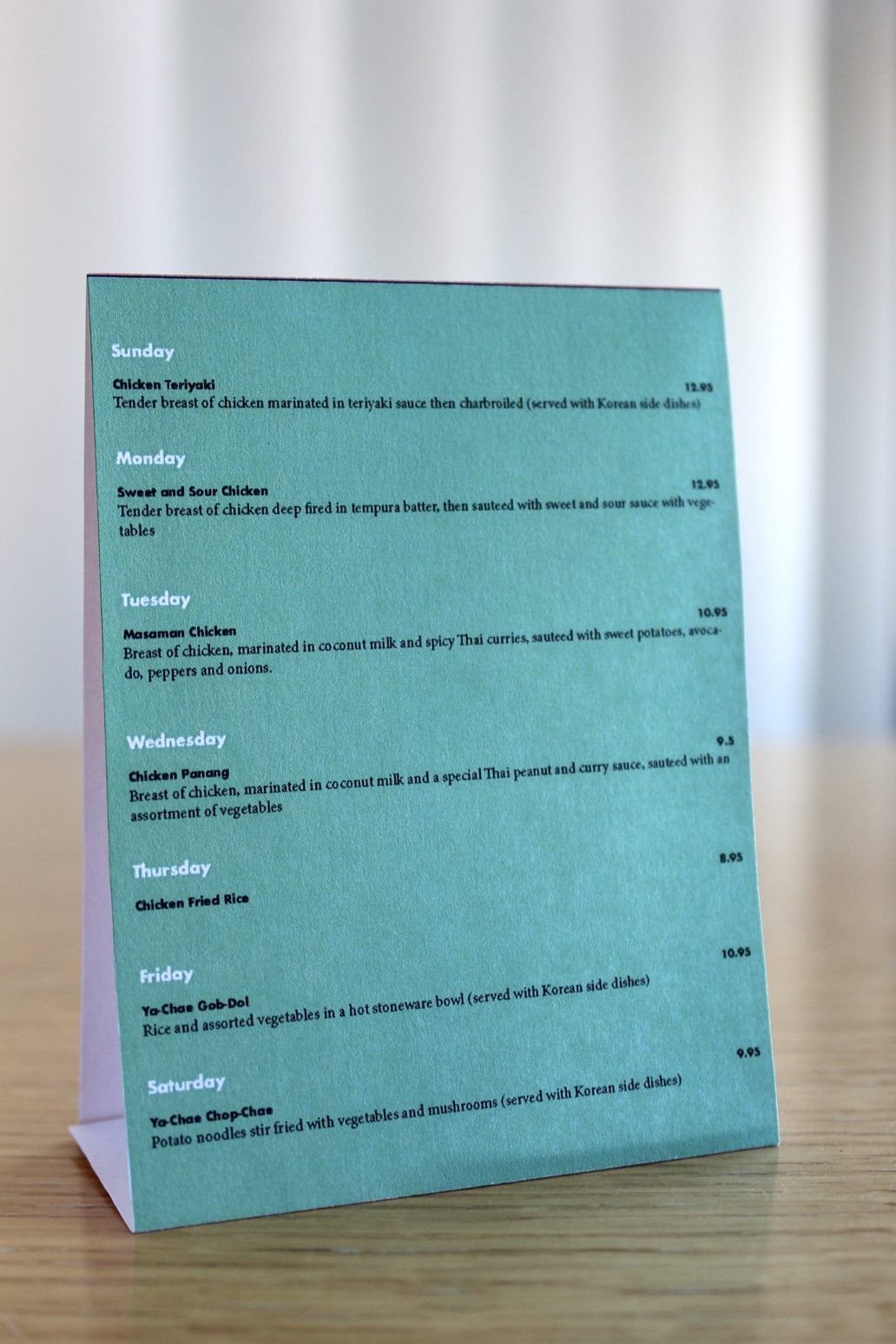
Finally, here is an image of my sketches for both the menu and the table tent.
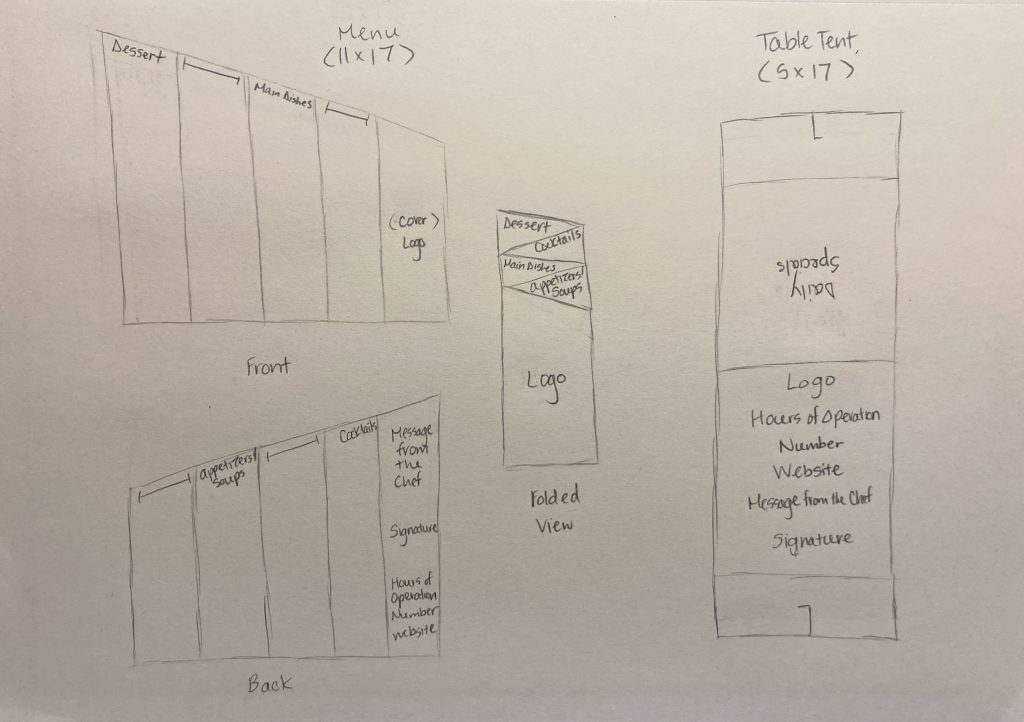
Please note that three of the photos used in my menu were from Unsplash, with two of the cocktail images coming from Rick Barrett and one dessert image being from Pariwat Pannium. Below are the citations for these images.
Works Cited
Barrett, Rick. Clear Wine Glass with Yellow Liquid. 2020. Unsplash, https://unsplash.com/photos/RMQ2TjCdxxo. Accessed 23 February 2022.
Barrett, Rick. Free Alcohol. 2020. Unsplash, https://unsplash.com/photos/RMQ2TjCdxxo. Accessed 23 February 2022.
Pannium, Pariwat. Person Holding Brown Wooden Rolling Pin. 2021. Unsplash, https://unsplash.com/photos/RMQ2TjCdxxo. Accessed 23 February 2022.