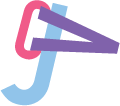For this project, I learned how to use gradient meshes, as well as how to use different brush types in order to make a galaxy or to make stars. I also learned all the different types of color combinations such as Analogous, Complementary, Split-Complementary and Triadic.
The easiest part about the project was knowing how to use shapes and coloring in Illustrator. I used Illustrator back in high school, so the knowledge I used in the past helped a lot with this project! I also enjoyed the advanced option for the toolbar, as I’m used to it from the past Illustrators.
The challenging part about this project was correctly using the mesh tool, as well as if certain objects had strokes, I wouldn’t be able to tell right away. What I also found difficult was just thinking about what colors I could work with. I’m grateful for the color guide tool, since it helped me with which colors I’d need with a certain color scheme.
I honestly wish I could have done some of the stars a bit differently in my Urban landscape. Maybe I could have used the brush options I discovered later on. How the assignment could be improved for the next class is by showing some of the students the different ways they could use the mesh tool, or that the color guide is a big help in showing the different groups if they want to use a specific color.
I plan to apply the knowledge from this project into other assignments or projects is by using the color guide to create eye-catching pieces, or to use it for other color schemes we may come across later on. I also like using the brushes, which I can definitely try out for a later project. The gradient mesh can help a lot with shading techniques, which I tend to struggle with, and maybe even some highlighted parts too.