Michael Terranova
Map Creation on Illustrator
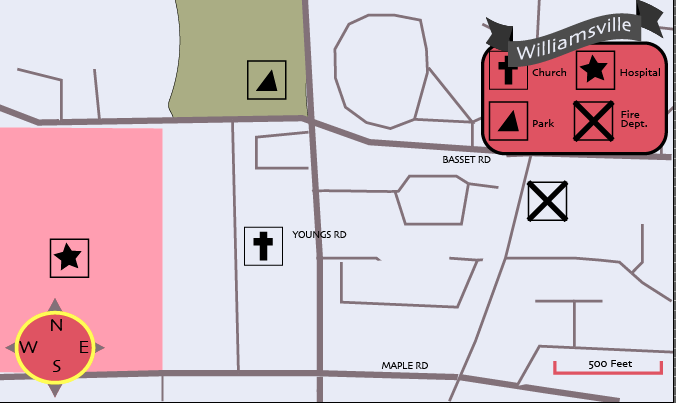
Just another DMA Sites site
Michael Terranova
Map Creation on Illustrator
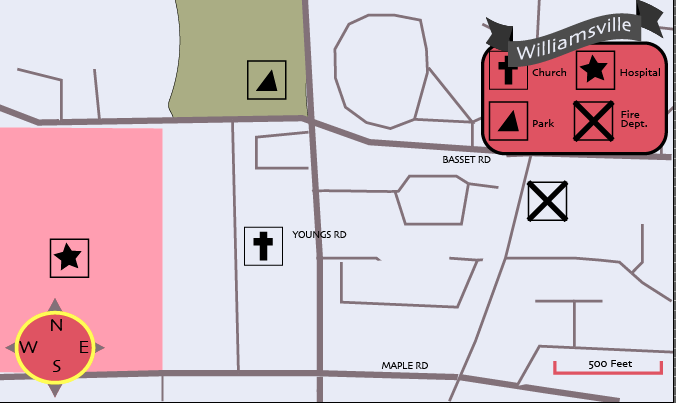











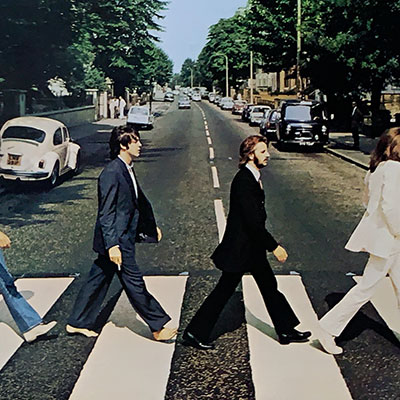





During this project I learned how to edit and create images for a variety of uses. I was able to learn how to edit he images to look better and touch them up. Also I learned to change the images quality and use it for print or screen.
The easiest process during this project was getting the images and then touching them up. Taking the photos were interesting and fun and then bringing them into the computer to edit. During the edit I found it easy to change the image with saturation and contrast tolls.
the most challenging aspect of this project was doing the framing for the final project. Editing the frames and getting them all to be the same size to flow seamlessly was challenging for me but was a nice touch when looking at the project as a whole.
My submission could be improved with better images and also images that are more related. Many of these images are related but some don’t work well to create a whole feel for the viewers of the project as a whole.
The professor could improve this assignment in a small way but it was very well done, the critique day was very helpful and work time was given to help. The project was a little challenging for me as there was a lot of new techniques used and I felt very slow compared to the rest of the group.
The knowledge learned in the project will help me in future scenarios because these techniques are very useful in editing and carting images. The techniques are also foundations for learning new techniques and making new images.
The critique in class was very helpful and seeing what other have created.
Michael Terranova
Step One: Download An Image

Downloaded from Unsplash.
Step Two: Photograph Images


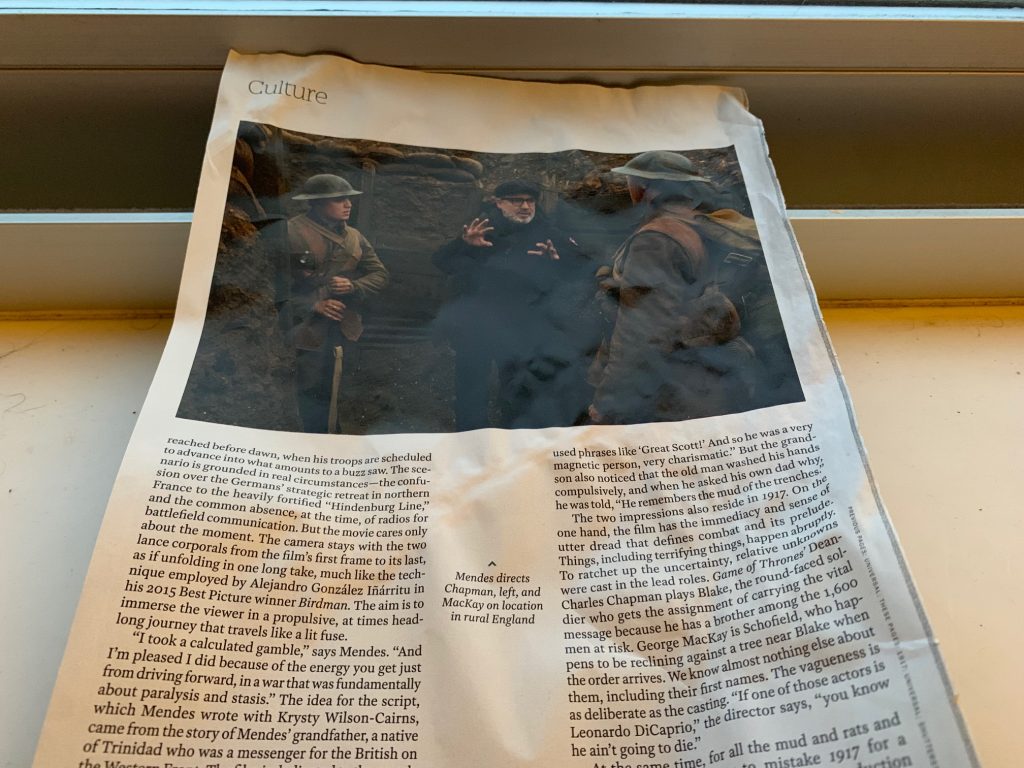
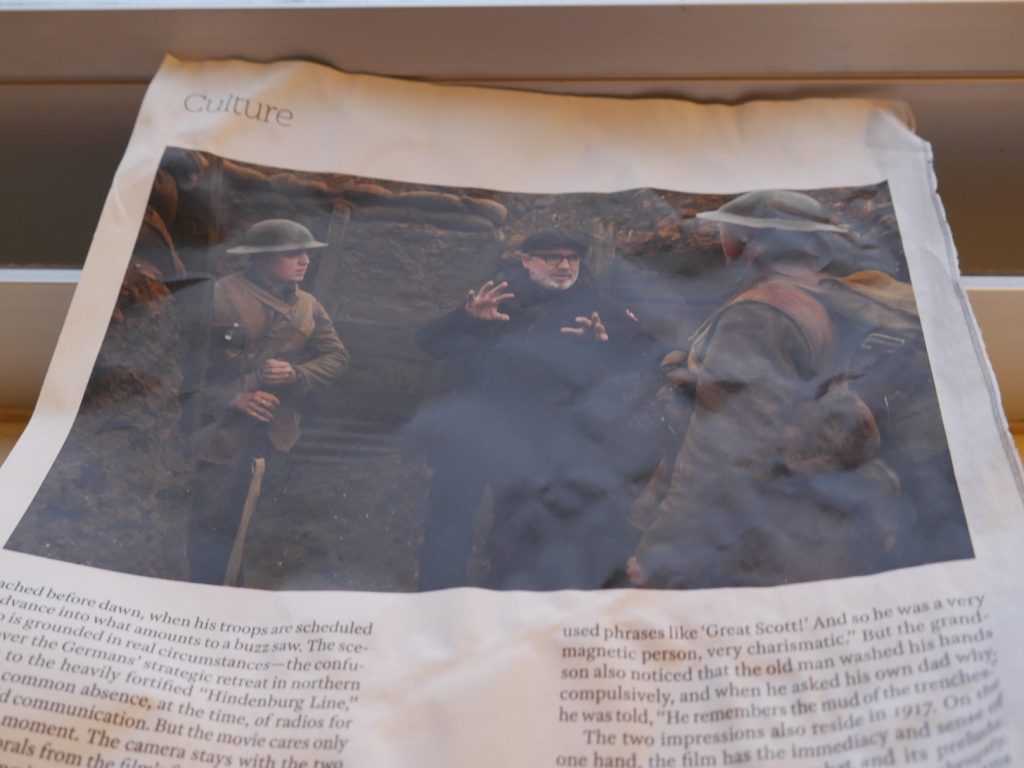
The image quality on the DSLR photo is much better, this can be seen when zooming in. On the iPhone photo the photo begins to look grainy and shows pixels unlike the DSLR photo which when zooms in holds the quality better. This DSLR photo also has a better depth of field and shows the photos subject more clearly than the iPhone photo. This depth of field can be better illustrated in for example photos of one flower in a meadow or a piece of garbage in a crowded city street. The DLSR will highlight the subject where the iPhone will take a general flat photo.
Step Three: Scan Images

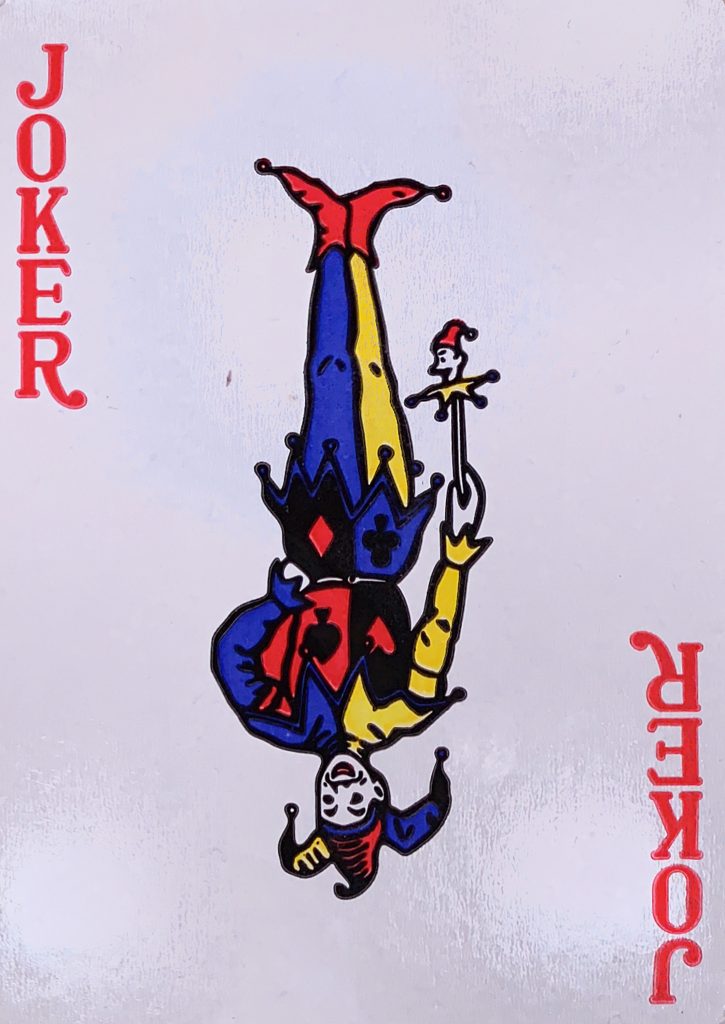
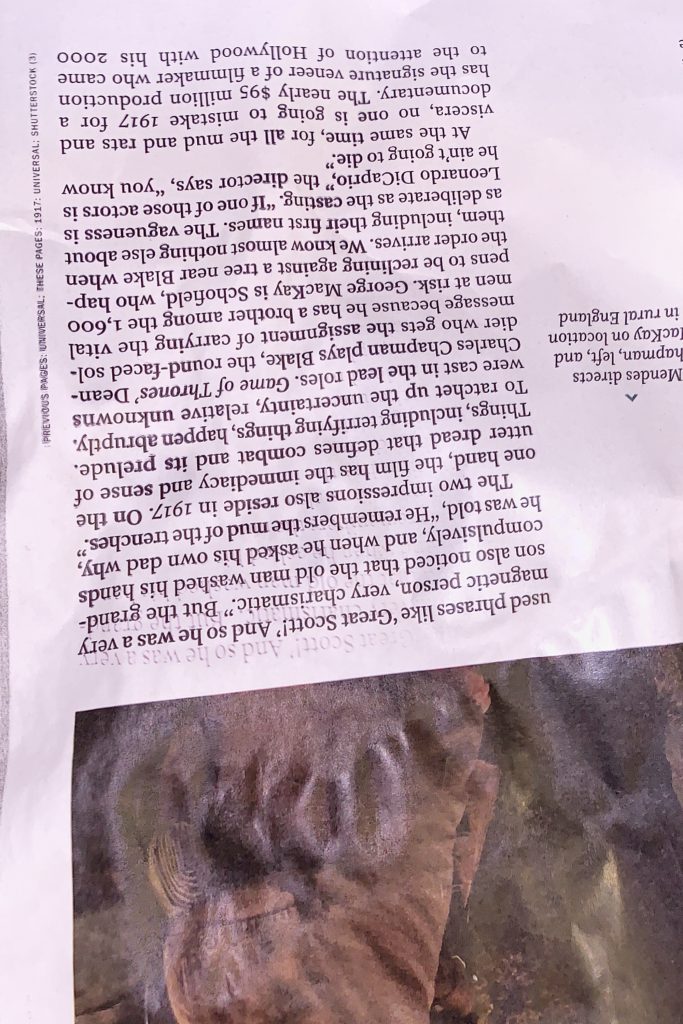
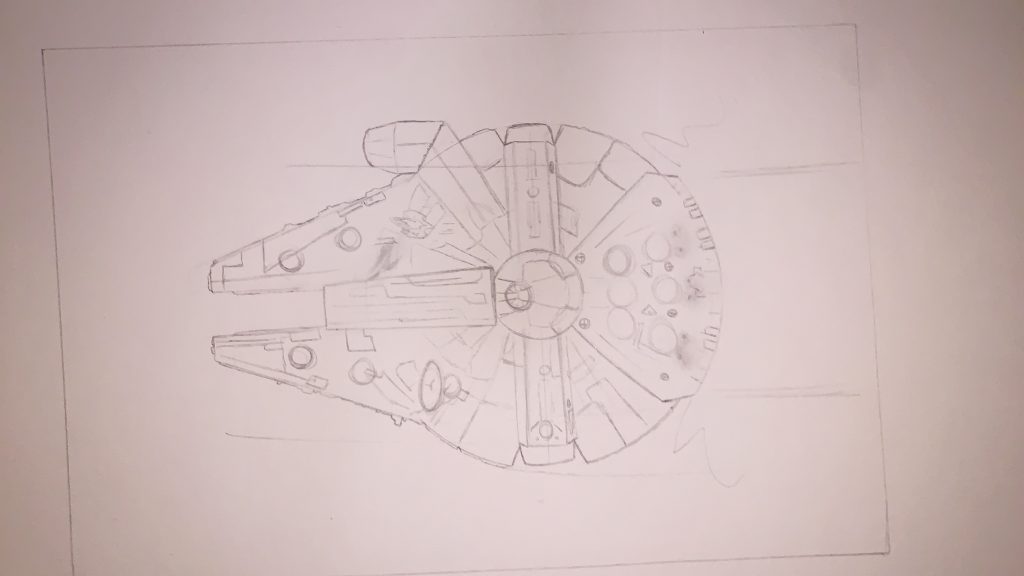
The resolutions sizes are varied when scanning based on the size and overall condition of the objects. This can be seen with the magazine page that has been torn and bent which produces a bad scene where the playing card is near perfect and results in a crisp and detailed scan.
Step Four: Generate An Image

Michael Terranova
What did you learn?
This assignment tough me many techniques used to manipulate images like removing backgrounds from images. We used different methods like the pen tool and lasso to go about removing backgrounds based on our images.
What was easy?
The easiest method for removing the backgrounds for me wad the magnetic lasso tool. This particular tool mostly did the work by itself to cut out the background, only needing a bit of fine tuning by me. IT was fast and simple to cut out the rose for this lab.
What was challenging?
The most challenging aspect of this lab was eliminating the background using the eraser tool. It was also tricky due to the image containing hair which was hard to cut around.
How could your submission be improved?
My submission could be improved with a better understanding of the tools and how to use them more detailed. The model cut out was very hard due to the hair so more time and tips would have been better for the future.
How could the professor improve the assignment?
During this lab the section of cutting out the model was challenging for me and left me working on it for a long period. during the demo it was done quickly and didn’t help me.
How might you apply your knowledge in future assignments or work scenarios?
This assignment will be extremity helpful for me in the future because removing background is a step that I will need in a lot of future projects and job scenarios.
How did a specific reading, video or others’ work inspire or help you?
The thing that helped me the most for this lab was the demo the professor did in class. It showed me clearly a lot of the steps used to make this lab.
Michael Terranova
What did you learn?
During this lab I learned how ti better understand photoshop and how to manipulate images. Making the images different colors and editing the image sizes for prints and other medias.
What was easy?
The easiest step of this lab was using the clone stamping tool to make the image look cleaner. Using this tool allowed me to remove scratches and dust from the scanners.
What was challenging?
The most challenging aspect of this lab was using the curves to change my image. This was a bit challenging because I was new to this aspect of photoshop and had trouble making my image look good with the curves.
How could your submission be improved?
My submission could be improved with a little more time and understanding of how to tune my image into what was excepted. The images came out good but not exactly the way I would have liked it.
How could the professor improve the assignment?
The assignment could be improved in small ways but it was very good. The professor was able to demo and show how these steps were done and helped to explain the assignment. the instructions posted were also detailed and helpful.
How might you apply your knowledge in future assignments or work scenarios?
I can uses the techniques used in the project in the future in many ways. These steps were basic that need to be learned to learn harder techniques. The steps taken also will help to make my images look nicer and cleaner for future assignments or work.
How did a specific reading, video or others’ work inspire or help you?
The demo showed by the professor during class was the most helpful. Watching someone else go through all the steps was very useful and helped me to understand the techniques.
The emotion I chose for this video was sadness. The imagery in the video reflects this feeling because often the people in the frame are alone and the surroundings are colorless. Also the rain falling from the sky helped to add to the emotion and dark tones. The rain also helped to make the images look better through reflections and more movement. I liked most of the farming of my shots and the coloring of the video. One thing I didn’t like was the camera shake that was caused by my cold hands. The thing I had the most trouble with in this video was making the song is garage band. I had never attempted to create a song before and know little about music so it was challenging to start. For the video I used a Lumix G7 DSLR Camera with a 14-42 lens. One tip that helped me in this video was using movement. Trying to add camera movement and also subject movement helped to make the show more interesting.
Michael Terranova
What did you learn?
During the process of building the game I learned a lot of new skills. This program was totally new to me and required me to experiment and learn the programs features.
What was easy?
The easiest thing about this project was using the tools to create the elevated terrain. This tool was simple and fun to create the walls of the maze.
What was challenging?
The most challenging process during this project was using the winner code for the coin. At the end of the maze there is a coin which upon pickup would make noise and display a message. It took along time and troubleshooting to try and interact with the coin.
How could your submission be improved?
My submission could be improved by having a little more time and a better understanding of the program. I only used two textures for the whole maze which is boring and simple to look at for a player.
How can the professor improve the assignment in the future?
I believe the assignment was present in a very good way which was easy to follow and understand. However a bit more help using the winner code would have benefited the class.
How might you apply your knowledge in future assignments or work scenarios?
The skills I learned during this project can help me in the future with creating interactive games. Using a new program is also a good experience because it widens my range of understanding for future scenarios.
How did a specific reading, video or example inspire or help you?
The example that inspired me the most was when the professor first started using the terrain tools to create the path of the maze. After seeing the process I jumped right in and create many complicated pathways for my maze.
Michael Terranova
What did you learn?
I learned how to use code and formatting of a website using this project. These type of work and techniques were completely new to me and were troublesome at times.
What was easy?
The easiest part of this project for me was using fonts and colors to add style to the resume. I also found making the logo to be quite simple and fun.
What was challenging?
The most challenging part of this project for me was the coding aspect using Brackets. I had never used coding before and it was very confusing and troublesome for me at first.
How could your submission be improved?
I believe my submission could have been improved if I had had a more extensive knowledge of coding. My submission resembles the original template a little to much for my liking.
How can the professor improve the assignment in the future?
I feel that a little more time spent on what every line and term of code means could help students to be able to understand how to code more efficiently. When first opening Brackets it was very daunting seeing to full pages of numbers and words that many students had no experience with.
How might you apply your knowledge in future assignments or work scenarios?
The knowledge I learned during this project can be particularly useful if in the future I ever need to work on designing and coding websites. I also believe that learning how to use the new programs and tasks that came along with this project help me to diversify my skills.
How did a specific reading, video or example inspire or help you?
The example that inspired me the most was looking through other work of students in the past. I also took inspiration when making the whole website by trying to use a more minimal approach and not overcrowding the page.
Michael Terranova
What did you learn?
Working on the halloween card really helped me to learn and sharpen my skills on photoshop. I had prior experience with the program but learned new techniques that improved my work and efficiency.
What was easy?
The easiest part for me was removing the background from photos. I used the magnetic lasso tool and was able to very quickly and neatly cut out the image. I also found the font process to be simple. Downloading them was easy and then adding effects to make the words pop was also a very simple process. The fonts and effects came together well to make the card look better and scarier!
What was challenging?
The part I found most challenging was working with many layers. At some points it was confusing and took me time to file through all the layers I had. For my future projects I am going to take more time to name and organize my layers.
How could your submission be improved?
I believe that a little more imagery and text could improve my card. Although many people prefer the more minimalist approach in design nowadays I still felt that there was to much negative space in my card.
How can the professor improve the assignment in the future?
The professor can improve the assignment in the future by adding in more time for in class work. Also I believe that some more options could have been helpful, teaching us more ways that professionals use to create cards.
How might you apply your knowledge in future assignments or work scenarios?
This project really helped me to commit many techniques to memory and learn new ways to solve problems. In the future many of these foundational techniques will help me to improve my work and enable me to learn advanced techniques.
How did a specific reading, video or example inspire or help you?
The one thing that inspired me the most was when there were examples shown form former students. Showing me the physical product really helped me to understand the project and gave me idea on how it will look in my hand. The examples shown also gave me the idea to use black as the dominant color. The color black really highlights the other elements on the card and helps it to stand out.
Front and Back of Card:

Inside of Card:

Michael Terranova