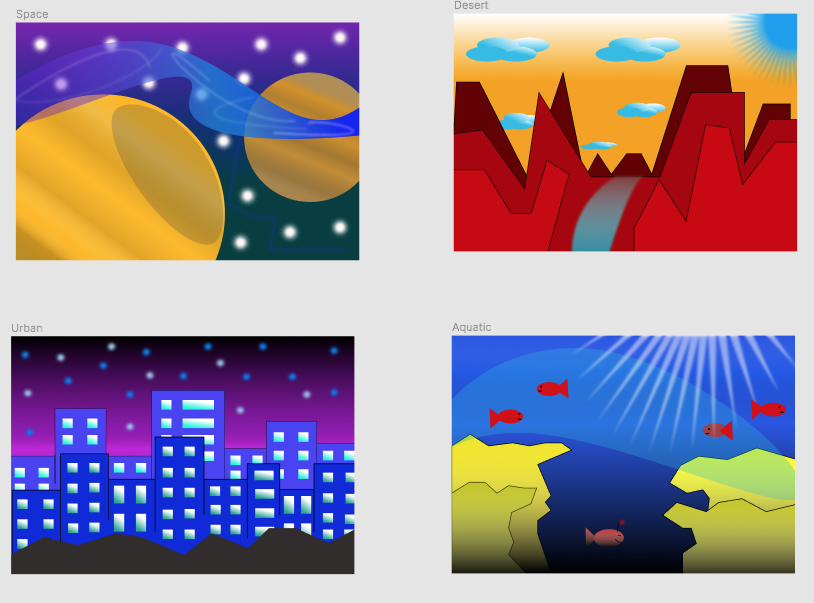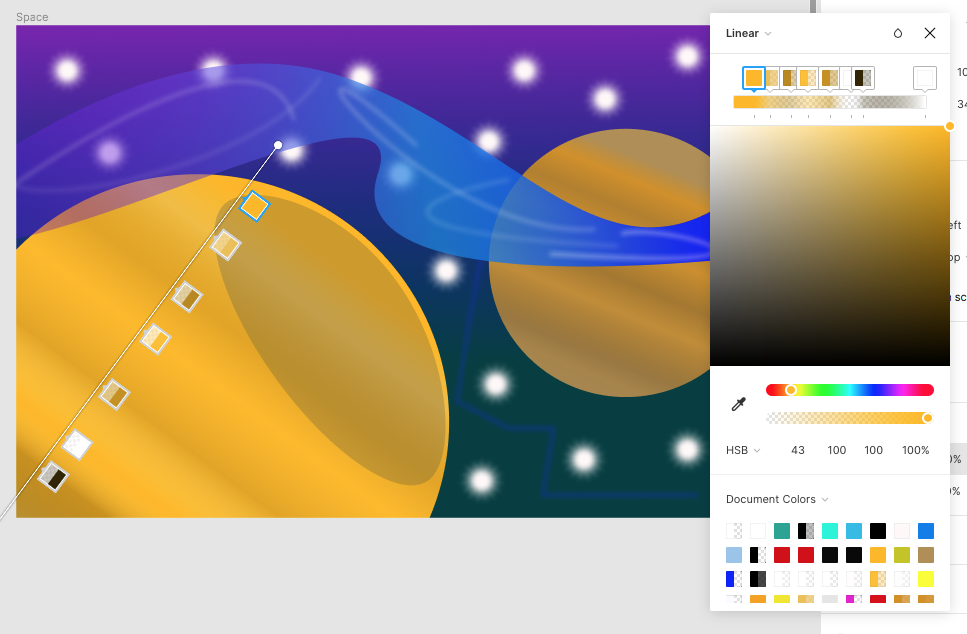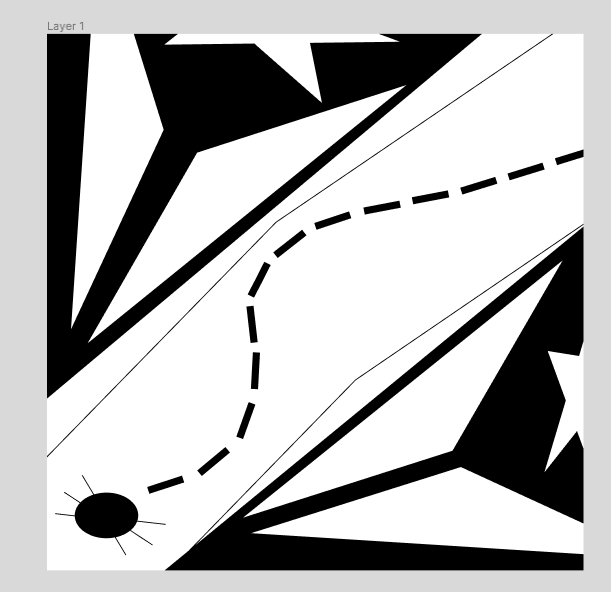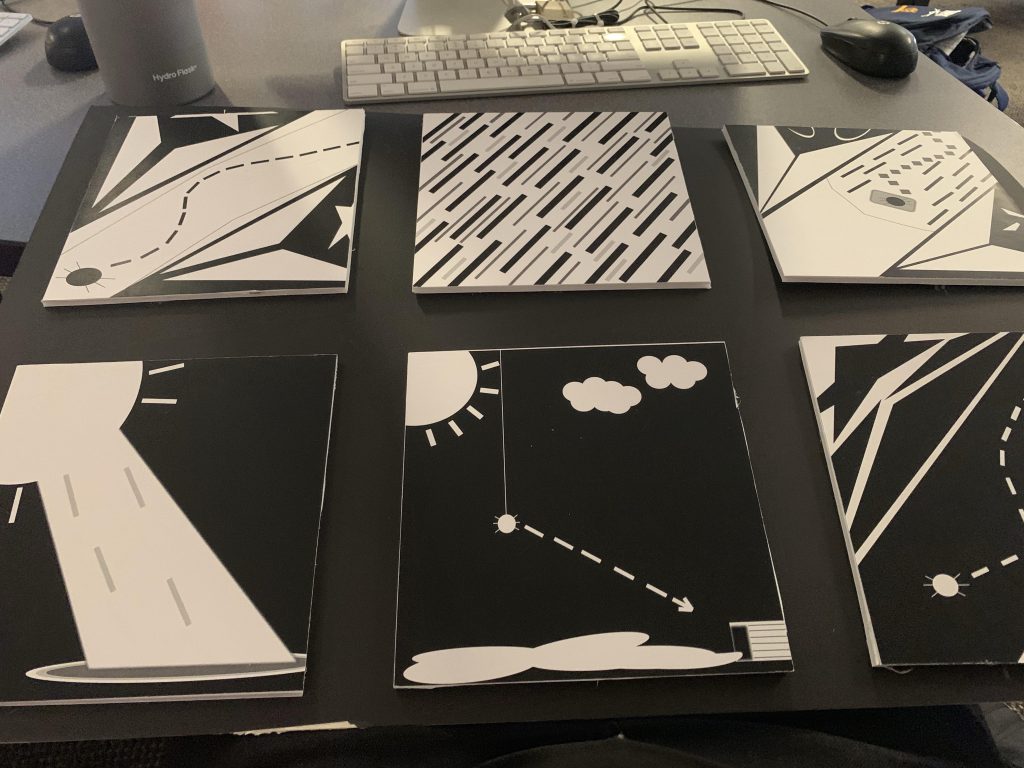When fist beginning the project I was very confused on what location I should even focus on and even what was so special about that specific location that I did end up choosing.
I decided that I should go with my home town of Eden which had all four topics that were included in the project. I essentially, learned how to do the whole image tracing on illustrator which was rather difficult at first it became more and more simple as I continued forward.
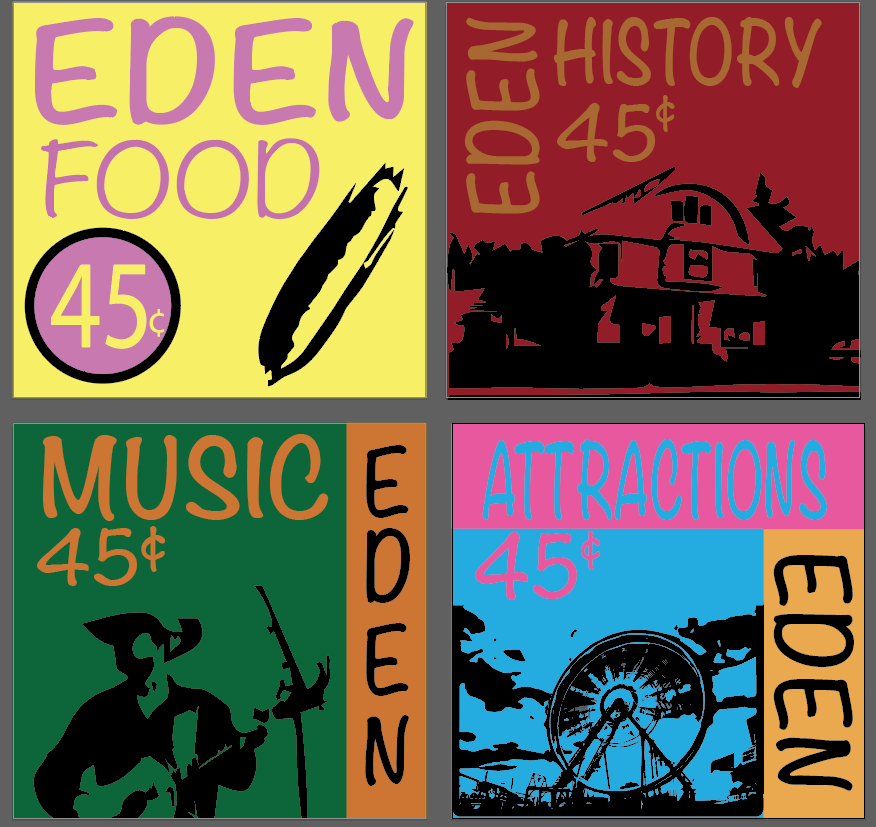
The food tracing is of corn, while the second one is kind of hard to tell but it is of Eden’s kazoo factory, the third one is a country singer, and the last one is of the Eden corn festival which in my opinion. they all turned out to be rather perfect in a certain aspect, to me at least.
The easy part of the project was establishing all of the color schemes that I used for each stamp, they may not match all together but if one looks at it in the way of the stamps individually they look rather pleasing to the eye.
The challenging part of the project was space management which turned out to be harder than I thought and upon working on that for an extended amount of time I still feel as though my spacing is still off. There is only so much that you can do it all begins to look the same when you are staring at the screen for a couple hours.
My submission could be improved by maybe having some type of peer reviewer to make sure that spacing is perfect or at least close to the borders where everything fits perfect without actually looking like they are jammed together.
There isn’t really a way for the professor to improve how the project is played out it is very to the point and although intimidating and first it is a lot easier when actually getting into the motion of things.
In the future this can definitely help me in the process of colors and the possibility of utilizing the tracing aspect of illustrator.
The videos that the professor made of the tracing part of the project definitely helped me save time in the process of trying to figure out how to do the tracing part of the project.